Creating an Effective Customer Database in Excel
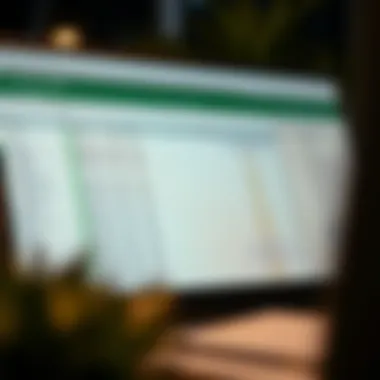
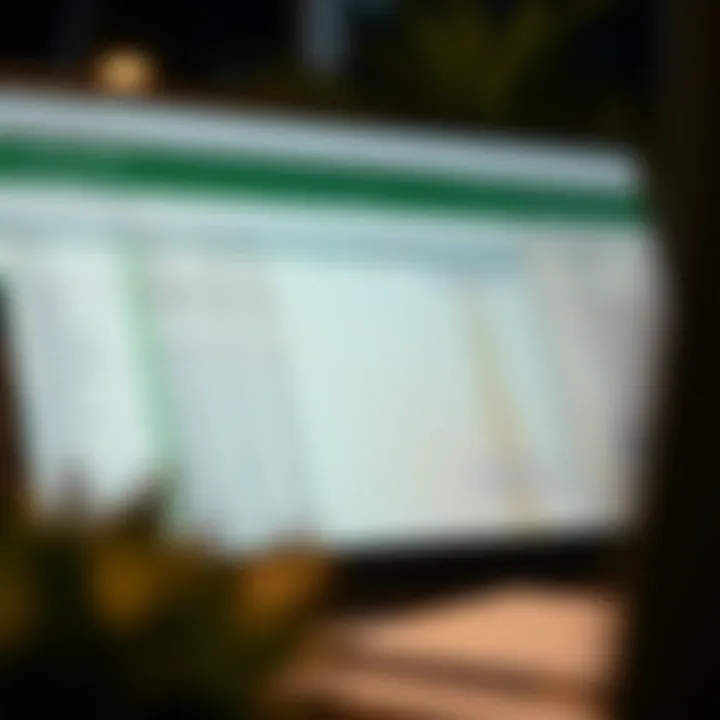
Intro
Creating an effective customer database in Excel is akin to crafting a well-oiled machine that supports your business operations and enhances customer relationship management. For many businesses, particularly smaller ones or startups, Excel serves as a crucial tool. It's cost-effective, versatile, and accessible. But, the road to building a reliable database is littered with challenges that require careful navigation.
The first step is understanding the fundamental terms and concepts associated with customer databases. Knowledge of these essentials can signify the difference between a well-organized database that serves your informational needs and one that creates confusion and inefficiency. So, let’s dive into the significance of these key terms and what they entail in the realm of customer databases.
Key Terms and Concepts
Definition of Key Terms
- Primary Key: A unique identifier for each record in your database, ensuring that every customer entry is distinct.
- Data Validation: This refers to techniques that enforce accuracy and consistency in the data entered into your database, reducing errors significantly.
- Field: This term signifies a column in your database, which contains specific categories of information, such as names, phone numbers, or purchase history.
- Record: A single entry in your database encompassing all relevant information about a customer.
Importance of Understanding Terminology
Having a firm grasp of these terms is crucial if you aim to leverage Excel’s capabilities to their fullest. It’s not just about knowing what each term means, but also understanding how they relate to one another in the context of your database management. For instance, realizing the role of a primary key should steer your decisions when designing your database layout.
Without proper terminology, you might find yourself in a muddle, unsure of how to proceed. Investing the time to familiarize yourself with these concepts lays down the groundwork for creating a customer database that truly meets your business needs.
"A stitch in time saves nine" — investing early in understanding your database structure can save significant time and effort in the long run.
As you move forward, each decision you make can be informed by this foundational knowledge, thus aiding in developing a coherent, efficient, and user-friendly customer database.
Prelims to Customer Databases
Definition and Purpose
A customer database can be succinctly defined as a structured collection of information about a business’s clients and prospects. This information typically includes names, contact details, purchase histories, preferences, and interactions that can be compiled and stored within a program like Excel. The purpose of creating such a database goes beyond mere record-keeping; it aims to streamline communication, enhance customer service, and facilitate strategic marketing initiatives.
Having a well-defined customer database enables businesses to tailor their services based on individual customer needs. Engage with customers on a more personal level, thereby elevating their overall experience. Moreover, it provides a centralized repository where team members can easily access crucial information, which in turn fuels collaboration and informed decision-making.
Benefits of a Customer Database
Creating a customer database offers a myriad of benefits that extend into various facets of business operations. Some of the primary advantages include:
- Enhanced Customer Understanding: By tracking customer interactions and preferences, businesses can gain insights into consumer behavior, leading to more effective targeting and personalized marketing.
- Improved Communication: With all relevant data compiled in one location, employees can communicate more effectively, ensuring that every customer touchpoint is relevant and timely.
- Informed Decision-Making: An organized database enables business leaders to analyze trends and patterns, helping them make strategic decisions based on proven data rather than hunches.
- Efficient Management: A well-maintained database makes it simpler to manage customer relationships and follow up on leads, thus optimizing sales efforts and driving revenue growth.
- Long-Term Relationship Building: By continually updating and refining customer data, businesses can foster long-term relationships that contribute to customer loyalty and retention.
Building a customer database is not just about data collection; it's about creating a framework for understanding and improving customer relationships.
Ultimately, the importance of understanding customer databases cannot be overstated. It lays the groundwork for effective customer relationship management, ensuring that businesses can not only grow but also retain their clientele effectively.
Setting Up Excel for Database Creation
Creating a customer database in Excel is like laying a solid foundation for a house; without it, everything built on top risks collapsing or becoming complicated. Setting up Excel properly ensures that your database is not just functional but also streamlined, making it easier to access, analyze, and update customer information as needed.
Excel has been a staple in the world of data management for decades, offering flexibility and powerful features that cater to a broad audience. For anyone looking to establish a customer database, understanding how to set up Excel right from the get-go is paramount. Considerations like the version of Excel one should use and familiarity with the interface can save a significant amount of headaches down the line. Let's delve into these critical aspects.
Choosing the Right Version of Excel
Selecting the appropriate version of Excel can make a world of difference in your database creation journey. While the core functionalities across versions remain somewhat similar, newer releases often come stuffed with enhancements tailored for better performance and user experience. For instance, utilizing the latest version means benefitting from improved cloud integration, real-time collaboration, and enhanced data security features.
It's also worth noting that Excel is now available as part of the Microsoft 365 subscription package. This subscription service not only provides the latest updates but also ensures that you have access to valuable features like data types, which can greatly enrich your customer database without much extra effort.
Some alternatives like Google Sheets also exist and can serve as a viable option, particularly for teams requiring more collaborative features. Nevertheless, if Excel is your tool of choice, be sure it’s a version that aligns with your needs.
Understanding Excel Interface Basics
Getting acquainted with the Excel interface is a must. While it might seem straightforward, navigating through it without understanding where things lie can become a tedious task especially as you start to build and manage your customer database.
- Ribbon: The most prominent feature is its ribbon, where you'll find tabs like Home, Insert, Data, and View. Each tab houses tools specific to that area. For task such as database management, the Data tab will be where you spend quite a bit of time.
- Cells, Rows, and Columns: Familiarize yourself with how cells, rows, and columns work; your data will sit within these cells. Inputting data in a structured manner—like separating first and last names into different columns—will pay off later.
- Quick Access Toolbar: Customizing the quick access toolbar allows you quick shortcuts to tools you frequently use, making data entry and management less cumbersome.
In summary, understanding these basic elements of the Excel interface is crucial as they guide you through the process of constructing a coherent and effective database. Having a comfortable grasp of the software will not only build your confidence but also enhance your ability to manage customer information successfully.
"Setting up a foundation in Excel is necessary and will lead to better data management down the road."
Now that you have insight into setting up Excel for your customer database, let’s move forward into discussing the essential elements that should be included in your database.
Essential Elements of a Customer Database
Creating a customer database isn’t just about throwing together a bunch of information. It's about building a well-structured, comprehensive system that allows for effective customer management and relationship building. The essential elements of a customer database are like the backbone of a business’s customer relationship strategy. When you get these elements right, you create a solid foundation for better customer interactions, targeted marketing, and informed decision-making.
Key Fields to Include
Understanding what fields to include in your customer database is crucial. These fields act like breadcrumbs leading you back to your customers when you need them—whether for sales follow-ups, marketing campaigns, or service inquiries. Here are some fundamental fields to consider:
- Customer Name: This may sound basic but having accurate names helps personalize your approach.
- Contact Information: Phone numbers, email addresses, and even social media handles can make communication smoother. Consider allowing for alternate contacts, too; you never know when someone’s out of the office.
- Address: Having the right mailing address can be essential for promotional material or invoices.
- Purchase History: Looking back at what your customers have bought can inform future recommendations. If you sell sneakers, noting down previous purchases can help in suggesting complementary products.
- Feedback and Notes: Did they mention a birthday or a special interest? Including such details can make a world of difference in creating personalized experiences.
By prioritizing these fields, you ensure you're adequately capturing crucial information while keeping it manageable.
Data Validation Techniques
Wild errors can slip into your database like a thief in the night, potentially wreaking havoc on your analyses and strategies. This is where data validation comes in. It's about ensuring that only accurate, relevant data finds its way into your database. Here are some techniques you can implement:
- Input Masks: Set up formats for specific fields. For example, ensuring phone numbers follow a consistent format can prevent errors.
- Drop-down Lists: Instead of letting users type in information that can lead to misspellings, create lists for options like states or countries. This keeps the data uniform and makes sorting easier down the line.
- Error Messages: Provide helpful prompts when incorrect data is entered. If someone tries to input letters in a phone number, a simple message can guide them back on track.
- Regular Audits: Schedule periodic reviews of your data. Clean up duplicates, correct errors, and ensure that what you have remains relevant.
Implementing these techniques can prevent data pollution in your database, ensuring that what you have is both reliable and actionable.


A well-built customer database is a powerful tool for understanding customer preferences and patterns, making it essential for effective business strategies.
Building an effective customer database in Excel is more than just filling in fields. It's an ongoing process, but by focusing on the essential elements, you lay the groundwork for success. Remember, accuracy is critical when managing customer data.
Designing the Database Structure
Designing the structure of a customer database is more than just filling cells in an Excel sheet. It’s a foundational step that directly impacts how effectively the data can be used, analyzed, and maintained. When setting up a customer database, having a well-thought-out structure ensures clarity and accessibility. Getting this piece right can save time and effort down the road, allowing you to focus on leveraging your data rather than wrestling with it.
One major benefit of a well-designed database structure is organization. Think of it like laying a solid foundation for a house; without it, the building can’t stand comfortably. By organizing data into clear tables and categories, you also streamline data entry and management. When it’s clear where to input information, errors are minimized, and the integrity of your data is upheld. The consideration of how each piece of information interacts also leads into more effective data analysis, supporting better business decisions.
Creating Tables for Organization
Creating tables is the heart of your database’s structure. Each table should represent a specific aspect of your customer data, such as personal information, transactions, or support history. Here are some elements to consider when establishing your tables:
- Define the Purpose of Each Table: Begin by clarifying what information will be housed in each table. It can help to visualize different aspects of your customers—like demographics or purchases.
- Primary Key Identification: Every table should have a primary key, a unique identifier for each record. This could be a customer ID, for instance. It helps in linking tables together later on.
- Field Types: Specify what types of data each field will hold. For example, names and emails should be in text format, while dates of purchase would need to be in date format. This attention to detail fosters better data handling and calculations.
"A well-organized table structure allows you to connect the dots between varied data points, supporting powerful insights that inform strategy."
Using Worksheets Effectively
In Excel, worksheets can represent various tables or segments of your overall database. Using them effectively means understanding how to utilize Excel’s features to your advantage. Here are some strategies:
- Segmentation by Category: Separate data into distinct worksheets based on categories. For instance, one worksheet could track customer feedback while another might focus on sales records. This keeps your database neat and partitioned, making it pain-free to locate specific information.
- Linking Worksheets: Excel allows users to link worksheets to create relationships between data points, enhancing interactivity within your database. References can be made using formulas to pull data from one worksheet to another. This is especially handy for generating reports that need to draw from multiple data sources.
- Consistent Naming Conventions: Naming your worksheets thoughtfully simplifies navigation. Use clear, descriptive names that convey the sheet’s content. Instead of “Sheet1,” consider using “Customer Info” or “Sales Data.” It might seem minor but greatly facilitates quick access to the necessary data.
By focusing on creating comprehensive tables and effectively leveraging worksheets, you set the stage for a customer database that not only holds information but transforms it into actionable insights. Such deliberate design will ensure that even as your customer data grows, it remains organized and useful.
Entering and Managing Data
In the realm of creating and maintaining a customer database, the act of entering and managing data plays a pivotal role. It serves as the foundation on which your entire database rests. If the structure is solid, everything built upon it stands strong; if not, it can quickly become a house of cards.
Accurate data input ensures that every entry is reliable, which translates to trustworthy information for making decisions. With a well-managed database, businesses can segment their customers, track interactions, and tailor marketing efforts effectively. The process may seem tedious at times, but the benefits far outweigh the challenges. A clear, organized, and structured dataset can mean the difference between connecting with your clients and losing touch.
Data Entry Best Practices
To ensure the integrity and usability of your database, it’s crucial to adhere to specific data entry best practices. These practices serve not only to safeguard data but also to streamline future interactions. Here are some guidelines to keep in mind:
- Standardization: Use consistent formats for phone numbers, addresses, and names. For instance, always entering phone numbers as (555) 555-5555 can avoid confusion later.
- Avoiding Duplicates: Before entering new data, check for existing records. Duplicate entries can lead to unnecessary complications in communication and analysis.
- Utilizing Drop-down Menus: Where possible, use drop-down lists for fields like state, country, or product categories. This limits the variability in input and enhances accuracy.
- Regular Training: Ensure that everyone involved in data entry understands the importance of accuracy. Even brief sessions can reinforce the standards expected in data handling.
Implementing these practices requires discipline, but in the long run, they pave the way for smoother operations.
Maintaining Data Integrity
Maintaining data integrity is a continuous process that hinges on regular vigilance and necessary adjustments. This aspect is often overlooked, yet it is vital for the longevity and usefulness of a customer database.
Here are essential considerations for preserving data integrity:
- Periodic Reviews: Schedule regular audits of your data to identify outdated or incorrect information. Outdated records can spread misinformation and mislead efforts.
- Validation Rules: Use Excel’s built-in features to set validation rules for inputs. For example, if a field requires a date format, set a rule to prevent incorrect formats.
- Backup Regularly: Establish a habit of backing up your database. You never know when a glitch may occur, and having a recent backup can save invaluable time and effort.
- User Permissions: Limit access to the database. Only those who need to can make changes, thus cutting down on accidental alterations or deletions.
"A stitch in time saves nine." Keeping data integrity in check is like checking the seams of a fine garment. Small adjustments today can save more significant repairs tomorrow.
As you embark on entering and managing data, remember that while this phase can seem unexciting, its significance cannot be understated. Each piece of information is a step toward clearer insights and healthier customer relationships.
By following these strategies, you're not just entering data; you’re building the backbone of your customer relationship management system. For more detailed guidelines, check out resources at Wikipedia and Reddit for community insights.
Utilizing Excel Functions for Data Analysis
Excel isn't just a spreadsheet tool, it's a powerhouse for managing data. One way to unlock its true potential is by using various functions that facilitate data analysis. This section is significant in this article, as it delves into leveraging the functionality of Excel to manipulate customer database information effectively. These functions can help in deriving insights from the data you’ve collected, allowing businesses to make informed decisions. Understanding how to utilize both basic and advanced functions can provide a competitive edge.
Basic Functions for Data Manipulation
Before diving into the advanced features, it’s essential to get a good grip on the basic functions that Excel offers. These functions serve as the foundation for crafting a robust customer database. Here are several key functions you want to familiarize yourself with:
- SUM(): This function tallies up a range of numbers, useful for calculating total sales or customer count at a glance. For instance, will add all values from cells B2 to B10.
- AVERAGE(): With customer data, you might want to know average spending. The syntax is simple, like , which calculates the mean of values in cells C2 through C10.
- COUNT(): This function counts the number of cells that contain numbers. If you want to see how many customers made purchases, you could use to get that figure.
- IF(): This is where the magic happens in decision-making. It allows you to return one value if a condition is true and another if it’s false. An example could be , which classifies customers based on their spending.
These basic functions enable you to manipulate your data easily. However, grasping the fundamentals opens the door to more complex analyses that can elevate your database.
Advanced Functions and Their Applications
Once you have a handle on the basics, advanced functions can take your data manipulation to the next level. They provide deeper insights and allow for more sophisticated analyses. Here’s a look at a few that can prove invaluable:
- VLOOKUP(): This function searches for a value in the first column of a range and returns a value in the same row from a specified column. For example, if you need to find a customer’s details, you can use where is your data range.
- INDEX() and MATCH(): These two work hand in hand—more flexible than VLOOKUP. You can use them to return the value of a cell in a specific row and column from a given range. For example, you might combine them like this: , fetching the right details depending on the matching criteria.
- CONCATENATE() or CONCAT(): These functions merge text from multiple cells. If you’re looking to combine a customer’s first and last name into one cell, you might use something like , which is especially helpful for creating personalized communications.
- SUMIFS(): Expanding on the SUM function, this one allows for conditional summation. If you want to calculate total sales for a specific product, the structure would look something like this: where you specify criteria for summing values.
Using these advanced Excel functions helps streamline complex analyses and save significant time in generating meaningful reports. With every function mastered, you pave the way for more precise and informed decision-making based on the data you have at your fingertips.
A few useful links for learning more about Excel functions include:
Maintaining the Database Over Time
Keeping a customer database optimized requires consistent effort and vigilance. Like a well-tuned engine, if you don’t maintain it, it will eventually slow down or stall completely. Maintaining the database over time is more than just a routine task; it’s about ensuring that the information remains relevant, accurate, and useful for any decision-making processes.
Regular Updates and Checks
The cornerstone of maintaining a robust customer database lies in implementing regular updates and checks. Think of this process as a health check — it's essential to periodically assess the database to ensure it is not only current but also functional. Here are a few key considerations:


- Frequency of Updates: Depending on your business, the frequency for updating might vary. For instance, sales teams engage often with customers, so updating customer status might be necessary weekly. On the other hand, a company with less frequent client interaction may just require monthly reviews.
- Data Verification: Always verify the data. Consider re-sourcing information through confirmation emails or direct contact. This may seem tedious, but keeping in touch with customers helps forge stronger relationships.
- Error Spotting: Regular checks allow you to spot errors such as duplicate entries, incorrect information, or obsolete data. These errors are like weeds; if not addressed, they will quickly overtake your beautifully manicured garden of data.
- Feedback Implementations: Use customer feedback as a way to refine your database. If a customer points out inaccuracies or desires more specific information, consider it a golden opportunity to enhance the database.
"A managed database can save both time and resources, acting like a roadmap that guides business strategies and decision-making processes."
It's also advisable to document any changes and updates that happen in the database. This doesn’t have to be fancy; a simple changelog can work wonders in tracking what’s been updated over time.
Archiving Old Data
As your customer database grows, so does the need to manage older data effectively. Archiving old data might not sound thrilling, but it’s a crucial step in ensuring that the active database remains nimble and clutter-free. Here are important factors to keep in mind:
- Criteria for Archiving: Develop a set of criteria for what constitutes old data. This could be customer inactivity over a certain period, like six months or a year, or data related to clients who have opted out. Whatever the criteria may be, it should make sense for your business.
- Preservation of Historical Records: While it’s essential to keep the active database current, historical records can often provide significant insights into customer behavior over time. Archived data can sometimes unearth long-term trends, which can aid in forecasting future patterns.
- Access and Retrieval: Make sure that archived data is not completely lost in the abyss of files. Organize it in a way that retrieval is straightforward. Whether it’s a separate Excel workbook or a cloud storage solution, ensure that employees know how to access this information.
- Compliance with Regulations: Governments and regulatory bodies might have strict guidelines on data retention. Make sure any archiving strategy complies with these regulations to avoid potential legal headaches.
In summary, maintaining the integrity of a customer database is an ongoing process. It requires regular updates, careful checks, and a systematic approach to archiving data. These practices not only improve the experience for your business but also enhance the relationship you have with your customers.
Integrating Excel with Other Tools
Integrating Excel with other tools is a game-changer for building a customer database. The versatility of Excel allows it to interact seamlessly with various software applications, enhancing functionality and efficiency in managing customer data. When you connect Excel with external tools, you harness the power of synchronization, automation, and advanced analytics, making it easier to maintain the accuracy and relevance of your database.
One of the primary benefits is the ability to pull information from different sources into a cohesive database. For example, if a business employs a Customer Relationship Management (CRM) system like HubSpot or Salesforce, integrating these platforms with Excel allows for dynamic updates of customer records. As customer data changes—be it new purchases or contact changes—Excel can be kept in sync without the burden of manual entry.
Another significant consideration regarding integration is the enhanced analytical potential it brings to the table. By connecting Excel to data visualization tools like Tableau or Power BI, users can transform raw data into visually coherent reports. This not only enhances presentation but also aids in uncovering insights that might otherwise stay hidden in solitary spreadsheets.
Furthermore, scaling your operations becomes considerably easier. As businesses grow, so too does their data. By integrating Excel with cloud solutions such as Google Sheets or Microsoft 365, file accessibility transitions from a tedious local chore to an effortless online task. This convenience allows multiple team members across the globe to collaborate on the same database in real-time, ensuring everyone’s on the same page (or spreadsheet, in this case).
"The ability to integrate Excel with various platforms not only streamlines processes but also unleashes the true potential of your customer database."
Using Excel with CRM Systems
CRM systems are instrumental in tracking customer interactions and managing relationships. When Excel is used alongside a CRM system like Zoho or Microsoft Dynamics 365, you can leverage the strengths of both tools. Data can be exported from the CRM and imported into Excel for deeper analysis or reporting purposes.
- Data Synchronization: This is crucial for keeping a consistent flow of customer information. Instead of entering the same data into multiple systems, you can set up automated imports or exports, minimizing errors and time.
- Customized Reporting: While CRM systems often provide reporting features, Excel enables more sophisticated data manipulation. You can create complex pivot tables or charts that cater to specific business needs and customer segments.
- Better Data Visualization: Using Excel in tandem with business intelligence tools can enhance how you visualize CRM data. Through integration, you can produce more informative dashboards, offering a better overview of customer trends, sales performance, and lead tracking.
Exporting Data to Other Formats
Exporting data from Excel can significantly boost its usability. The flexibility to convert data into formats like CSV, PDF, or even directly into email simplifies sharing and presents it in a format that’s accessible to others.
- CSV Files: This format is widely used for data import and export in various applications. When exporting, Excel’s ability to save as CSV ensures that your data remains structured and intact, making it manageable across different platforms.
- PDF Files: Sometimes sharing data without allowing edits is necessary. Exporting your database reports to PDF format ensures that the formatting remains intact and presents a professional appearance when shared with stakeholders.
- Email Integration: Users can directly send their Excel sheets as an email attachment. This eliminates the friction that sometimes arises in delivering essential documents, ensuring that your clients or colleagues receive up-to-date information promptly.
Exporting not only makes it simple to share data but also broadens the audience that can interact with your findings, thus improving collaboration and communication.
In summary, the integration of Excel with other tools, particularly in a customer database context, transforms data management into a more streamlined and comprehensive process. As businesses navigate the complexities of customer interactions, leveraging these integrations is not merely an option—it’s a necessity for success.
Statistical Analysis using Excel
Statistical analysis is a pivotal aspect of managing a customer database in Excel. The ability to analyze customer data not only helps in understanding behaviors but also enhances decision-making processes. For businesses, being able to dig deep into the numbers can reveal trends that may not be apparent at first glance. For instance, it allows businesses to identify which products are performing well and which ones need a bit more love to move off the shelves.
When done right, statistical analysis transforms raw data into actionable insights, guiding marketing efforts, customer service improvements, and overall strategy. One good example here is using Excel to calculate averages and variances to get a snapshot of customer demographics. This way, companies can tailor their products or services to better meet the needs of their customer base.
Basic Statistical Tools in Excel
Excel boasts a suite of basic statistical tools that are intuitive and user-friendly, making them ideal for newcomers and seasoned users alike. Here are some of the key functions:
- AVERAGE: This function calculates the mean of a set of numbers, giving businesses an idea of what’s typical within their customer data.
- MEDIAN: Unlike the average, the median helps in understanding the midpoint of data, especially useful when there's a skew due to outliers.
- STDEV.P and STDEV.S: These functions measure variation in datasets—STDEV.P for the population and STDEV.S for a sample—helping businesses gauge insight into customer behavior.
- COUNT: This simple function counts the number of entries in a dataset, helpful for understanding how many customers, for instance, interacted with a marketing campaign.
To use these tools effectively, it is paramount to ensure that data is clean and organized. And yes, keeping everything tidy goes a long way in avoiding headaches down the line.
Visualizing Data with Charts
Once you’ve dived into the numbers, the next step is to communicate your findings effectively. This is where visualizing data through charts comes into play.
Charts help paint a clear picture of the data, making it easier for stakeholders to grasp insights at a glance. Here are some popular chart types to consider:
- Pie Charts: Great for showing percentage breakdowns, like demographics. They help clarify which segments represent the largest portion of your customer base.
- Bar Charts: Useful for comparing different categories side by side. For instance, you might compare sales figures across different regions.
- Line Charts: Excellent for tracking changes over time. Line charts can illustrate how customer engagement has fluctuated in response to marketing campaigns.
Using the built-in chart tools in Excel is pretty straightforward. With your data selected, you can easily insert a chart that suits your presentation needs. Just remember, clarity is key. A well-labeled chart with a clear legend can communicate much more than a cramped table of numbers.
"Data visualization is not just about aesthetics; it’s about understanding trends and making informed decisions based on clear, relatable insights."
Case Study: Successful Database Implementation
In this section, we'll delve into a success story that illustrates the effectiveness of a well-structured customer database. What worked? What didn’t? These questions will be answered to enhance understanding and provide a comprehensive perspective on database management using Excel.
Examining a Real-World Example
Let's take a closer look at Company XYZ, a mid-sized retail business that faced challenges tracking customer interactions and sales data. Before implementing their database, they relied heavily on paper records and sporadic digital entries. As you might imagine, this created a patchwork of incomplete data, leading to missed sales opportunities and inconsistent customer relationships.
In the summer of 2022, they decided to streamline their operations by creating a customer database in Excel. They identified key fields necessary for their database, such as:
- Customer Name
- Contact Information
- Purchase History
- Communication Preferences
- Feedback and Reviews
Utilizing Excel's features, they created tables to house this data while ensuring that every entry was validated for accuracy. Every employee received training on how to enter data correctly and efficiently. This overarching approach led to a more organized structure, enabling Company XYZ to not only track sales but also understand their customer better.
One of the major boosts in their customer relationship management was the ability to analyze purchasing patterns over time. They could now run reports directly from their database to identify trends, making it easier to tailor marketing efforts to meet customer needs. Wha t they ultimately discovered was that customer loyalty increased by 25% over the next six months after employing their new system.
Lessons Learned from the Case Study
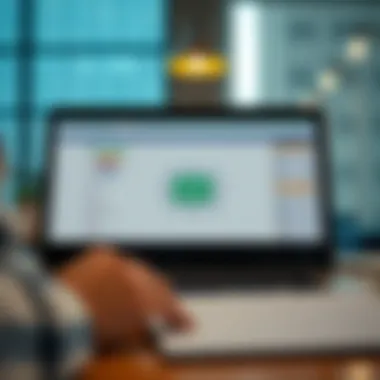
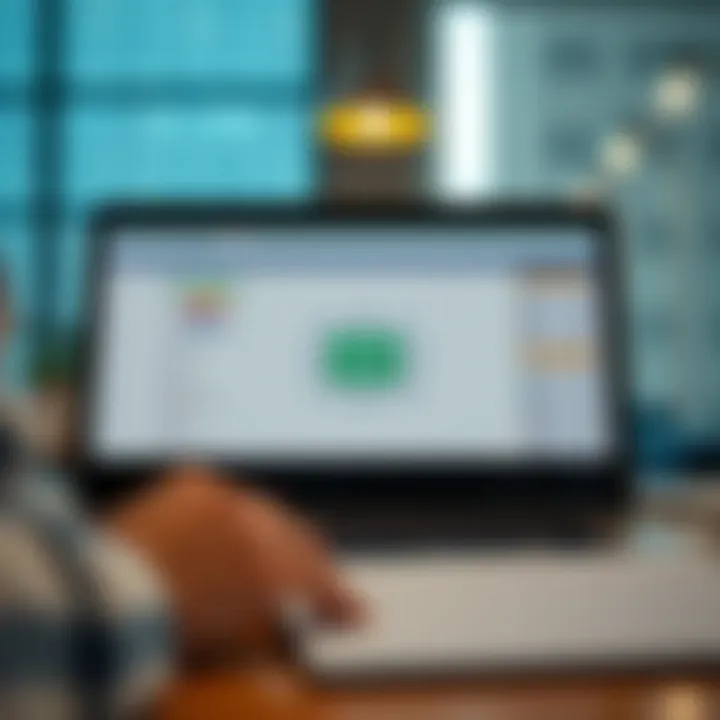
Reflecting on Company XYZ’s journey, several key takeaways emerge that can be relevant for others wanting to undertake a similar project:
- Start Simple, Then Expand: The initial database need not be overly complex; begin with fundamental fields that can be expanded over time.
- Train Your Team: No matter how sophisticated the database, if users aren’t trained on how to use it effectively, the potential for success diminishes. Consistent data entry practices lead to better outcomes.
- Regular Reviews: Continuous evaluations of the data structure and metrics are crucial. The world of customer relationship management evolves, and so should your database—this means regular updates and data management checks.
- Data Accuracy is Key: Keeping data clean and accurate was vital for Company XYZ. They implemented various validation techniques, ensuring their information was current and useful.
- Feedback Loop: Encouraging customer feedback through their database led to creative insights that informed product development and marketing strategies, making customers feel more valued and engaged.
Privacy and Security Considerations
In today’s digital world, handling customer data is a double-edged sword. While it can be an asset for businesses looking to enhance customer relations and drive sales, it also opens up a plethora of responsibilities. Privacy and security considerations are paramount when constructing a customer database in Excel. Being lax in these areas can lead to devastating consequences, both legally and ethically.
When it comes to customer data, one must take into account the various regulations that dictate how this information can be collected, stored, and used. Understanding these regulations is not just a formality; it’s a necessity that could save your business from significant liabilities.
Data Protection Regulations
A myriad of data protection regulations exist to safeguard customer information, such as the General Data Protection Regulation (GDPR) in the European Union and the California Consumer Privacy Act (CCPA) in the United States. These laws outline the rights of individuals regarding their personal data and impose strict requirements on how organizations should manage that data.
Being compliant means:
- Clearly informing customers how their data will be used.
- Obtaining explicit consent before collecting personal data.
- Providing customers the right to access, alter, or delete their information.
Non-compliance can lead to hefty fines and irreversible reputational damage. It's therefore critical to familiarize oneself with the regulations applicable to your geographical area. For comprehensive information about different data protection laws, you can explore resources such as en.wikipedia.org.
Moreover, a clear data retention policy should be established. Data should not be kept longer than necessary and must be stored securely. When you outline the lifecycle of data—how long it will be kept, and when it will be deleted—you show customers that you take their privacy seriously.
If the regulations are a minefield, navigating them with a well-thought-out approach mitigates the risks.
Implementing Security Measures in Excel
Once regulations are grasped, the next logical step is to implement security measures tailored to Excel, the platform of choice for many small businesses. Excel is user-friendly, but without proper protection, it may become vulnerable to breaches.
Here are several critical security measures:
- Use strong passwords for Excel files. A complex password adds a barrier against unauthorized access.
- Encrypt sensitive Excel files to ensure that even if they are accessed, the data remains protected.
- Regularly update your Excel version. Microsoft frequently releases patches addressing vulnerabilities, so staying current is crucial.
- Limit access to files only to key personnel who absolutely need it. This principle of least privilege helps in minimizing risks.
- Conduct routine security audits to identify vulnerabilities. Testing often can uncover loopholes that may have developed over time.
Implementing these strategies not only helps in data security but enhances customer trust. Customers are more likely to engage when they know their information is safeguarded.
Ultimately, combining regulatory compliance with robust security practices creates not just a customer database, but a fortress. Adopting a security-first mindset fosters an environment where data management is done diligently, ensuring that the focus remains on using the data effectively without compromising customer privacy.
Common Challenges and Solutions
Identifying Common Pitfalls
Even the most seasoned developers can trip over some classic stones when managing customer databases. Here are a few problems that often rear their ugly heads:
- Data Duplication: This is a troublesome aspect that tends to crop up when multiple entries for the same customer exist. It creates confusion, leading to misinformed business decisions.
- Inconsistent Data Entry: Variations in entering data, whether it’s addresses or customer names, can skew results. For instance, do you write "St." or "Street"? This all adds up and creates inconsistencies that hinder data analysis.
- Neglecting Data Validation: Sometimes, users dive right in without implementing adequate validation rules, leading to erroneous data entries. This can muddle analytical efforts later on.
- Poor Data Organization: When the database lacks structure, important customer information can become difficult to find. Imagine having a treasure map that’s just a pile of rocks.
- Ignoring Backup Procedures: Failing to maintain regular backups means risking loss of valuable data. A hard drive crash could wipe out months, even years, of collected information.
Identifying these pitfalls enables you to keep your eyes peeled, making it easier to navigate around them as you build your database.
Effective Problem-Solving Strategies
Addressing these challenges requires thoughtful strategies that can effectively mitigate potential mishaps. Below are some practical solutions to counter the aforementioned issues:
- Implement Unique Identifiers: To combat data duplication, assign unique identifiers to each customer. This makes it clear when an entry is added more than once, simplifying the cleanup process.
- Create Standardized Templates: Establish standard formats for inputting customer information. Having a template ensures that everyone on the team is on the same page—like a well-rehearsed choir rather than a cacophony.
- Utilize Data Validation Features: Take advantage of Excel's data validation features, as they can greatly reduce errors. Using drop-down menus for states or products can help enforce consistency.
- Organize Information Logically: Structure your database in a way that makes logical sense. Group related data together. For example, placing customer names, contact details, and purchase history in adjacent columns can expedite searches.
- Schedule Regular Backups: Make it a habit to backup your database regularly. Whether it’s weekly or bi-weekly, a well-timed backup can be a lifesaver.
Using these strategies not only minimizes the impact of common challenges but also sets the stage for a more efficient data management experience overall.
Future Trends in Customer Database Management
In today's fast-paced digital landscape, the management of customer databases is evolving at a lightning speed. Understanding these trends isn't just a luxury; it's a necessity for businesses aiming to stay ahead. This section dives into the future of customer database management, highlighting innovations that promise to enhance efficiency and effectiveness in customer relationship management (CRM).
Emerging Technologies
As we gaze into the future, a few key technologies stand out, poised to revolutionize how customer databases are managed.
- Artificial Intelligence: AI can analyze vast amounts of data with speed unmatched by humans. It can predict customer behavior, personalize communications, and automate customer interactions. With tools like IBM Watson or Salesforce's Einstein, businesses now have at their fingertips predictive analytics that inform strategies and decisions.
- Machine Learning: This subset of AI can learn from data patterns, improving the database's responsiveness over time. For instance, if a customer frequently buys running shoes, the system can flag promotions related to that interest, creating a more tailored experience.
"With the integration of AI and machine learning, a company can transform raw data into actionable insights, providing a competitive edge."
- Blockchain: Though often associated with cryptocurrencies, blockchain technology is paving the way for enhanced security and transparency in customer data management. By using decentralized databases, businesses can reduce the risk of data breaches and assure customers of their data integrity.
- Cloud Computing: The cloud offers flexibility and scalability that traditional infrastructures simply can’t compete with. It allows businesses to access real-time data anywhere and anytime, easing collaboration across teams and enhancing the overall customer experience.
The Growing Role of Automation
Automation is another significant trend reshaping how businesses manage customer databases. Automating processes ensures efficiency while dramatically reducing human error. Here are a few examples:
- Automated Data Entry: Tools like Zapier or Microsoft Power Automate can connect different applications and facilitate seamless data entry. Imagine your sales team using a form that automatically updates the customer database without manual input, freeing up time to focus on building relationships.
- Customer Interaction Management: Automated email marketing can keep customers engaged based on their behavior. For example, if a customer abandons a shopping cart, an automated follow-up email can be sent to entice them back with tailored promotions.
- Routine Maintenance: Scheduling regular checks on data quality can be automated. This means that redundancy, errors, and inaccuracies can be identified and addressed promptly, keeping your database clean and reliable.
- Reporting and Analytics: Automation tools can generate reports that pull data from multiple sources—penned down to just a click of a button. This saves time and empowers businesses to make data-informed decisions swiftly.
It's clear that as we move forward, embracing these future trends in customer database management will not only pave the path for operational excellence but also catapult businesses into a realm of unprecedented customer engagement.
Closure and Recommendations
In the realm of customer relationship management, having a robust customer database is akin to possessing a well-stocked toolbox when tackling a home renovation. It’s not just about having the tools; it’s about knowing which ones to use, when, and how. As we conclude this comprehensive guide on creating a customer database in Excel, it’s crucial to reflect on the elements that make this exercise worthwhile.
The importance of a customer database cannot be overstated. It is the backbone of any effective business strategy, allowing organizations to organize, analyze, and act upon customer data effectively. A well-planned database leads to improved customer engagement and more informed decision-making. Whether you are a small business owner or part of a larger organization, the ability to tap into your customer data offers a wealth of insights that can drive growth and enhance customer satisfaction.
In essence, the benefits derived from a well-structured customer database include:
- Enhanced Efficiency: By having all customer information in one place, you save time and avoid tedious searching through disorganized records.
- Improved Decision-Making: With access to relevant data, you’re positioned to make informed choices that align with customer needs and market trends.
- Segmentation and Targeting: A detailed database allows for effective marketing strategies targeted at specific customer groups, leading to higher conversion rates.
- Long-Term Relationship Building: Keeping track of customer interactions fosters stronger relationships, ensuring higher chances of customer loyalty.
While the task of building and maintaining a database may seem daunting, it is imperative to approach it with a strategic mindset. Be mindful of data privacy laws such as GDPR, ensuring that customer information is handled with care. Regular updates and maintenance are another vital aspect to consider; after all, a customer’s details can change over time.
To sum it up, keep these recommendations in mind as you embark on your journey to create a robust customer database:
- Prioritize Data Quality: Ensure accuracy and relevance to enhance usability.
- Leverage Excel Features: Utilize functions that suit your business needs, from Data Validation to Conditional Formatting.
- Stay Current: Continually refine your approach to data management as technology and consumer expectations evolve.
Building a customer database is not merely a one-time effort but a continuous process that evolves with your business. It's about fostering a culture of data-driven decision-making. By doing so, you empower your business to connect with customers like never before.







