Complete Guide to Funding Your Cash App Card
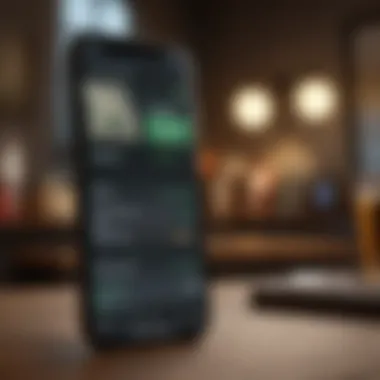

Intro
In the realm of digital finance, the Cash App has carved a niche for itself, turning the way we transact into a more streamlined affair. Whether you want to send money to a friend or make a quick purchase, this app offers a multitude of functionalities that make managing funds user-friendly. Yet, adding funds to your Cash App card can be a bit of a maze if you're not familiar with the ins and outs. This guide aims to shed light on the various methods available for bolstering your Cash App balance, and it seeks to clarify any murky waters that might surround this process.
Key Terms and Concepts
Understanding the terminology associated with Cash App is crucial. It's not just about knowing what a "Cash App card" is; it extends to grasping what terms like "linked bank account" or "funding sources" entail.
Definition of Key Terms
- Cash App Card: This is a physical or virtual debit card linked to your Cash App balance, allowing you to make purchases directly from your balance.
- Linked Bank Account: A bank account that you connect to your Cash App to transfer funds in or out.
- Funding Sources: These are the various means through which you can fund your Cash App balance, including banks, direct deposits, or cash deposits at authorized locations.
Importance of Understanding Terminology
Misunderstanding terms can lead to frustrating experiences. For instance, knowing the difference between your Cash App balance and your linked bank account can help avoid unnecessary complications when you're trying to make a purchase or send money. The clearer you are on these terms, the smoother your experience will be.
"Understanding your tools is the first step in mastering them."
Methods to Add Funds
Adding funds to your Cash App balance is easier than you might think. There are several methods available, each with its pros and cons, depending on your accessibility and urgency needs.
Direct Deposit
If you're getting paid regularly, setting up a direct deposit can be a convenient option. You just need to provide your Cash App routing and account number to your employer. This way, funds are deposited directly into your Cash App balance without you having to lift a finger.
Linking Your Bank Account
Linking a bank account offers flexibility. You need to navigate to your Cash App account settings and add your bank details. After linking, transferring money to your Cash App balance becomes a matter of a few taps. The only hiccup? Some banks may take a day or two to complete the transfer.
Cash Deposits at Authorized Locations
If you prefer the good old cash-in-hand method, you can visit authorized locations like CVS or Walmart to add cash to your Cash App balance. Just bring your Cash App card with you and inform the cashier about how much you wish to deposit. Note that some locations may charge a small fee for this service.
Using another Cash App User
You can also ask a friend who uses Cash App to send you funds, which you can then withdraw or utilize directly from your Cash App card. Just ensure it’s someone you trust!
Third-Party Apps
Some third-party apps can be used to transfer money into your Cash App. Ensure they are reputable to avoid scams. Always check reviews and do a bit of homework before proceeding with this method.
Fees and Charges
While adding funds to your Cash App isn’t usually riddled with charges, certain methods might incur fees. Understanding these can save you from unexpected costs.
- Cash Deposits: Typically, around $3.00 depending on the location.
- Instant Transfers: If you want the transfer to reflect immediately, a fee of 1.5% is applicable.
Troubleshooting Common Issues
Sometimes, things don’t quite go as planned. If money doesn't appear in your Cash App balance after a transfer, first check your network connection. If that’s fine, consider checking with your bank or the Cash App support center. Sometimes, little hiccups can occur, so staying calm and assessing the situation is key.
Finale
Having a grasp on how to effectively add funds to your Cash App card can set you on a smoother path in the digital finance landscape. From understanding key terminologies to knowing your options and navigating fees, it’s all about making informed decisions. Whether you're just dipping your toes into this world or you're already swimming with the sharks, this guide provides the needed insights to optimize your Cash App experience.
Understanding the Cash App Card
The Cash App card is more than just a simple payment tool; it's a gateway to managing personal finances in a modern, streamlined way. Understanding this card is crucial for anyone looking to navigate the digital financial landscape. It facilitates transactions, offers convenience, and serves various functions that can simplify everyday purchases.
The importance of recognizing the features of the Cash App card can't be understated. For beginners, getting acquainted with the card’s attributes might save confusion and frustration down the line. On the other hand, seasoned users could benefit from the subtle nuances that enhance their financial operations.
What is a Cash App Card?
At its core, the Cash App card is a physical debit card linked to your Cash App account. Essentially, it's a tangible extension of the Digital wallet. Users can utilize this card to access their Cash App balance or the funds from their linked bank accounts whenever needed. This way, making purchases in stores or online becomes incredibly seamless. Just like using any standard debit card, you simply swipe or enter the card’s details when checking out.
It’s worth noting that the Cash App card is customizable, allowing users to choose their design. This adds a fun, personal touch to an otherwise mundane banking experience. Moreover, it operates on the Visa network, meaning it is accepted at millions of locations worldwide.


Benefits of Using a Cash App Card
The Cash App card comes with a plethora of benefits that can make financial transactions more efficient. First and foremost, it streamlines the payment process. No need to navigate between apps when you can pay directly from the card. Here are some standout advantages:
- Ease of Use: It's as simple as swiping a card. The learning curve is minimal, making it accessible even for those new to digital finance.
- Instant Transfers: Unlike traditional banking systems, where fund transfers can take time, Cash App facilitates instant transfers between users, enhancing convenience when sharing expenses.
- Discounts and Offers: Occasionally, Cash App runs promotions tied to its card, providing users with discounts or cashback on specific purchases, which is a sweet deal for savvy shoppers.
- Direct Deposit Feature: Users can set up direct deposits, making it easy to receive paychecks directly into their Cash App balance.
"The Cash App card isn’t just a card; it’s a tool that brings your money into the 21st century, effortlessly putting cash in your pocket with a few taps."
Ultimately, understanding the Cash App card’s functions and benefits is pivotal. This foundational knowledge sets the stage for effectively adding funds, managing expenses, and understanding financial tools in a broader context. With money management evolving rapidly, being well-informed is an asset for your financial journey.
Setting Up Your Cash App Card
Setting up your Cash App card is a critical step for anyone looking to leverage the full potential of this financial tool. Ideally, this card acts as a bridge connecting your Cash App balance and your everyday spending, allowing for seamless transactions.
The process isn't just about getting a physical card; it’s about ensuring that all aspects of your account are properly configured. Having control over your Cash App account is essential, as it directly impacts security and usability. Overall, this section will illuminate how a well-structured setup can simplify your financial activities and enhance your experience with the app.
Creating and Linking Your Account
To kick things off, you need to create an account with Cash App. This is typically straightforward, just requiring your email or phone number, and personal details like full name and home address. After providing this info, you get verification via a code sent to your phone or email. It’s a step that feels basic but it’s foundational.
Once your account is created, the next step is to link it to your bank account or debit card. This martial arts of linking gives you the flexibility to move money in and out as needed. Here’s a quick rundown:
- Open Cash App.
- In the home screen, tap on the bank icon or your profile.
- Select Link Bank or Add Bank Account.
- Input your bank details or debit card info, following prompts.
Having your bank linked can make transactions a breeze, transferring funds in a flash from your Cash App balance to your linked account. Just remember, failing to link your account properly could result in delays when you’re trying to move money. In a world where speed is king, you don’t want to be stuck in financial limbo.
Activating Your Cash App Card
Alright, you’ve got the piece of plastic, what’s next? Activating your Cash App card is where the magic happens, turning it into your bona fide wallet substitute. The activation process is simple and should take no longer than a few minutes:
- Open your Cash App
- Select the card icon on the home screen.
- Tap Activate Card
- You could either scan the QR code printed on the card, or if you don’t have a scanner at hand, enter the card details manually.
Once you've done that, you're in. The card is ready to go, and you can start using it for online purchases, as well as withdrawing cash from ATMs.
Tip: Make sure to set up a PIN for added security—trust me, you’ll thank yourself later when that little extra layer protects your funds.
Having your Cash App card activated means you’re not only ready to transact but also poised to take advantage of Cash App’s unique features like boosting your discounts at participating stores. It’s all about maximizing those perks while ensuring your account is flowing like a well-oiled machine.
In summary, setting up your Cash App card lays the groundwork for an effective digital payment strategy. By creating an account, linking it to your bank, and activating your card, you prepare yourself to handle your finances more elegantly. Remember, the better your setup, the smoother your experience.
Methods to Add Funds
Understanding the various methods for adding funds to your Cash App card is crucial for an enriched user experience. Whether you’re looking to add a little pocket money for daily transactions or simply need a heftier amount for larger purchases, knowing your options gives you control. This section will shed light on effective strategies to meet your funding needs, each tailored for different lifestyles and preferences. Additionally, recognizing the nuances and potential fees connected to each method will empower you to make informed decisions.
Direct Bank Transfer
Using a direct bank transfer is one of the most common ways to fund your Cash App card. This approach offers a seamless way to move money from your bank account directly to your Cash App balance. To do this, you simply link your bank account within the app, a process that's generally straightforward. Once linked, adding funds is as simple as a few taps on your screen.
It’s significant for several reasons:
- Convenience: You can transfer funds any time without needing to visit a store.
- Cost-Efficiency: Most banks do not charge fees for transfers to Cash App.
- Instant Access: Often, funds can appear in your Cash App balance almost immediately.
However, keep in mind that processing times can vary depending on your bank’s policies. Generally, it’s best to ensure your bank's details are correctly entered in the app to avoid hiccups.
In-App Transfers from Cash App Balance
When you've got money sitting in your Cash App balance already, transferring funds to your Cash App card is as easy as pie. This function allows users to utilize what they already have without needing to involve external banks or cards. To make the transfer, just head to the balance section in the app and follow the prompts.
Here’s why this method is handy:
- No Fees: Unlike other methods, this one typically comes with no associated costs.
- Immediate Availability: Once moved, your funds are ready for instant spending.
- User-Friendly: The process is often just a few taps through the app.
Being aware of this option can save both time and money, benefiting users who frequently use the app for daily expenses.
Add Funds via Debit Card
Another straightforward method for adding money to your Cash App card is through a debit card. If you find yourself frequently topping up your Cash App balance, linking a debit card could be the way to go. After you've linked your card, you can initiate a transfer from that card to your Cash App.
It's worth considering:


- Flexibility: Debit cards some users might prefer due to their universal acceptance.
- Speed: Fund transfers from debit cards often happen almost instantly.
- Simplicity: Just enter your card information, and you're all set!
Make sure the card you’re linking is eligible to avoid unnecessary delays.
Cash Deposits at Retail Locations
Did you know that you can load cash directly onto your Cash App card at numerous retail locations? Places like Walmart or CVS allow you to deposit physical cash into your account, which can be a great option for those who don’t deal much with digital transfers. To do this, simply present your Cash App card at checkout.
Consider the following:
- Accessibility: Plenty of stores participate, making it easy to find a location near you.
- Option for Cash Users: It caters to those who may prefer working with cash over digital methods.
- May Include Fees: Be aware that some locations could charge a fee for this service.
As simple as it sounds, ensuring you inquire about fees beforehand can save you some bucks.
Utilizing Direct Deposit
Direct deposit represents a powerful feature of Cash App, enabling users to receive their paycheck directly into the app. This method provides several layers of convenience and can significantly streamline your financial processes.
Key benefits include:
- Timeliness: Often, funds are available days earlier than traditional banking methods.
- Predictable Funding: Once set up, the funds automatically arrive each pay period.
- No Extra Steps: Your cash is loaded directly into your Cash App balance, ready for withdrawal or spending.
To set this up, you'll likely need to provide your employer with your Cash App routing and account numbers, making sure everything’s spot on to avoid delays.
This section outlines various methods for funding your Cash App card, each with unique advantages and considerations. Ensure to select the method that aligns best with your needs to have a more efficient experience!
Exploring Retail Deposit Locations
When utilizing your Cash App card, knowing where you can deposit cash is crucial. This section focuses on Exploring Retail Deposit Locations, addressing how these locations simplify the process of adding funds and what users need to know before proceeding.
Identifying Participating Retailers
Understanding which retailers accept cash deposits for your Cash App card can save both time and frustration. Many big-name retailers, such as CVS, Walmart, and Walgreens, participate in the Cash App funding network.
These retailers have generally integrated systems that allow users to load their Cash App cards on-site. While mapping out your options, consider:
- Proximity: Locate stores near you. This can make it more convenient to deposit funds during routine errands.
- Store Hours: Since store schedules may vary, it’s wise to check hours online or call ahead to ensure the location is operational.
- Requirements: When heading to a retailer, don’t forget to bring your Cash App card and any form of cash you wish to deposit.
In addition, some local convenience marts or grocery chains may engage in this practice too. So, keeping your eyes peeled for these opportunities can also yield fruitful outcomes.
Fees Related to Cash Deposits
Although using retail locations to deposit cash is simple, it can be accompanied by various fees. Generally, these fees vary based on the retailer and the amount you wish to add. For instance:
- Flat Fees: Some stores have a fixed amount you’ll pay for each transaction, regardless of the deposit size.
- Percentage Fees: Other retailers might charge a percentage of the total amount you deposit.
It's essential to keep these fees in mind. Understanding potential costs ahead of time equips you to manage your budget better. Before completing any deposit, ask the cashier about fees or check the receipt to ensure you know precisely what you'll pay.
"Using cash deposit locations can be a versatile option for funding your Cash App, but understanding the associated fees will help you to avoid unexpected costs."
In summary, exploring retail deposit locations allows Cash App users an accessible means to add funds efficiently. Comprehending which retailers support cash deposits and being aware of possible fees ensures a seamless experience.
Managing and Monitoring Your Funds
When it comes to using your Cash App card, being savvy about how to manage and monitor your funds can make all the difference. This part is not just about checking how much cash you’ve got on hand; it encompasses understanding your spending habits, keeping an eye on transactions, and knowing when and how to act if things don’t look right. Let’s roll up our sleeves and dig into this crucial aspect of your financial management.
Checking Your Balance
Keeping track of your balance is akin to having your finger on the pulse of your finances. Regularly checking your balance helps you dodge unwanted overdraft fees and unexpected low-fund alerts. Fortunately, Cash App makes it easy. You can check your balance right from the app’s home screen.
Here's how you can do it:
- Open the Cash App on your mobile device.
- Look for the dollar icon on the home screen.
- Your available balance will be prominently displayed.
Additionally, it’s worth noting that being proactive about monitoring your balance means you can plan your spending more effectively. For instance, if you know you have a bill coming up, you can adjust your spending habits to ensure funds are available when needed.
Understanding Transaction History
Having a grasp on your transaction history is almost like holding a magnifying glass over your financial life. Whether you’re reviewing fan purchases at your favorite café or a transfer that went awry, each entry tells a part of your financial story. Here’s why knowing your transaction history is critical:


- Identify Expenses: You can categorize your expenditures and spot patterns, helping you make informed budgeting choices.
- Detect Errors: If something looks fishy or incorrect, an early review of your transactions can help you raise any concerns with Cash App quickly.
- Tax Preparation: When tax season rolls around, having all your transactions in one place can simplify the often-daunting task of preparing your returns.
To delve into your transaction history:
- Open the Cash App.
- Tap the clock icon in the bottom-right corner to display all past transactions.
- You’ll see details like the date, amount, and recipient for each transaction.
Moreover, it’s good practice to reconcile your transactions against your bank statements periodically. This step can help you catch unauthorized transactions and ensure that your money is where you expect it to be. > Keeping a close watch on your finances can save you both time and money down the line.
In summary, mastering the machinations of managing and monitoring your funds is essential. By checking your balance frequently and understanding your transaction history, you can navigate your finances with confidence, avoiding pitfalls along the way.
Common Issues and Troubleshooting
In the world of digital finance, navigating common issues and troubleshooting your way through problems is essential. The Cash App, while incredibly user-friendly, sometimes throws a wrench in the works. This section highlights the significance of addressing these common challenges, guiding users towards swift resolutions. Understanding these potential hiccups can save time, avoid frustration, and ensure a seamless experience when adding funds to your Cash App card.
Failed Transactions and Refunds
One of the most common headaches for users is dealing with failed transactions. Imagine you’re at a store, ready to pay, and your transaction doesn’t go through. It can feel like the rug’s been pulled from under your feet. Often, these issues stem from insufficient funds, connectivity problems, or outdated app versions.
To minimize these inconveniences, consider the steps below:
- Check Your Balance: Before making a purchase, ensure there are enough funds in your account.
- App Updates: Regularly update your Cash App to ensure you have all the latest enhancements and bug fixes.
- Network Connectivity: A stable internet connection is a must. Ensure you’re on Wi-Fi or have a strong cellular signal.
"Sometimes the best thing to do is to wait. Your money is on the way!"
Response Times for Fund Transfers
While adding funds to your Cash App card, knowing how long a transfer will take can make a world of difference. Instant transfers can feel like magic, but expect that others may take more time. A variety of factors can influence this, such as the method used for funding and the banking institution involved.
Typical response times include:
- Instant Transfers: When you transfer from your Cash App balance, it’s generally instant.
- Bank Transfers: These can take 1-3 business days, depending on your bank’s policies.
- Debit Card Transfers: Typically, these are processed pretty fast, often almost instantly but can be delayed.
As a precaution, always allow a buffer for longer transfer times. If you find that transfers are consistently taking longer than expected, check your bank's processing times or contact Cash App’s customer support for clarity.
Sorting through these common issues not only enhances your user experience but empowers you to take control of your financial dealings. A bit of knowledge can go a long way in making the whole process smooth sailing.
Security Tips for Using Cash App
In today’s digital age, securing your financial transactions is paramount. Using payment apps like Cash App can be convenient, but with that convenience comes the need for vigilance. The subsequent segments will delve into protective measures that should be second nature to anyone who values their personal and financial safety.
Protecting Your Account from Fraud
First things first, protecting your Cash App account from fraud is akin to locking your front door. It’s essential to establish strong habits right from the get-go. Here are some strategies that one might find helpful:
- Enable Two-Factor Authentication: This adds an extra layer of security. Whenever you log in, you’ll need a verification code sent to your phone. This makes unauthorized access much tougher.
- Keep Your PIN Private: Your Cash App PIN is like the key to your safe. Ensure it’s not shared or noted down somewhere easily accessible.
- Regularly Update Your Password: Changing your password periodically can help counter any potential threats. A good mix of letters, numbers, and symbols makes your password more resilient. Also, don’t use the same password across multiple platforms to limit risk.
- Review Account Activity: Regularly checking your transaction history can help spot unauthorized or unfamiliar charges promptly. If something doesn't sit right with you, report it right away.
By incorporating these practices, you’re setting up barriers against fraudulent activities, keeping your funds secure.
Recognizing Phishing Attempts
Phishing attempts are all about deceit. Scammers will often disguise themselves as trustworthy entities to trick you into revealing sensitive information. It’s critical to develop an eye for spotting these red flags:
- Suspicious Links: Always verify links before clicking on them. Hover over links to see the actual URL. If it looks odd, steer clear.
- Generic Greetings: Authentic communication from Cash App will usually address you by name. Be wary of emails or messages that use generic greetings.
- Unsolicited Requests for Information: Cash App will never request sensitive information through email or text. If someone’s asking for your account details or private information through these channels, it’s likely a scam.
- Urgency or Pressure: Scammers often create a sense of urgency to pressure you into making hasty decisions. If you feel rushed, take a step back and reassess.
Protecting yourself means being aware and informed. In this digital landscape, knowledge acts as your shield. Don’t let fear dictate your usage of Cash App, but remain alert and cautious.
The End
The importance of the conclusion in this article cannot be understated. It serves as the final juncture where all threads of discussion weave together, providing readers with a coherent understanding of how to effectively manage adding funds to their Cash App card. Through a structured summary of key methods, potential pitfalls, and noteworthy considerations, this section aims to consolidate the knowledge that has been presented.
By reiterating essential points, readers will find it easier to grasp the core functionalities of their Cash App. This is particularly significant for those who may have just started their journey in digital finance or are seasoned users looking to refine their practices. Understanding each method of adding funds, the associated fees, and the troubleshooting steps, can lead to a more efficient and secure experience.
In today's rapidly evolving financial landscape, knowledge about these various avenues can empower users. A well-founded understanding not only enhances user experience but also helps avoid common errors that could put funds at risk. Moreover, it reinforces the benefits of using digital payment applications like Cash App, which continue to become integral in managing personal finances.
Recapping Key Points
- Methods to Add Funds:
- Fees to Keep in Mind: Familiarize yourself with potential costs for using certain methods, avoiding unexpected deductions.
- Security Practices: Maintaining account security is crucial, especially against threats like phishing.
- Direct Bank Transfers: Connecting directly with your bank can streamline funding in real-time.
- In-App Transfers: Easily shift money from your Cash App balance with just a few taps.
- Debit Card Top-Up: Using your debit card is straightforward for instant additions.
- Retail Deposits: Know your local stores that can help you top up your card.
- Direct Deposit: Convenient for regular income, ensuring funds go straight to your Cash App.
Future Developments in Payment Apps
The landscape of payment applications is undergoing significant evolution. Companies are continually seeking to enhance user experience while ensuring security and convenience. As technology progresses, we can anticipate several noteworthy trends:
- Increased Integration of AI: Smart algorithms could soon predict user spending habits, suggesting optimal funding methods based on individual behavior patterns.
- Enhanced Security Features: Innovations in biometric authentication, blockchain technology, and real-time fraud detection will likely play a vital role in safeguarding user accounts.
- Broader Partnerships: Collaborations with financial institutions and retail giants may emerge, allowing for more seamless transactions and funding options.
- User-Centric Innovations: As consumers seek tailored experiences, apps will increasingly adapt to meet diverse financial needs, integrating budgeting tools and spending trackers directly into their platforms.







