Mastering NinjaTrader 8 Programming for Traders
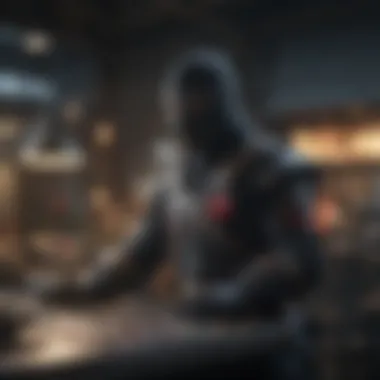

Intro
In the dynamic landscape of financial trading, where every decision weighs heavily on potential profit or loss, understanding the tools of the trade is paramount. One such tool that stands out is NinjaTrader 8, a powerful trading platform that offers a rich programming environment. This section seeks to set the stage for an in-depth exploration of NinjaTrader 8 programming by highlighting its core capabilities and relevance for traders.
NinjaTrader 8 allows users to develop custom strategies and conduct thorough analyses, lighting the path toward informed trading decisions. From newcomers hoping to grasp fundamental concepts to experienced traders seeking to refine their techniques, this article aims to serve all. It’s not just about making trades; it’s about optimizing those trades through efficient programming and deep understanding of market trends.
As we proceed, readers will uncover not just how to set up strategies or indicators, but the significant impact of risk management practices as well. Emphasis will be placed on practical applications that empower users to leverage NinjaTrader 8 to its maximum potential, creating tailored trading systems and algorithms that match their investment styles and goals.
Now, let’s delve into the foundational elements of NinjaTrader 8 programming, beginning with an examination of key terms and concepts.
Prelude to NinjaTrader
NinjaTrader 8 holds a significant place in the world of trading platforms. For both greenhorn traders and experienced investors, it offers a robust programming environment tailored for developing trading strategies and indicators. Understanding NinjaTrader 8 is paramount because it empowers users to customize and automate their trading. From creating intricate strategies to backtesting and optimizing, this platform offers tools that seamlessly align with the evolving landscape of financial trading.
Overview of NinjaTrader
NinjaTrader 8 stands as a towering figure in the trading software arena. It’s not merely a tool for order execution; it’s a rich ecosystem that combines market analysis, strategy development, and automated trading into a single package. Traders can analyze charts, monitor real-time data, and build various custom indicators that reflect their unique trading philosophies. Moreover, the platform supports the C# programming language, allowing for a high degree of customization which is quite essential for those looking to gain a competitive edge in the fast-paced world of trading.
Users often applaud its intuitive interface. While it can throw a few curves, once you get a handle on its layout, things tend to flow smoothly. The wealth of available resources—documentation, forums, and active community support—induces a comfortable learning curve for those who engage earnestly.
Key Features and Enhancements
NinjaTrader 8 is decked out with features that cater to a broad spectrum of traders. Here are a few standout points:
- Market Data Interface: This feature provides real-time data feeds that are crucial for making timely trading decisions.
- Advanced Charting Tools: Users can create and customize various charts to visualize market trends and price patterns. This is vital for technical analysis, which many traders rely on.
- Custom Strategies and Automations: The ability to create your own strategies is where NinjaTrader 8 shines. Traders can script their custom algorithms to not only execute trades but also manage risk effectively.
- Strategy Analyzer: This built-in tool helps users to backtest strategies across historical data, providing insights that can validate or revise trading approaches.
These features enhance the entire trading experience, allowing users to tailor their strategies effectively. In a market that doesn’t sleep, having a platform that can adapt to different trading styles and methodologies is crucial. NinjaTrader 8 has indeed risen to the occasion by offering a suite of tools that promote smart trading.
Getting Started with NinjaTrader Programming
Getting started with NinjaTrader 8 programming is a crucial step for those who wish to enhance their trading strategies. This section is designed to bridge the gap between theory and practical application, providing a solid foundation on which to build. It covers essential components that need to be understood, such as the installation, setup, and the environment itself. Mastering these foundational elements can save a trader time and frustration down the line, easing their entry into the world of algorithmic trading and custom indicators.
Installation and Setup
To embark on your programming journey with NinjaTrader 8, the first step is installation. Getting the software up and running on your system is straightforward, but attention to detail is key. Here’s how you can do it:
- Download NinjaTrader 8: Visit the official NinjaTrader website. It offers both a free version for practice and a paid version with additional features. Choose based on your current needs.
- Installation Process: Once downloaded, run the installer. Follow the on-screen prompts. It’s important to select the correct components to ensure you don’t miss out on necessary features.
- Setting Up Data Feeds: After your installation, you’ll need to configure your data feed. You might find it beneficial to connect to a simulated account first, allowing you to familiarize yourself with trading concepts without risking any capital.
- Initialize Your Workspace: NinjaTrader provides customization options for your workspace. Take the time to arrange your charts and tools in a manner that suits your trading style. A clutter-free workspace can enhance your focus.
- Basic Configuration: Make sure to adjust your settings according to your preferences. You can configure everything from color schemes to the layout of market data. This step, although seemingly minor, can significantly impact your efficiency as you start coding.
Setting up correctly paves the way for a smoother transition into more complex programming tasks. Ensuring your ninja gear is ready and operational before diving into the code will undoubtedly make the learning curve less steep.
Understanding the Integrated Development Environment
The Integrated Development Environment (IDE) in NinjaTrader 8 serves as your main hub for coding. It is where the magic happens, and understanding it is vital.
- Navigating the IDE: Once inside, take the time to explore the different panels: the editor, the output window, and the toolbox. Each panel plays a specific role in the development process.
- Code Editor: This is where you write your scripts and strategies. It supports syntax highlighting, which makes it easier to spot errors or typos. Pay attention to this feature; it can save you countless hours of debugging.
- Debugger Features: The IDE includes debugging tools that are extremely useful. You can set breakpoints to halt execution at specific lines of code, allowing you to monitor the flow of your program closely.
- Using Templates: NinjaTrader’s IDE provides templates for common indicators and strategies. Instead of starting from scratch every time, leverage these templates to speed up your development process.
- Accessing Documentation: Within the IDE, there is quick access to the NinjaTrader documentation. This is a treasure trove of information, so referring to it when you’re stuck can go a long way.
The IDE is designed for usability and efficiency, but like any tool, it requires practice. Spending time navigating and using its various elements will enhance your comfort level and ultimately your programming skills.
"The key to success in programming is not just understanding the language, but mastering the tools that allow you to bring your ideas to life."
In summary, laying a solid groundwork with NinjaTrader 8 through proper installation and understanding of the IDE is essential. It’s the launching pad for building more sophisticated trading algorithms and strategies that can lead to improved trading outcomes.
Core Language and Syntax
Understanding the core language and syntax of NinjaTrader 8 is crucial for anyone looking to leverage its full potential. The combination of C# programming fundamentals and high-level constructs empowers traders to create custom strategies and indicators. This flexibility allows them to tailor the platform to meet their individual trading needs. Language syntax also dictates how effectively a user can express complex trading ideas and automate tasks, thus enhancing overall trading performance.
Fundamentals in NinjaTrader 8
C# serves as the backbone for NinjaTrader 8 programming. As a modern, high-level programming language, C
offers a blend of efficiency and ease of use. Here’s a breakdown of some essential C
concepts relevant to NinjaTrader:
- Variables: Managing data effectively starts with understanding variable types. Common types include integers, strings, and arrays, each serving specific purposes in trading logic.
- Control Structures: These include if-else conditions and loops. For instance, relying on a simple if statement can help determine entry points based on moving average crossovers. The correct implementation of these structures can make or break your trading strategies.
- Methods: Functions in C# allow users to simplify code. Creating methods to encapsulate repeated logic can lead to cleaner and more maintainable code. For example, a method that calculates the Average True Range (ATR) can be reused across multiple trading indicators.
In NinjaTrader, the linkage of C# to financial concepts is strong. Each piece of code written not only serves a technical function but also interacts actively with market data and user-defined parameters.
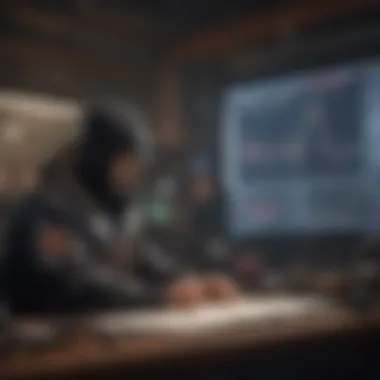

Utilizing High-Level Constructs
High-level constructs within NinjaTrader 8 programming significantly streamline the coding process. Leveraging these constructs means more time spent on strategy development rather than on mundane coding tasks. Below are some notable high-level features:
- Classes and Objects: Object-oriented programming (OOP) encourages modular designs by allowing traders to define their own classes for indicators or strategies. Creating a custom class for a trading signal can facilitate more complex decision-making processes and reuse of logic.
- Events: Trading decisions are often predicated on market events. Utilizing event handlers in NinjaTrader, such as OnBarUpdate or OnOrderFilled, allows for responsive programming. This is where strategies can react in real-time, improving the trading experience dramatically.
- LINQ Queries: Language Integrated Query (LINQ) helps in data manipulation. Traders can extract data from a collection of trades or historical data quickly. For instance, filtering the previous fifty trades to analyze performance trends can be accomplished efficiently using LINQ, enhancing insight into strategy efficacy.
Adopting these high-level constructs provides traders with the tools to reduce complexity, enabling them to focus on strategy optimization rather than getting bogged down by syntax details.
In summary, mastering the core language and syntax in NinjaTrader 8 is not just about writing code. It’s about crafting a comprehensive approach to trading that allows for innovation and efficiency in your strategies. As the financial markets evolve, so must the tools used to navigate them, making a strong foundation in programming indispensable for any serious trader.
Creating Custom Indicators
Creating custom indicators in NinjaTrader 8 represents a cornerstone of personalized trading strategies. Without a doubt, these indicators can empower traders to be more attuned to market movements. Custom indicators not only enhance technical analysis but also translate raw data into actionable insights that suit individual trading styles.
Designing Your First Indicator
To start designing your first indicator, first, you should set your goals. What do you aim to measure or capture with this indicator? Is it a simple moving average, a more advanced volatility indicator, or perhaps a unique signal generator? Establishing a clear objective helps frame the development process.
In NinjaTrader, the process usually begins in the Integrated Development Environment (IDE) where the C# programming language is put to work. Building your own indicator involves coding; however, NinjaTrader’s user-friendly interface allows for simpler coding constructs, making it less daunting for beginners.
For instance, if you wish to create a basic moving average, you might structure your code like this:
These lines exemplify how you can harness the capabilities of NinjaTrader’s scripting to calculate a moving average and then apply further logic based on the outcome. The simplicity of coding for NinjaTrader allows users from various backgrounds—be it tech-savvy or not—to dive into the intricacies of custom indicators.
Incorporating Data Sources
When building custom indicators, it’s also crucial to consider where your data originates. NinjaTrader readily allows for the integration of various data sources including historical price data, real-time feeds, and even external data via APIs. Ensuring that you're pulling accurate and relevant data can make or break your indicator's effectiveness.
To incorporate data sources, you may want to explore methods such as:
- Using built-in data series: NinjaTrader comes equipped with a variety of built-in data series that can be utilized in your indicators, such as tick data, minute data, or daily closes.
- Connecting to external APIs: For traders looking for alternative inputs, connecting to data providers like Alpha Vantage or other brokerage feeds extends your indicator's functionalities beyond default parameters.
- Multi-Timeframe Analysis: You can also tap into multiple timeframe data within your indicators, allowing for a richer and more nuanced analysis. This helps in capturing market dynamics across different periods, making indicators more robust.
Engaging with these data sources adds depth to your indicators, facilitating customized strategies that align with personal trading philosophies.
"A good custom indicator makes the difference between trading success and mediocrity. It provides clarity where there seems to be chaos."
Taking the time to design well-structured indicators, alongside effective data sourcing, can be transformative. Using NinjaTrader 8, traders can craft tailored analyses that resonate with their trading style, potentially unlocking new trading opportunities.
Automating Trading Strategies
Automating trading strategies is one of the core functionalities that sets NinjaTrader 8 apart in the world of financial trading. This feature provides traders with the ability to execute trades automatically based on predefined rules and parameters. By leveraging this automation, traders can potentially eliminate emotional decision-making and adhere strictly to their trading strategies, leading to more disciplined trading.
Automating your strategies means that you can focus on the big picture instead of constantly monitoring the markets. Whether it is a scalping technique that requires rapid execution or a trend-following approach that capitalizes on longer moves, automating these processes can save precious time and increase efficiency.
Another significant benefit lies in the ability to backtest strategies against historical data. This allows traders to refine their methods and understand how their strategies would have performed under various market conditions. In this booming era of algorithmic trading, not taking advantage of such automation could leave a trader at a disadvantage.
Overview of Strategy Development
When it comes to developing a trading strategy, clarity is essential. A well-structured strategy must outline entries, exits, risk management, and the conditions under which a trade will occur. In NinjaTrader 8, users can employ C# to craft robust and flexible strategies.
Initially, one should identify the purpose of the strategy. Will it focus on day trading, swing trading, or perhaps positional trading? Once established, it’s important to define the rules clearly. Here are some fundamental questions to guide strategy development:
- What indicators will you use?
- What market conditions trigger a buy or sell?
- How will you manage your risk?
Using NinjaTrader 8, you have the tools to simulate strategy performance in real-time. The strategies you build can incorporate conditional statements and loops to fine-tune performance. Besides just profit and loss, consideration for slippage, fills, and drawdowns is crucial.
Testing Strategies Using the Strategy Analyzer
Once you have put your strategy together, the next logical step is to utilize the Strategy Analyzer tool. This feature in NinjaTrader 8 allows traders to simulate their strategies across historical data. By systematically running these tests, traders can glean insights into how their strategies would have fared under varying market conditions.
When using the Strategy Analyzer, it’s important to prepare the data properly. Here are some steps to follow:
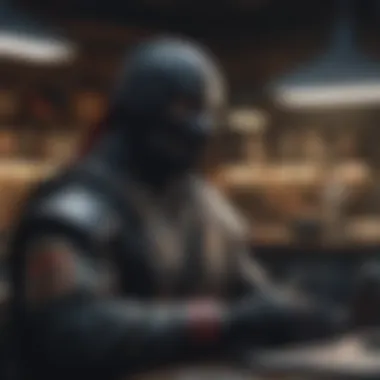

- Select the time frame for testing: This could be daily, hourly, or even minute-based, depending on the intended strategy.
- Input the parameters of your strategy: Clearly define your entry and exit rules and risk management protocols.
- Run simulations: Observe performance metrics such as total net profit, percentage of profitable trades, and maximum drawdown.
The results are often presented in clear charts and graphs, simplifying the comprehensive analysis of the data. With these insights, adjustments can be made to refine the strategy further. It’s crucial also to consider transaction costs and commissions, as these can significantly affect net profitability.
"A strategy that hasn’t been tested is like a ship that hasn’t been launched. Do not set sail without knowing your course."
For traders looking to increase their proficiency in NinjaTrader 8, mastering automation is indispensable. It provides not just efficiency but the valuable ability to act rationally in often emotional and volatile markets. Through thorough testing and refining strategies, investors can greatly enhance their trading practices.
Risk and Money Management Techniques
In the vast landscape of financial trading, mastering Risk and Money Management Techniques cannot be overstated. For traders using NinjaTrader 8, these techniques form the backbone of sustainable trading practices. Understanding this aspect is crucial as it not only guards against severe losses but also helps maximize potential gains, ensuring that one can remain in the game long enough to reap rewards.
Effective risk management leads to computed decisions rather than emotional ones. It reduces the propensity to over-trade or deviates from a well-thought-out strategy due to mere whims. When programmers develop strategies within NinjaTrader 8, it is imperative to integrate these techniques, as neglecting them is akin to walking a tightrope without a safety net.
Implementing Stop Loss and Take Profit
One of the fundamental tools within risk management is the Stop Loss and Take Profit mechanism. These two elements serve as essential guardrails for traders.
- Stop Loss: This tool limits potential losses on a trade. For instance, if a trader enters a position at $100 and sets a stop loss at $95, the order will automatically close the position if the price falls to that threshold, thereby capping the loss at $5. This is critical to avoid larger drawdowns which can be devastating.
- Take Profit: Conversely, a take profit order allows traders to secure profits when a trade reaches a specified target. If the same trader sets a take profit at $110, the trade will automatically close once the price hits that mark, locking in a profit of $10. Using these mechanisms in tandem not only enhances emotional discipline but also pragmatically locks in profits while mitigating losses.
Effective stop loss and take profit settings allow traders to remain focused on strategy, rather than get distracted by the emotions of trading.
When programming these attributes in NinjaTrader 8, notification alerts can also be integrated to keep traders informed without the need for constant monitoring of the market. This allows one to set strategic entry and exit points, keeping in mind market volatility and personal risk tolerance.
Analyzing Trade Performance
Once stop loss and take profit measures are in play, it is crucial to analyze trade performance regularly. This entails reviewing past trades to assess what worked and what didn’t, thereby refining one’s strategy. In effect, it’s about learning from each trade, be it a win or a loss.
Things to consider during analysis include:
- Win Rate: Understanding how often you win versus lose gives you insight into the effectiveness of your strategies.
- Risk-Reward Ratio: This calculation helps evaluate whether the potential reward of a trade justifies the risk taken. For instance, a 1:3 ratio means for every dollar risked, three are expected to be gained.
- Drawdown: Evaluating periods of loss helps to determine the peaks and troughs in performance, guiding necessary adjustments in trading strategy.
Utilizing NinjaTrader 8’s advanced reporting tools can help in capturing and evaluating this essential data. By analyzing performance with these metrics, traders can continually refine their approaches, ensuring they’re favorably positioned in the market landscape.
Regularly conducting performance reviews will lead to informed decisions. Over time, even seasoned traders benefit greatly from this reflective practice as it roots out inefficiencies and encourages a culture of continuous improvement.
Advanced Programming Concepts
In the realm of financial trading, utilizing advanced programming concepts within NinjaTrader 8 can significantly elevate your trading strategies. This section will delve into two essential elements that, while often overshadowed by fundamental programming practices, are vital for creating robust trading systems.
Event-Driven Programming in NinjaTrader
Event-driven programming is a paradigm that allows your NinjaTrader scripts to respond dynamically to market events. This means that rather than running a continuous loop checking market conditions, your code only executes in response to specific triggers, such as price changes, order status updates, or even user interactions. This method brings several distinct advantages:
- Efficiency: Instead of hogging resources with constant evaluations, your programs will execute only when necessary, leading to better performance.
- Responsiveness: Immediate reactions to events allow you to capitalize on price movements as they happen, something that can be the difference between profit and loss.
- Clarity: Structuring code around events can lead to cleaner, more organized scripts. It helps illustratethe flow of logic in relation to market activity.
When implementing event-driven programming in NinjaTrader, a key component to consider is the use of methods like and . For instance:
This method illustrates how easily you can bind your logic to market times, enhancing clarity and efficiency in your codebase.
"Embracing event-driven programming can significantly sharpen your trading reactions, allowing for the kind of finesse that traditional loops simply can’t provide."
Working with Multi-Timeframe Data
Managing and analyzing multi-timeframe data is another hallmark of sophisticated programming within NinjaTrader. By harnessing multiple timeframes, you can gain a deeper understanding of market dynamics, and your trading decisions can be informed by a more holistic view of price action.
Multi-timeframe analysis (MTFA) allows traders to:
- Identify Trends: Larger timeframes may show overarching trends that are not visible on shorter ones. This insight is crucial for making informed decisions about entry and exit points.
- Refine Entries and Exits: You can use short-term data to time entries more precisely while leveraging long-term data to define overall risk.
- Validate Signals: When signals align across different timeframes, their reliability increases, offering greater confidence in your trades.
To work with multi-timeframe data in NinjaTrader, you can utilize the method to specify additional timeframes needed for comprehensive analysis. For example:
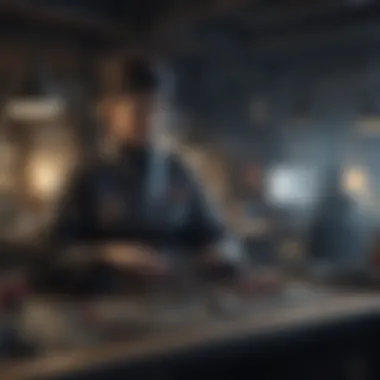

These capabilities enable you to layer your analysis, enhance your strategy's robustness, and fine-tune your approach based on real-time insights.
Debugging and Troubleshooting
Debugging and troubleshooting stand as crucial pillars in the realm of NinjaTrader 8 programming. Much like a detective sifting through clues to solve a mystery, traders need to understand how to identify what’s gone wrong when their scripts do not behave as expected. At its core, debugging helps pinpoint and rectify errors, enhancing not just functionality but also overall trading performance. As trading relies heavily on data accuracy and decision-making, having a robust system to troubleshoot issues is paramount. It's important to grasp that even seasoned coders encounter hiccups; by developing a systematic approach to debugging, traders can navigate the complexities of their code with confidence and clarity.
When operating within the NinjaTrader 8 environment, programmers must be on the lookout for specific errors that can arise. Addressing these issues swiftly can mean the difference between a small bug and a market catastrophe. As the saying goes, "An ounce of prevention is worth a pound of cure," and this applies perfectly here. With effective debugging techniques, the risks are diminished, making for smoother trading experiences.
Common Errors and Issues
Running into errors is part and parcel of programming. Common pitfalls you may encounter in NinjaTrader 8 could include:
- Syntax Errors: Often the simplest mistakes, such as a missed semicolon or misplaced bracket, can halt a script in its tracks. It’s essential to scrutinize code closely.
- Runtime Errors: These can occur when your code attempts to access data that isn't there, often leading to crashes during operation. They are a fundamental concern, especially in a live trading situation.
- Logic Errors: The tricky ones. The code runs without a hitch but yields incorrect results because the logic flows are flawed. Thorough testing and validation are key to identifying these.
- Connection Issues: Sometimes the issue lies with data feed connections. If your setup is not properly aligned with the data provider, trading signals might not reflect in real-time.
- Metric Miscalculations: Using the wrong data source or incorrectly applying indicators can lead to trades based on faulty metrics. Always double-check your data backtesting.
Quote: "Identifying the type of error is half the battle won; knowing how to fix it is the other half."
Awareness of these typical issues is the first step in mitigating their effects to ensure that strategies remain reliable.
Using the Debugging Tools Effectively
NinjaTrader 8 equips users with specific tools designed to streamline the debugging process. To leverage these tools effectively, consider the following approaches:
- Utilizing the Output Window: This window displays output messages that can help trace code execution and catch errors right when they occur. Establishing effective logging practices yields superior results.
- Add Breakpoints: Breakpoints allow you to pause execution at specific lines of code, enabling step-by-step analysis. This is particularly useful for isolating where things begin to go awry.
- Inspect Variables: Knowing the state of your variables at various execution points can uncover where logic might falter, making it easier to address potential mistakes.
- Test with Dummy Data: Before employing your trading strategies in live markets, apply them to historical or dummy data. It helps in assessing the strategy's effectiveness without the risk.
In the end, effective debugging is not just about fixing what’s broken; it’s about creating a robust framework for ongoing development and refinement. Mastering these skills can help revamp trading strategies, as the more one understands about their tools, the more adept one becomes in the art of trading.
Resources and Community Support
In the world of trading, the right support and resources can make all the difference. When it comes to NinjaTrader 8, having access to structured information and a community can drastically streamline the learning process. This section highlights important elements regarding resources and community engagement, stressing how they can benefit both new learners and seasoned traders.
Official Documentation and Tutorials
When you embark on your journey with NinjaTrader 8, the official documentation becomes your best friend. It offers a comprehensive resource that covers everything from basic setup to complex programming techniques. These documents often include:
- Step-by-step guides for installation and configuration.
- Detailed explanations of the integrated features and tools.
- Sample code pertinent to various strategies and indicators.
One of the joys of using official documentation is its clarity. Well-structured content provides an easy understanding of challenging topics. It’s not just a place to look for answers; it’s a learning platform that helps you grasp concepts at your own pace.
Additionally, tutorials available on the official NinjaTrader website showcase practical examples of programming in NinjaTrader 8. They cover a wide spectrum of topics, aiding beginners in understanding the essentials while allowing seasoned traders to discover advanced techniques that optimize their strategies.
"Documentation serves as the backbone of any great programming endeavor. Familiarizing oneself with it is not an option but a necessity."
Engaging with the NinjaTrader Community
The essence of NinjaTrader extends beyond mere documentation; it's found in its vibrant community. Engaging with fellow traders can be incredibly rewarding, both for learning and sharing strategies. Here’s what you can gain from participating:
- Collaboration: Sharing experiences can lead to collective problem-solving. Others might have tackled similar issues, and their insights can save you a lot of time.
- Networking: Building connections with other traders can open new doors. Whether it's for mentorship or partnership on trading projects, a strong network can provide support.
- Real-Time Feedback: Forums and community groups offer platforms for real-time discussions. They can become invaluable when seeking quick solutions or advice on programming issues you encounter.
- Resource Sharing: Community members often share custom-built indicators or strategies, which can enhance your own programming toolkit.
Additionally, platforms like Reddit and Facebook host dedicated groups for NinjaTrader users where traders exchange tips, tricks, and updates. You can join these groups to stay connected, discuss NinjaTrader 8, and inspire one another as you navigate the complexities of trading.
Closure
The conclusion of this article holds particular significance as it wraps up the comprehensive exploration of programming within NinjaTrader 8. Here, we step back and sift through the key threads discussed, while reflecting on how they coalesce to create a robust platform for traders. The essence of understanding NinjaTrader 8 is not just to accumulate knowledge for the sake of it, but to cultivate practical skills that enhance one’s trading prowess.
Recap of Key Concepts
Throughout the article, various pivotal concepts have surfaced, illustrating the multifaceted nature of NinjaTrader 8 and its programming environment:
- Installation and Setup: A clear guide on setting the stage for programming, ensuring users can navigate the initial hurdles of configuration.
- C# Fundamentals: This lays the groundwork for creating custom indicators and automating trading strategies—a crucial aspect that binds programming to effective trading.
- Custom Indicators: Designed to cater to specific trading styles, understanding how to create and incorporate indicators is a game changer for traders looking to enhance their market analysis.
- Risk Management: Implementing strategies such as stop losses and take profits translates into controlled trading, crucial for any trader’s success.
- Debugging Tools: Troubleshooting is an unavoidable part of the programming journey, and employing debugging tools systematically allows for smoother development cycles.
Recognizing these threads not just as independent entities, but as interconnected elements of a whole, is vital. Together, they form a solid foundation for any aspiring programmer to engage deeply with NinjaTrader 8.
Next Steps for Aspiring Programmers
For those who are ready to take their programming journey with NinjaTrader 8 up a notch, here are a few recommended steps to navigate this path:
- Practice Regularly: Like any skill, frequent practice of writing code and debugging is essential. Experiment with different strategies and observe the outcomes.
- Engage with the Community: Participating actively in forums such as Reddit, allows for shared experiences, where lessons learned from both successes and mistakes become part of your growth.
- Deepen Your Knowledge: Explore resources such as the official NinjaTrader documentation, and various programming tutorials tailored towards NinjaTrader’s specific environment.
- Build a Portfolio: Start to document your projects. A portfolio of custom indicators or strategies not only enhances your learning but also showcases your abilities to potential collaborators or employers.
- Stay Updated: The financial trading landscape is ever-changing. Following the latest updates in NinjaTrader 8 will ensure you remain at the forefront of trading technology.
As you venture further into this intricate field, remember that each line of code is a stepping stone toward refining your trading strategy. With persistence, the possibilities within NinjaTrader 8 become truly expansive.







