Exploring Wells Fargo Mobile Banking Features and Security


Intro
In the rapidly evolving landscape of banking technology, mobile applications have carved a vital niche for themselves. Among the plethora of offerings, Wells Fargo’s mobile banking platform stands out for its robust features and wide user base. This segment offers more than just basic transactions; it is a gateway to managing personal finances with finesse. The convenience of accessing one's account on the go aligns perfectly with the current fast-paced lifestyle, making it an essential tool for both new and seasoned customers.
Understanding how the mobile banking system works can empower users, but it also entails grasping some key terms and concepts associated with the platform. This guide will delve into its functionalities and provide insights into effective usage, security, and troubleshooting techniques.
Key Terms and Concepts
Definition of Key Terms
When exploring Wells Fargo’s mobile banking services, getting familiar with certain terminologies becomes essential. Here are some crucial terms:
- Mobile Deposit: The ability to deposit checks through the app, allowing users to skip a trip to the branch.
- Account Balance: The total amount of funds available in the user’s account, updated in real time.
- Push Notifications: Alerts sent to the user's device regarding transactions, promotions, or reminders about important dates.
- Two-factor Authentication: A security process requiring two forms of identification, boosting the app’s security level.
Importance of Understanding Terminology
Understanding these terms not only elevates your navigation skills within the application, but it also influences your overall experience. For instance, being able to quickly recognize terms like "mobile deposit" helps users utilize features effectively, enabling them to manage their accounts on their own terms. Additionally, as technology continues to advance, new features are consistently introduced. Familiarity with the fundamental concepts lays a solid foundation for adapting to future changes.
Navigating the Mobile Banking App
Installation Steps
Before you can enjoy the smorgasbord of capabilities offered by the Wells Fargo mobile app, you must install the software:
- Visit the App Store or Google Play: Depending on your device, locate the Wells Fargo app.
- Download and Install: Tap the ‘Install’ button and wait for the app to download.
- Open the App: Once installed, open the app to begin the setup process.
- Login or Register: For new users, select the ‘Register’ option to create an account.
Navigation Tips
Navigating the app can be straightforward, but keeping a few tips in mind can further enhance user experience:
- Familiarize yourself with the dashboard: Know where your essential features are located; this allows for quicker access during crucial times.
- Set up shortcuts: Personalizing your interface by creating shortcuts to your most used features can save time and hassle.
- Utilize the help section: This often-overlooked area of the app can answer basic queries without needing further assistance.
"The mobile banking revolution signifies a shift towards autonomy and convenience, giving customers the power to manage their finances."
Troubleshooting Common Issues
No platform is immune to hiccups, and mobile banking is no exception. Some common issues users face include login problems, app crashes, or payment errors. If you encounter such issues:
- Check your internet connection: A weak signal can disrupt service.
- Update the app: Ensure you’re using the latest version for seamless functionality.
- Clear the app's cache: Sometimes, clearing temporary data can resolve glitches.
Security Measures
Importance of Data Security
In a world where data breaches are becoming increasingly common, the security of personal information takes precedence. With Wells Fargo's mobile banking, comprehending security features is crucial. They employ advanced security measures, including encryption and fraud detection systems, to protect users from unauthorized access. Customers can further safeguard their information by using unique passwords and enabling two-factor authentication.
Customer Support Resources
In case you run into any problems or need assistance, Wells Fargo offers several avenues for customer support. Besides the app’s built-in help section, users can reach out via:
- Phone Support: Call the customer service hotline for immediate assistance.
- Live Chat: Access the chat feature on their website for real-time help.
- Social Media Platforms: Engage with support on platforms like Facebook for convenient service.
This detailed examination of Wells Fargo’s mobile banking system, covered through key terms, navigation advice, and security measures, sets the stage for a richer understanding of how to leverage mobile tools for financial clarity.
Foreword to Wells Fargo Mobile Banking
In today’s fast-paced world, the need for convenience in personal banking has escalated. This article takes a deep dive into Wells Fargo Mobile Banking, focusing on its significance in modern financial management. With mobile banking, users gain access to their accounts anytime, anywhere. No longer are they tethered to traditional banking hours or locations; they can check balances, transfer funds, and deposit checks with just a few taps on their devices.
Background of Wells Fargo Financial Services
Wells Fargo is not just a name pulled from a hat; it has roots that trace back to 1852. Originally a stagecoach company, it has evolved into a financial giant. Offering a myriad of services from checking accounts to investment management, Wells Fargo stands as a pillar in the American banking landscape. It has adapted its services over time, always aiming to meet the needs of its customers, which now includes the application of technology in banking.
Over the years, Wells Fargo has made a mark for itself in delivering quality services, with a wide customer base. The introduction of mobile banking is one of these tailored services. This service represents not only an evolution of banking but also an acknowledgment of the changing expectations of consumers. In essence, mobile banking is an extension of the customer-centric approach that Wells Fargo embodies.
Overview of Mobile Banking Trends
Mobile banking is not merely a buzzword; it’s part of a broad and growing trend. With smartphones becoming ubiquitous, the way people manage their finances has been transformed fundamentally. The rise of mobile banking has ushered in several key trends:
- Increased Adoption: More consumers are utilizing banking apps. Reports show that millions of Americans prefer mobile access over visiting a physical bank.
- Enhanced Features: Banks, including Wells Fargo, are continually improving their apps to offer new functionalities, such as budgeting tools and personalized notifications.
- Security Focus: As usage grows, so does the emphasis on security measures. Banks are investing in encryption and sophisticated authentication processes to protect user data.
- Integration of AI and Chatbots: Modern banking apps now incorporate AI-driven customer support, providing assistance with a few simple queries.
"Mobile banking is transforming people's relationship with their finances through ease of access and innovative solutions."
Core Features of Wells Fargo Mobile Banking
When evaluating any mobile banking application, the core features stand as the backbone of functionality and convenience. For Wells Fargo, a bank with a long-standing history in financial services, the mobile banking app presents various capabilities that caters to both novice and experienced users.
Understanding these features is pivotal as they reflect the bank’s commitment to ensuring that client needs are met with efficiency and security.
Account Management Capabilities
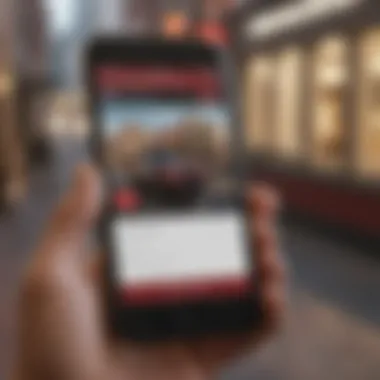

The account management capabilities offered by Wells Fargo's mobile app allow users to oversee various aspects of their financial holdings from the palm of their hand. The app enables customers to view balances for various accounts, including checking, savings, and credit lines. Which is pretty much essential for staying on top of personal finances. Additionally, users can access detailed transaction histories, which help in budgeting and pinpointing spending patterns.
Another noteworthy aspect is the ability to categorize transactions. This feature functions much like a personal finance tool, where users can label their expenses, thereby gaining insights into where their money goes month-to-month. Such tools empower users to make informed financial decisions as they progress toward their goals.
Fund Transfers and Payments
Fund transfers and payments are the lifeblood of any banking app, and Wells Fargo does not disappoint in this department. Users can easily transfer money between their own accounts or send funds to others, both within Wells Fargo and to accounts at other financial institutions. This flexibility allows users to manage their finances seamlessly, whether settling a bill or helping out a friend.
An additional benefit lies in the expedited payment options available for bills. The app makes it straightforward to set up bill payments and recurring transfers in just a few taps. Plus, there’s a feature that lets users view payment schedules, ensuring that due dates don’t sneak up on anyone.
"The ease of use in transferring money can greatly reduce the stress of managing finances, leaving more time for things that matter."
Mobile Deposit Functionality
Mobile deposit is arguably one of the standout features of Wells Fargo's mobile banking strategy. This capability allows users to deposit checks via the app by simply taking a picture of the front and back of the check. In a world where time is often scarce, this functionality saves a trip to the bank or ATM, which is a notable convenience.
Users are guided through a step-by-step process to ensure accuracy. Not only does this feature create efficiency, but it also provides a sense of security, as users can review the deposit confirmation before finalizing their transactions.
Setting Up Wells Fargo Mobile Banking
Setting up Wells Fargo mobile banking is fundamental for users who wish to manage their finances on-the-go. In today’s fast-paced world, the convenience of banking from a mobile device cannot be overstated. Whether you're checking your balance during a lunch break or transferring money to a friend, mobile banking offers a range of functionalities that can streamline your financial activities.
There are a few essential steps in this setup process, and understanding each is vital for maximizing the service's benefits. Specific elements to consider during setup include the app download, account creation, and ensuring a secure login. These components collectively create a robust environment that supports users through various features and functionalities.
Downloading the Mobile Application
The first step in accessing Wells Fargo mobile banking is downloading their app. This app is available on both iOS and Android platforms. You can find it easily in the Apple App Store or Google Play Store by searching for "Wells Fargo."
While the app doesn’t take much space, it packs a lot of functionalities. Users should pay attention to the latest version updates to ensure they have the newest features and security fixes. After locating the app, simply click "Download" or "Install." This straightforward process is designed to be a breeze, even for those who might not be tech-savvy.
Creating a User Account
Once the application is downloaded, the next step is creating a user account if you don’t already have one. This process begins by opening the app and tapping on “Enroll Now” or “Create Account.” Users will need to provide personal information such as their Social Security number, account number, and bank details.
It’s wise to ensure that the information entered is accurate, as this will directly affect access to banking functionalities. After submitting the information, users typically receive a confirmation email or text to verify their account. This added layer of security is beneficial for preventing unauthorized access to your financial information.
Logging In Securely
After creating your account, it's time to log in. Logging in securely is paramount. Users should enter their username and password carefully. Tip: If you want to add a layer of security, consider enabling multi-factor authentication when prompted. This might include confirming identity via a text message or email.
It's recommended to choose a strong password that incorporates a mix of letters, numbers, and symbols to enhance security. Avoid easily guessed passwords such as birthdays or common phrases.
"Always prioritize the security of your financial accounts. A little extra effort can save you a lot of trouble down the line."
By following these steps—downloading the app, creating an account, and logging in securely—customers are on their way to tapping into the full capabilities of Wells Fargo mobile banking. Following these initial steps not only facilitates smooth financial transactions, but significantly enhances one’s banking experience.
User Experience and Usability
When delving into mobile banking, user experience and usability can make or break the overall engagement with the platform. For Wells Fargo, the mobile app serves not just as a financial management tool but as a digital companion that should enhance user satisfaction and streamline transactions. It's more than just pretty graphics or flashy features; it’s about how effortlessly one can navigate, adjust settings, and ultimately achieve their banking needs.
Interface Design and Navigation
A clean and intuitive interface design is crucial for maintaining user interest. Wells Fargo has invested in creating a digital experience that minimizes clutter, guiding users through their banking tasks without causing confusion. From the moment you log in, the streamlined design uses clear button labeling and straightforward icons, enabling anyone, even those less tech-savvy, to find what they need.
- Clarity: Key functions like checking balances or transferring funds are easily accessible, with major actions prominently displayed.
- Flow: The app allows for smooth transitions from one task to another. Each step in a process is logically sequenced—like a well-set dinner table.
- Responsiveness: Considering the different devices and screen sizes users might employ, Wells Fargo’s app is responsive, providing a uniform experience across smartphones and tablets.
Altogether, the navigation feels intuitive. Users can glide from one function to another without feeling lost or frustrated.
Customization Options
Personalization is increasingly becoming a hallmark of modern digital applications. Wells Fargo recognized this and thus implemented several customization options that aid users in tailoring their banking experience.
- Alerts and Notifications: Users can set preferences for alerts, whether it's for transactions that fall below a set limit or reminders for upcoming payments. This keeps finances in check without unnecessary overhead.
- Dashboard Preferences: The app permits users to rearrange how elements are displayed on their dashboard, allowing them to prioritize what’s most important—like a morning routine that sets the tone for the day.
- Saved Settings: Individual preferences can be saved, streamlining the process for regular transactions, be it paying bills or transferring money to a family member.
These elements are not just superficial enhancements but essential factors that resonate with users, making them feel that the app truly serves their specific needs.
Accessibility Features
Inclusivity is a growing focus in tech, and Wells Fargo hasn't overlooked the importance of accessibility features within their app. Everyone deserves to manage their finances effectively, regardless of any physical limitations or difficulties. Features such as:
- Voice Commands: The option to use voice commands allows users with mobility impairments to navigate the app freely without finger-tapping away.
- Text Size Adjustment: Users can modify text size. This simple yet profound feature ensures readability for the visually impaired or those just needing a bit of help with smaller fonts.
- Color Contrast Settings: For users with color blindness or sensitivity, customizing colors can reduce strain and make information stand out better.
Accessibility is not a niche; it's a fundamental necessity. Wells Fargo’s commitment to accessibility ensures that the mobile banking experience is a positive one for everyone.
In summary, the user experience and usability of the Wells Fargo mobile banking app have been crafted with the intent of promoting ease and personalization. Through its interface design, numerous customization options, and commitment to accessibility, users can navigate their financial world with confidence.
Security Measures in Wells Fargo Mobile Banking
Security is paramount in the world of mobile banking, and when it comes to handling financial transactions through apps, Wells Fargo implements a multi-faceted approach to ensure its customers are protected. With the rise in digital banking, understanding these security measures isn't just beneficial—it's essential. This section delves into the specifics, offering insights into the protocols and methods designed to mitigate risks while enhancing user confidence in utilizing mobile banking services.
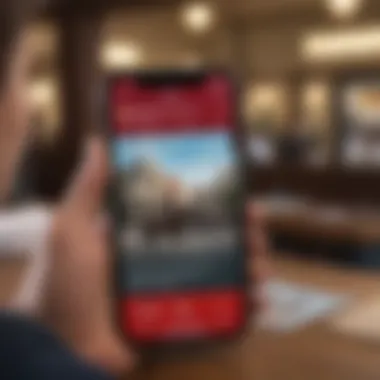

Encryption Protocols Utilized
At the forefront of Wells Fargo's security measures are encryption protocols. Encryption, in simple terms, is the process of converting sensitive information into a code to prevent unauthorized access. Wells Fargo employs advanced encryption standards, often called AES encryption. This technology effectively scrambles data, making it nearly impossible for attackers to decipher sensitive information during transmission.
- Data Protection: This means all your personal information and transaction details are secured as they move between your device and Wells Fargo’s servers.
- Real-Time Encryption: Transactions initiated on the mobile app are encrypted in real-time, so any data intercepted will be useless to hackers.
While encryption is a robust line of defense, customers also need to remain vigilant. Ensuring the use of secure network connections, like avoiding public Wi-Fi when banking, can complement these built-in protective features.
User Authentication Methods
User authentication is another cornerstone of mobile banking security. Wells Fargo employs a range of verification methods, helping to distinguish legitimate users from potential fraudsters.
- Username and Password: The fundamental login combination that is still common today, requiring a strong password for added defense.
- Two-Factor Authentication: This extra layer demands something the user knows (like a password) and something the user has (such as a text message verification code). It's a simple step, but it nearly doubles the protection for your account.
- Biometric Options: Users can also opt for biometric security features like fingerprint or facial recognition, providing a quick yet secure way to access the app.
These tools make it clear that Wells Fargo is serious about protecting customer accounts from unauthorized access. However, continued user awareness on creating strong passwords and recognizing phishing scams is equally important.
Monitoring for Fraudulent Activity
Monitoring for suspicious activities forms a critical protective shield for Wells Fargo customers. The bank employs sophisticated algorithms and real-time monitoring systems designed to detect any unusual or irregular transactions that may suggest fraudulent activity.
- Alerts for Unusual Activity: Customers can receive instant notifications if unusual transactions occur, allowing for a quick response to any potential threat.
- 24/7 Security Monitoring: Wells Fargo maintains a constant watch on accounts, stepping in immediately when they notice something amiss.
- Account History Evaluation: Regularly surveying account activity helps in identifying patterns, making it easier to spot any fraudulent attempts swiftly.
"In the digital age, safeguarding your financial information is as crucial as the transactions themselves."
Overall, Wells Fargo’s proactive measures in monitoring for fraudulent activities work hand-in-hand with encryption and user authentication to build a fortress around sensitive data and transactions. By staying alert and utilizing the tools provided, customers can navigate their mobile banking experience with confidence.
Potential Drawbacks of Mobile Banking
When it comes to mobile banking, while it is often hailed for its convenience and efficiency, it’s worth taking a step back to consider some of the potential drawbacks that can accompany these modern digital transactions. Understanding these challenges is crucial for users as it helps in making informed decisions about how and when to utilize mobile banking services. Below, we will dive into three significant aspects that deserve attention: technical issues and glitches, user error and mismanagement, as well as concerns regarding data privacy.
Technical Issues and Glitches
No technology is without its hiccups. Mobile banking applications, including that of Wells Fargo, can experience technical issues that might hinder user experience. Common problems include application crashes, slow loading times, and transaction failures. Sometimes, users find themselves in an awkward situation where they attempt to transfer funds, only to encounter an error message that leaves them puzzled. These glitches can be frustrating and may even lead to missed payment deadlines or failed transactions.
"Technical glitches in mobile banking can turn a simple transaction into a harrowing experience."
Here are a few typical scenarios:
- App Updates: Sometimes applications update themselves automatically, leading to temporary instability.
- Network Issues: Poor internet connectivity can lead to failed logins or incomplete transactions.
- Compatibility Problems: The app might not perform optimally on older device models or outdated operating systems.
While these issues can often be resolved through tech support, they can cloud the otherwise seamless interface Wells Fargo desires to provide.
User Error and Mismanagement
User error is one of the leading causes of complications in mobile banking. The convenience of quick financial transactions might unfortunately come with a learning curve that some users may not be ready to tackle. Mismanaging accounts due to inexperience or oversight can lead to unnecessary fees or loss of funds.
Examples include:
- Incorrect Transfers: Mistakenly sending funds to the wrong account because of brief lapses in attention.
- Forgotten Credentials: Failing to remember passwords after a long period of inactivity leads to endless loops of reset requests.
- Inadequate Monitoring: Not regularly checking statements can cause users to miss fraudulent activities or charges.
In many cases, these problems stem from both a lack of familiarity with the app and the tendency to rush through transactions.
Points of Concern Regarding Data Privacy
Perhaps the most pressing drawback of mobile banking lies in data privacy. With the rise of cybercrime, ensuring that your financial information remains secure is a real concern. Although Wells Fargo implements various commendable security measures, users still remain at risk of identity theft, phishing scams, and data breaches.
Here are important considerations:
- Public Wi-Fi Risks: Banking on unsecured public networks can expose sensitive data to prying eyes.
- Phishing Attempts: Users may fall victim to emails or messages posing as Wells Fargo, tricking them into providing personal information.
- Data Breaches: No system is infallible; breaches can occur, affecting large numbers of users unknowingly.
As a result, consumers should approach mobile banking with a vigilant mindset. This includes being aware of where and how their information is used.
In summary, while Wells Fargo mobile banking offers unparalleled convenience, it also comes with its share of potential drawbacks. Being aware of technical glitches, user errors, and data privacy concerns helps users navigate this digital landscape more effectively.
Customer Support and Resources
Customer support and resources play a vital role in the landscape of mobile banking, particularly with Wells Fargo. The essence of efficient banking lies not only in transactions but also in the responsiveness to user needs. When customers encounter issues, whether technical difficulties or questions regarding their accounts, the ability to access help quickly can make all the difference. Positive customer experiences often hinge on the quality and accessibility of support, ultimately influencing user satisfaction and loyalty to a banking institution. Wells Fargo recognizes this by implementing a multi-faceted approach to customer assistance, which we will explore further.
Accessing Help Within the App
Inside the Wells Fargo mobile app, accessing help is designed to be user-friendly. A dedicated support section allows users to find solutions quickly, reducing the frustration often associated with banking tasks. This section typically includes FAQs that address common issues, such as problems with logging in, understanding account statements, or performing mobile deposits. Moreover, the app often features live chat options with customer representatives, providing instant feedback.
- Look for the Help icon on the app's main menu to get started.
- Utilize the search function to pinpoint specific issues, saving time and ensuring you find relevant information without sifting through lengthy texts.
"Many users capture the immediate relief of resolving their issues while remaining within the app. This seamless navigation significantly enhances the experience in a mobile-first world."
Contacting Customer Support
When in-app solutions don’t suffice, users may need to escalate their inquiries. Wells Fargo provides several avenues for contacting customer support. Phone support remains one of the most straightforward methods. Customer service representatives are available 24/7 to assist with a wide array of concerns, from billing problems to account inquiries. Alternatively, users can reach out via online chat, offering a quick way to clear up confusion while keeping records of the conversation.
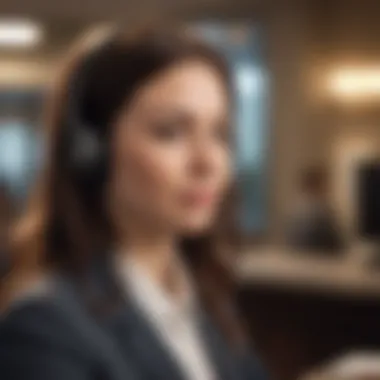

- Phone: Dial the number listed in the app or on their website.
- Chat: Initiate options within the app during business hours.
- Email: Most inquiries can be submitted via email forms, though responses may take longer.
Using Online Resources Effectively
The internet is a treasure trove of information, and Wells Fargo encourages users to tap into it. Their official website houses a wealth of resources, from in-depth articles to video tutorials tailored for different banking needs. Utilizing these resources can empower users, ensuring they feel comfortable navigating the mobile banking environment. Furthermore, community forums, like those on Reddit, often have discussions that highlight user experiences and potential issues, providing peer support outside the formal channels.
To maximize these resources, consider the following strategies:
- Bookmark the FAQ page for easy reference during future transactions.
- Watch tutorial videos for visual guidance on complex functions.
- Engage with online communities to share tips and learn from others' experiences.
By leveraging the support system crafted by Wells Fargo, both novice and seasoned users can navigate their mobile banking experience with confidence.
Comparative Analysis with Other Mobile Banking Solutions
When it comes to navigating the landscape of mobile banking, understanding how different applications stack up against one another can be a game changer for users. This section delves into the comparative analysis of Wells Fargo mobile banking with its counterparts in the banking sector. Such an examination is crucial because it not only highlights the unique features of Wells Fargo but also assists users in making informed decisions based on their personal financial needs and preferences.
Strengths and Weaknesses Relative to Competitors
Wells Fargo’s mobile banking app provides a blend of features that may prove advantageous or limiting depending on what users prioritize. Here are some strengths and weaknesses that stand out when compared to other banks:
Strengths:
- User-Friendly Interface: Many users praise the Wells Fargo app for its clean design and intuitive navigation. The layout promotes ease of use, making it accessible even for those who aren’t very tech-savvy.
- Comprehensive Financial Tools: Users have access to various financial management tools within the app. Features like budgeting trackers, spending categorization, and investment account linkage can help users keep an eye on their financial health.
- Robust Security Measures: The application stands out in security protocols. Many banking users are often concerned about fraud and theft, and Wells Fargo invests in encryption and customer authentication methods that add a layer of reassurance.
Weaknesses:
- Limited Customization Options: While the interface is user-friendly, some critics point out that the app lacks personalized customization features, which could enhance the user experience.
- Slow Customer Service Response: When compared to some fintech competitors, Wells Fargo has received feedback regarding slower customer service response times, which could be frustrating for users needing immediate assistance during a banking emergency.
- Fees for Certain Transactions: Although the app provides many functionalities, some services incur fees, which might be off-putting for users who prefer fee-free banking options available from other banks.
User and Expert Reviews Comparison
To gauge user satisfaction and the overall performance of the Wells Fargo mobile banking experience, it’s essential to look at reviews from various platforms.
- User Feedback: Forums like Reddit often host discussions where users share their firsthand experiences. Many users compliment the app’s reliability and functionality but frequently express frustration about intermittent issues with app crashes or sluggishness.
- Expert Reviews: Financial websites and experts generally recommend Wells Fargo for traditional banking needs. They argue that while it isn’t the most innovative in terms of tech-savvy features, it embodies reliability and comprehensive customer service.
- Critiques from Comparisons: Articles comparing major banking apps often rate Wells Fargo favorably in terms of security and ease of use. However, competing newer players like Chime or Ally might attract users looking for lower fees and more digital-centric features.
"In an era where quick access to banking services is key, the Wells Fargo mobile app retains a strong user base due to its stability and security, even if it's not as flashy as its competitors."
By analyzing these strengths, weaknesses, and user experiences, it becomes clear that while Wells Fargo mobile banking is a solid choice for many, potential users would benefit from weighing it against other options that might better suit their lifestyle and financial habits.
Future Trends in Mobile Banking
As we navigate through an increasingly digital landscape, understanding future trends in mobile banking becomes vital. These trends not only shape how financial institutions operate but also impact users on a personal level. Staying informed about these innovations can empower individuals to make sound financial decisions and enhance their overall banking experience.
Looking ahead, we can anticipate several critical elements shaping the future of mobile banking, including advancements in security, integration of artificial intelligence, and the push towards greater personalization and customer engagement.
Technological Innovations on the Horizon
The future of mobile banking is firmly rooted in technological innovations that promise to redefine user interaction with financial services. Banks are investing heavily in new technologies to ensure smoother and more secure transactions. Here are a few significant developments to keep an eye on:
- Biometric Authentication: Fingerprint sensors and facial recognition will likely become standard, reducing the risks of fraud.
- AI-Driven Services: Artificial intelligence will enhance user experience by offering personalized advice and automated customer service. It will analyze spending habits and offer tailored suggestions.
- Blockchain Technology: This holds the potential to streamline transactions and increase transparency, especially in cross-border transactions.
These technologies represent just a snapshot of the revolution that's coming. The shift towards digital is not merely a trend; it's a paradigm shift in how we perceive banking and finance.
Evolving User Expectations
As technology advances, so do user expectations. Today's banking customers demand more from their mobile banking applications. They expect speed, convenience, and an overall user-friendly experience. This is especially true for the younger generation, who have grown up in a world of instant gratification.
- Instant Access: Users want real-time information about their accounts and transactions without delay. They expect to check their balance or initiate transfers with just a few taps.
- Customizable Features: Personalization is key. Users are more inclined to favor apps that allow them to customize their dashboards, notifications, and even financial goals.
- Integration with Other Apps: As individuals use a variety of applications for budgeting, investing, and shopping, they prefer banking solutions that seamlessly integrate with these platforms. Being able to sync their mobile banking app with budgeting tools or payment apps enhances convenience.
If banks can anticipate and meet these needs, they stand to gain customer loyalty and trust in a competitive market.
"In a world where technology is advancing rapidly, banks must keep pace or risk being left behind. A user-centric approach is not just preferred; it's essential."
These insights into future trends highlight the importance of adaptability in the mobile banking sector. Users and banking institutions alike will experience substantial changes that promise to enhance financial experiences and redefine the very essence of banking.
Culmination and Final Thoughts
In wrapping up our exploration of Wells Fargo Mobile Banking, it is clear that this platform is not merely a digital convenience but a significant leap in how users interact with their financial resources. Each feature serves to enhance customer experience while providing ample tools for effective financial management. The richness of functionalities extends from simple account management to more intricate processes like mobile deposits and fund transfers.
Greater understanding of the core features revealed how Wells Fargo remains competitive amid rapid technological changes, focusing on security, usability, and customer support. An informed customer is better equipped to utilize these features to their fullest potential. Hence, the article aims to offer practical insights that cater to both new and seasoned users, reinforcing the importance of staying informed about mobile banking options.
Summarizing Key Findings
Through our examination, several key findings emerge:
- Comprehensive User Experience: The interface design promotes ease of navigation, while customization options allow for personalization.
- Robust Security Measures: From encryption to vigilant monitoring, Wells Fargo prioritizes the safety of user information and transactions.
- Potential Challenges: Users should be aware of technical issues and potential data privacy concerns, underscoring the need for cautious management of their mobile banking activities.
- Future Innovations: The landscape of mobile banking is evolving rapidly, thus users should remain cognizant of emerging trends and technologies, adapting accordingly.
These findings underscore the necessity for informed usage and careful monitoring as part of a comprehensive financial strategy.
Recommendations for Users
For users looking to optimize their Wells Fargo mobile banking experience, consider the following:
- Stay Updated: Regularly check for app updates to benefit from enhanced functionalities and security fixes.
- Understand Features: Take the time to familiarize yourself with all available functions, including fund transfers and mobile deposit options.
- Prioritize Security: Use strong, unique passwords and enable authentication features offered by Wells Fargo.
- Seek Help When Needed: Don’t hesitate to use the in-app customer support options; being proactive can save time and frustration.
Overall, adopting these practices will help enhance the advantages of mobile banking while minimizing risks. A thoughtful approach towards utilizing Wells Fargo's capabilities will surely lead to greater financial empowerment.







