Harnessing Technology for Small Business Invoicing


Intro
In the evolving landscape of small businesses, managing finances has become more challenging. Traditional methods of handling invoices often fall short, leading to inefficiencies that can hinder growth. Enter invoice apps. These innovative tools promise to streamline the invoicing process while enhancing financial management.
Invoice apps are designed to simplify and automate the creation, tracking, and sending of invoices. But it's not just about the basics; these applications come loaded with features that can significantly benefit small business owners, whether they are just starting or have years of experience.
As we plunge into this topic, it’s essential to understand that these apps do more than just digitize paper invoices. They represent a shift toward a more organized, efficient, and transparent approach to finance. In this article, we will explore the core functionalities, assess their advantages, and navigate through emerging trends in invoicing technology.
Understanding the ins and outs of invoice apps is vital for small business owners who want to keep their head above water in a competitive marketplace. Not only will this guide introduce the critical terminology but it will also dissect the various options available, ultimately helping you to make an informed choice when selecting the right app for your business needs.
So let’s dive deeper and examine this game-changing aspect of technology in the realm of small business finance.
Understanding Invoice Apps
In the busy world of small businesses, managing finances effectively can feel like juggling too many balls at once. Invoice apps have emerged as a pivotal tool, helping these businesses stay afloat by simplifying the invoicing process. So what exactly are these apps, and why should small business owners pay attention to them? The answer lies in understanding their definition, purpose, and broader significance.
Definition and Purpose
Invoice apps are software solutions that automate the process of creating, sending, and managing invoices. They provide a streamlined way to record sales transactions and track payment statuses, ultimately turning what was once a time-consuming task into a few clicks. At their core, these apps aim to ease the burden on business owners, providing not only efficiency but also clarity in their financial dealings.
Think of it like ordering takeout; instead of rifling through menus or calling restaurants one by one, you open an app, scroll, and effortlessly find what you need. That’s akin to how invoice apps work — they centralize essential invoicing functions, ensuring that businesses can focus on growth rather than paperwork.
Importance in Small Business Operations
The significance of invoice apps in small business operations cannot be overstated. They do much more than simply help with invoicing. These apps can facilitate smoother cash flow management, reduce the chances of human error, and even enhance customer relations. When your invoicing system runs like a well-oiled machine, it positively impacts various facets of the business.
- Efficiency: By automating invoicing, businesses can save precious hours every week. When every moment counts, this efficiency can allow small enterprises—often stretched for resources—to pivot towards growth.
- Cash Flow Management: It’s crucial for small businesses to keep track of incoming payments. Invoice apps allow for real-time tracking and reminders about unpaid invoices, helping businesses maintain a healthy cash flow.
- Professionalism: Sending well-designed invoices not only reflects professionalism but also builds trust with clients. An app can help ensure that invoices look sleek and uniform, leaving a positive impression.
"An investment in a good invoicing system is an investment in the future health of your business."
With the myriad of options available on the market, understanding invoice apps and recognizing their role can not only ease financial strain but also position small businesses for sustainable growth. As we delve deeper into this topic, it becomes clear that harnessing this technology can pave the way for more streamlined operations and increased profitability.
Key Features of Invoice Apps
The world of invoicing has evolved, and small businesses must keep pace to remain competitive. Invoice apps offer several features that significantly enhance the efficiency of billing processes. Understanding these key features can play a vital role in choosing the best fit for your business. Let's inspect some of the standout elements that these applications offer.
User-Friendly Interface
Imagine using a software that feels as intuitive as flipping through a digital notebook. A user-friendly interface accomplishes just that. These apps are typically designed to be accessible even for those who aren’t tech-savvy. Navigating through various functionalities shouldn’t feel like rocket science.
- Dashboard simplicity: Users can easily locate invoices, payment statuses, and client information without digging through menues.
- Visual aids: Graphic representations, like charts and graphs, can illustrate cash flow trends and payments received at a glance.
- Mobile Compatibility: Many small business owners appreciate being able to access their invoicing software from their phones or tablets. With mobile optimization, sending or reviewing invoices on the go becomes a reality.
As user experiences are vital to productivity, a clean interface enables quick adaptations for new users within the business. This efficiency can save countless hours that might otherwise be spent figuring things out.
Automated Invoicing
Let’s face it—manually sending invoices is about as exciting as watching paint dry. Automated invoicing steps in as the knight in shining armor. This feature allows businesses to set up recurring invoices or schedule them to be sent out on specific dates.
- Time Efficiency: With automation, a business can focus on what truly matters—growing rather than crunching numbers.
- Accuracy: Automated systems reduce the chances of errors, such as typos or missed clients. Every recipient gets the invoice in a timely manner, enhancing trust and professionalism.
- Notifications: Many apps send automated reminders for unpaid invoices, subtly nudging clients without adding pressure.
In effect, automating the invoicing process is an excellent means of avoiding any bumps on the road of cash flow management.
Customization Options
Personalizing invoices can add a touch of professionalism that standard templates lack. Customization options provide that flair. With many apps, businesses can adjust the appearance, including:
- Logos: Elevating brand identity through branding can elevate a company’s image.
- Payment terms: Specify different payment strategies and discounts to encourage swift payments, much like canola oil makes the frying process smoother.
- Itemization components: Adjusting how products or services are displayed can make for better clarity for clients. Clear breakdowns often lead to quicker approvals.
Customization allows an organization to project its identity while improving client relationships through clearer communication.


Payment Processing Integration
Gone are the days of writing checks and waiting for them to clear. Payment processing integration has become a cornerstone feature in invoice apps to streamline transactions. Connectivity with various payment platforms like PayPal, Stripe, and Square enables quick and easy payment options right from the invoice.
- Multiple payment options: Customers appreciate having the flexibility of choices. The more options provided, the more likely a business will get paid quickly.
- Real-time tracking: Many of these integrations allow businesses to track payments in real-time, giving insight into cash flow.
- Security: Payment platforms often have built-in security measures, ensuring that both the business and client have peace of mind when transacting online.
Integrating payment processing within the invoicing procedure encourages prompt action from clients, making it easier to manage cash flow effectively.
In the end, these features combine to create a holistic invoicing experience that communicates professionalism to clients while instilling confidence within the business's operations. By choosing an app that encompasses these key features, small business owners can pave the way for smoother, more efficient financial management.
Benefits of Using Invoice Apps
When it comes to running a small business, the nitty-gritty of financial management can't be overlooked. That's where invoice apps come into play, making significant strides in how businesses manage their invoicing processes. In this section, we will unpack the various advantages that invoice apps bring to the table. From saving time and enhancing efficiency to improving cash flow management and minimizing human error, these tools are indispensable for both small startups and well-established companies.
Efficiency and Time-Saving
Using invoice apps can feel like having an extra pair of hands in the office. Traditional invoicing methods often involve a lot of labor—think creating invoices manually, printing them out, and sending them off. This, of course, eats up time that could be better spent elsewhere.
With an invoice app, the process is streamlined and automatic. Most apps allow users to create templates that can be reused, meaning you can toss out the repetitive tasks. A quick input of client data, and voilà, a polished invoice is ready to go.
In addition, many of these apps come with automated reminders for clients regarding outstanding payments. This feature boosts efficiency greatly, ensuring that you do not have to spend time tracking down payments. All said and done, these time-saving aspects free you up to focus on growing your business instead of drowning in paperwork.
Improved Cash Flow Management
Cash flow is like the lifeblood of a business; you need it to keep things moving. Invoice apps play a crucial role in enhancing this aspect. By allowing quick invoice generation and facilitating easier payment processes, these apps help ensure that funds flow in faster.
When invoices can be sent within moments of completing a job, it reduces the gap between service delivery and payment collection. In turn, this positive impact on cash flow can also boost your business’s ability to manage expenses. The insights these apps provide about pending invoices can help you make informed financial decisions quickly, allowing for better budgeting and investment planning.
Reduction of Human Error
Mistakes happen; we’re human after all. However, relying on manual invoicing increases the likelihood of error—miscalculating totals, mistyping client information, or even sending out invoices to the wrong people. These slip-ups can not only annoy clients but also cost you serious cash.
Invoice apps significantly reduce the potential for these errors. By utilizing templates and automatic calculations, the room for mistakes shrinks dramatically. Many apps come equipped with built-in checks that alert users if data seems amiss. For instance, if you input a payment amount higher than what’s due, there’s a good chance that the app will flag it before you send it out. This level of accuracy not only helps in nurturing client relationships but also supports the integrity of your business's financial records.
In summary, embracing invoice apps not only brings efficiency and reliability to your operations but also protects your bottom line. Time saved, cash flow enhanced, and errors minimized create a robust foundation for small businesses aiming to thrive in a competitive marketplace.
Choosing the Right Invoice App
Selecting an appropriate invoice app is a pivotal decision for small businesses. It can make a world of difference in how financial transactions are managed. Business owners face a myriad of options, and the right choice hinges on understanding specific needs, financial constraints, and growth expectations. With efficient invoicing crucial to maintaining cash flow, it is essential to approach the selection process thoughtfully.
Assessing Your Business Needs
Before diving into the sea of invoice apps, it’s vital to take a step back and evaluate what exactly your business requires. Are you a freelancer who needs to send out a few invoices a month? Or do you operate a small enterprise with a substantial number of transactions?
Here are some critical factors to consider:
- Volume of Invoices: How frequently do you issue invoices? If you're sending multiple invoices daily, a robust app with automation features will save you time.
- Customer Interaction: Does your invoicing require frequent back-and-forth communication with clients? Some apps offer features that improve client communication, reducing misunderstandings.
- Expense Tracking: Are you looking for an app that also tracks expenses? Combining invoicing and expense management can provide a more comprehensive financial overview.
- Integration Needs: Will the app need to work seamlessly with your accounting software? Knowing this beforehand can prevent future headaches during implementation.
Cost Considerations
Cost is often a dealmaker or breaker when choosing an invoicing app. While many apps offer tiered pricing structures, the cheapest option isn’t always the best. Some things to keep in mind include:
- Monthly vs. Annual Fees: Many apps offer discounts for paying annually. Calculating the long-term costs helps you budget more effectively.
- Hidden Fees: Pay attention to transaction fees for payment processing, or extra costs for features you may need down the line. It’s a good practice to read the fine print.
- Value for Money: Assess what features you get for your investment. An app that costs a bit more but includes integrated reports and analytics could be worth it in the long run.
- Free Trials: Take advantage of free trial periods. This can give you a taste of the app without the commitment, ensuring that you’re making an informed decision.
Scalability and Flexibility
As your business evolves, so too will your invoicing needs. It is imperative to choose an app that can grow alongside your operations. Think about:
- Feature Growth: Look for apps that add new features or updates regularly. This can save you from needing to switch platforms later.
- User Capacity: If you plan to expand your team, ensure the app allows for adding users without excessive charges.
- Customizability: Does the app allow you to tailor invoices according to your brand? Customization options can enhance professionalism in your business dealings.
- Adaptability: As your business scales, can the app keep up with increased invoice volume and more complex billing structures? A flexible tool is often the best way to future-proof your financial management processes.
Choosing the right invoice app is not a decision to be made lightly. It impacts cash flow, productivity, and, ultimately, the success of your business.
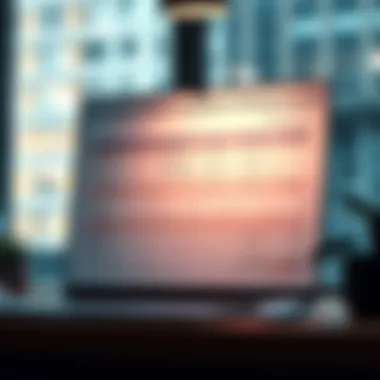

Popular Invoice Apps on the Market
In today's fast-paced business world, the role of invoice apps cannot be overstated. These tools have become essential for small businesses, not just for issuing invoices but for improving overall cash flow and financial organization as well. By automating these processes, entrepreneurs can focus on what truly matters: growing their businesses.
Overview of Top Alternatives
When considering invoice apps, small business owners find themselves at a crossroads with numerous choices available. Some of the most notable options include:
- QuickBooks: Renowned for its comprehensive accounting solutions, QuickBooks allows users to create and manage invoices while keeping track of finances easily.
- FreshBooks: This user-friendly app is particularly favored by freelancers and remote businesses, simplifying the invoicing process and tracking expenses seamlessly.
- Wave: For businesses looking for a no-cost option, Wave is a robust platform offering invoicing, accounting, and receipt scanning without fees.
- Zoho Invoice: Known for its customization options, Zoho Invoice enables users to tailor invoices to fit their brand perfectly while integrating with a suite of other Zoho products.
Comparative Analysis of Features
Differentiating between these apps comes down to specific features that cater to the needs of individual businesses. Here’s a quick comparison:
- User Interface: While QuickBooks offers extensive features, its learning curve can be steep. In contrast, FreshBooks and Wave boast simpler, intuitive interfaces that attract new users.
- Payment Integrations: Not all platforms support the same payment gateways. For instance, FreshBooks integrates seamlessly with Stripe and PayPal, while Zoho Invoice allows users to connect with other local payment methods.
- Customer Support: QuickBooks shines with its round-the-clock customer support. However, FreshBooks provides excellent support as well but can be limited to weekday hours.
- Mobile Accessibility: In our mobile-driven world, FreshBooks stands out due to its robust app, making it easier for users to manage invoices on the go.
User Reviews and Ratings
When making a choice, diving into user reviews is paramount. Feedback from real users reveals insights into app performance and user satisfaction.
- On G2, QuickBooks holds a solid reputation for its powerful features, although some users mention it can be overwhelming for newbies.
- FreshBooks often receives praise on Trustpilot for its superb customer service and ease of use, which is ideal for those just starting.
- Wave users frequently highlight its no-cost structure, though some reviews suggest that the lack of support in certain cases can be a drawback.
- Zoho Invoice tends to receive mixed feedback; while its extensive features are appreciated, some users find that certain functionalities don’t meet expectations or require additional learning.
"Choosing the right invoice app can significantly impact your business efficiency. Look for features that align with your needs, and don’t be shy about testing free trials."
Ultimately, the best choice hinges on the specific requirements of each small business.
For further reading on invoicing trends and app options, you can visit Wikipedia or check out discussions on Reddit.
Finding the right invoicing solution can feel daunting, but rest assured, the right app can lead to significant improvements in managing your finances.
Integrating Invoice Apps with Existing Systems
Integrating invoice apps with existing systems is a pivotal concern for small businesses aiming to streamline their financial operations. In a landscape where efficiency and accuracy are paramount, choosing the right integration routes can make all the difference. Connecting these apps not only enhances operational workflow but also allows for a more cohesive overview of business finances, with data flowing smoothly among various platforms.
By leveraging existing systems, such as customer relationship management (CRM) software and enterprise resource planning (ERP) systems, small businesses can ensure that their invoicing processes are in step with the overall administrative framework. This integration can eliminate redundancies, minimize the potential for errors, and enable real-time financial oversight. The interconnectedness of applications can save business owners countless hours of manual data entry and related headaches.
API Integration Considerations
Understanding how to effectively integrate via APIs (Application Programming Interfaces) is crucial. APIs serve as bridges between different software, allowing them to communicate and share data efficiently. Here are some considerations to keep in mind:
- Compatibility: It’s vital to ensure that the API of the invoice app aligns with other software systems in use. Not all programs play nice together; take the time to verify compatibility before proceeding.
- Security: When linking systems, security should be at the forefront. After all, financial data is sensitive. Look for invoice apps that offer robust encryption and secure authentication options.
- User Permissions: Establishing clear user roles and permissions can prevent unauthorized access to financial information while ensuring seamless data flow.
- Documentation: Good API documentation from the software provider can significantly ease the integration process. It helps to have a clear guide on how to best connect and use the full capabilities of the API.
"Choosing the right apps and ensuring proper integration can mean less time spent on invoices and more time focusing on what matters—growing your business."
Data Migration Strategies
Shifting data to a new system can feel like a daunting task, but with the right strategies, data migration can be quite manageable. Below are strategies to consider:
- Clean Up Data: Before migrating, take a moment to audit your existing data. Remove duplicates and outdated entries. Clean data ensures a smooth transition and a more effective use of the new system.
- Incremental Migration: Instead of one mammoth transfer, consider moving data in phases. This approach allows for easier troubleshooting if issues arise and helps maintain business continuity.
- Backup: Always back up your data before making any migrations. This acts as a safety net should something go awry during the process.
- Testing: After migration, thoroughly test the system to ensure that all data has been accurately transferred. Verify that invoices are properly generated and accessible. This not only confirms the success of the migration but also gives you confidence moving forward.
Integrating invoice apps with existing systems isn’t just a tech upgrade; it’s a strategic move that positions a small business for future success. By ensuring seamless integration and effective data migration, business owners can focus on what truly matters—serving their customers and growing their enterprise.
Addressing Common Challenges
Invoice apps have significantly simplified financial management for small businesses, but they are not without hurdles. Recognizing and addressing these challenges is crucial for maximizing the utility of these technologies. This section delves into two primary issues that businesses may encounter: navigating technical issues and dealing with unpaid invoices. By understanding these challenges, you can better prepare to tackle them head-on, ensuring smooth operations.
Navigating Technical Issues
Every technology comes with its own set of technical hiccups, and invoice apps are no exception. From confusing error messages to unexpected crashes, technical issues can hinder day-to-day operations. For a business, missed invoices can lead to delayed payments, which ultimately affects cash flow.
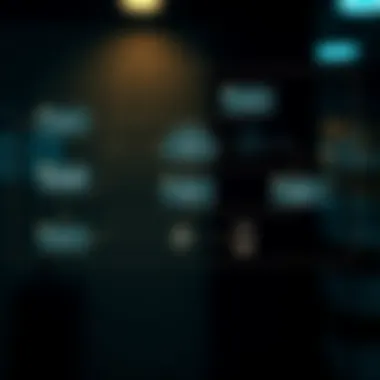

Here are some common technical issues you might face:
- Software Compatibility: Some invoice apps may not work seamlessly with existing accounting software or other business tools. Ensuring compatibility requires careful vetting before you commit.
- User Errors: Often, the fault lies not in the technology but in how it’s used. Many users struggle with features that were designed to simplify their tasks. Training and resources can help, but initial frustration is common.
- Data Security Concerns: With digital invoicing, security becomes a paramount concern for many businesses. Understanding how your chosen app safeguards your data is essential for peace of mind.
To mitigate these issues, consider the following:
- Regular Updates: Ensure that your app is up to date, as updates often fix bugs and enhance security.
- Seek Support: Most trusted invoice apps offer customer service. Don’t hesitate to reach out for help if you encounter problems.
- Training Resources: Look for apps that include tutorials, user manuals, or even community forums for troubleshooting.
"In the world of technology, the only constant is change; adapting to it is what sets successful businesses apart."
Dealing with Unpaid Invoices
Unpaid invoices can feel like a dark cloud hovering over a small business. They can disrupt cash flow and create stress for business owners. It's a harsh reality that can stem from various factors, whether from client oversight or genuine financial difficulties on their part.
Common reasons for unpaid invoices include:
- Client Oversight: Sometimes, invoices are simply overlooked in a busy organization.
- Disputes: Clients may delay payment due to disagreements regarding the invoice or service provided.
- Financial Instability: Clients facing cash flow issues might not prioritize your invoice, despite their intention to pay.
To effectively manage unpaid invoices, there are several strategies you can adopt:
- Clear Billing Procedures: Set clear terms regarding payment, including due dates and late fees. Transparency can limit misunderstandings.
- Automated Reminders: Many invoice apps offer features that automate reminders for unpaid invoices. This can be a gentle nudge for clients who may have forgotten.
- Open Communication: A simple follow-up call or email can often resolve issues before they escalate. Keeping the lines of communication open fosters a better client relationship and encourages timely payments.
In the ever-evolving landscape of small business finance, understanding these common challenges and designing effective strategies can greatly enhance operations. By navigating technical issues and tackling unpaid invoices head-on, small businesses position themselves for sustained growth and financial stability.
Legal and Tax Implications
Understanding the legal and tax implications of utilizing invoice apps is essential for small business owners. This sector often operates in a fluid environment where compliance and document management can significantly influence the bottom line. Adopting an invoice app isn't just about convenience; it’s also about staying within the legal boundaries and ensuring tax obligations are met efficiently.
Complying with Tax Regulations
Small businesses are often scrutinized more than larger corporations when it comes to tax compliance. With invoicing apps, records are systematically kept, making it simpler to comply with tax regulations. For instance, many countries require that businesses maintain accurate records of their earnings and expenses for a specified period. By using an invoice app, businesses can automatically store and categorize invoices, allowing for easy access when tax season rolls around.
Additionally, some apps integrate tax calculation features that adjust according to the local laws. This capability helps small business owners avoid errors when it comes to sales tax, VAT, or other applicable taxes. In this regard, adhering to tax regulations isn't simply a legal requirement; it becomes a matter of utilizing the right tools to simplify a typically complex process.
"Maintaining accurate records of financial transactions can save you from headaches during audits."
Record Keeping Requirements
The importance of record keeping cannot be overstated. Many small business owners might underestimate just how crucial it is to have well-organized records. Records not only facilitate tax preparation but also act as a safeguard against audits. An invoice app keeps a detailed log of transactions, which is required by law in many jurisdictions to substantiate income, expenses, and any deductions taken.
By going digital, businesses reduce physical clutter, enhancing the ease of information retrieval. Furthermore, consistent recording of transactions promotes better financial awareness. With insights drawn from their own invoices and expenses, owners can make informed decisions that drive growth.
Key Record Keeping Elements:
- Duration: Some jurisdictions mandate keeping invoices for a minimum of 6 years. Make sure your invoice app can archive these records conveniently.
- Format: Ensure your app can generate invoices in a PDF or similar format, as many regulatory bodies require certain file types for document submissions.
- Accessibility: It's vital for records to be easily accessible. An app that organizes invoices according to date and category improves efficiency.
A robust invoice app not only helps in maintaining records but can also offer insights into business operations. Such information is invaluable not just for compliance but also for steering the business in profitable directions.
Future Trends in Invoicing Technology
As small businesses continuously seek ways to streamline operations and adapt to the digital landscape, understanding the future trends in invoicing technology is crucial. These trends outline how financial management is evolving and showcase the potential benefits of adopting the most innovative tools available. This section will examine two significant trends shaping the future of invoicing—artificial intelligence integration and the impact of blockchain technology.
Artificial Intelligence Integration
Artificial Intelligence (AI) is making waves in various industries, and invoicing is no exception. By incorporating AI technologies, businesses can automate routine tasks, analyze vast amounts of financial data, and even predict cash flow patterns. The result? A more strategic approach to invoicing that frees up time for business owners to focus on growth and innovation.
- Automated Insights: AI can analyze past invoice data to forecast future revenue accurately. Businesses can leverage these insights to make informed decisions regarding expenditures and investments.
- Sophisticated Analytics: Tools powered by AI can offer real-time analytics, identifying patterns and anomalies that may suggest potential cash flow issues or fraudulent activities. This predictive capability can help businesses mitigate risks before they escalate.
- Enhanced Customer Interactions: AI chatbots are being used to automate customer communications, such as sending reminders about unpaid invoices or answering common questions related to billing. This ensures that clients receive timely updates, enhancing their experience with the business.
Implementing these AI-driven features can be a game-changer. However, it's essential for business owners to consider the costs and complexities of integrating such technologies into their existing systems. The potential for error in automation still exists, and a solid fallback plan is necessary to address any hiccups.
Blockchain Impact on Invoicing
Blockchain technology presents a revolutionary approach to invoicing, bringing with it notions of security, transparency, and accountability. The decentralized, immutable nature of blockchain can vastly improve the invoicing process for small businesses.
- Transparency and Trust: Blockchain allows all transactions to be recorded and verified, providing a reliable, auditable trail. This transparency can foster trust between vendors and clients, as everyone can access the same immutable data.
- Reduced Transaction Costs: With several financial transactions happening on a peer-to-peer basis, businesses can bypass traditional banks and intermediaries, often lowering the costs associated with processing payments. This feature can be especially beneficial for small businesses that operate on tight margins.
- Smart Contracts: These self-executing contracts automate payment processes. For example, once certain conditions are met—say, the delivery of goods—payments can be automatically triggered. This further reduces administrative workload and speeds up the cash flow cycle.
In summary, the evolution of invoicing technology—particularly through AI and blockchain—provides an exciting landscape for small businesses. Staying ahead of these trends can enhance operational efficiency and financial health, ensuring that companies remain competitive in a rapidly changing environment.







