Navigating TurboTax's Free Filing with Form 1099
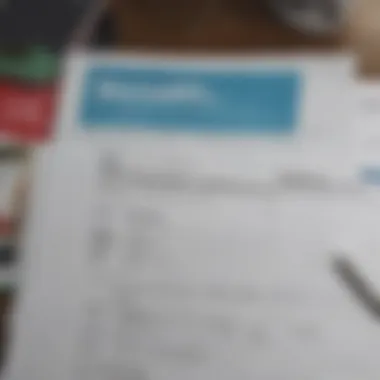

Intro
When tax season rolls around, many find themselves searching for reliable solutions to tackle their filing obligations. TurboTax, a well-recognized name in tax preparation software, frequently comes up in conversations. But what many may not realize is that TurboTax offers a range of free filing options specifically designed for individuals who need to report income via Form 1099. This guide aims to dissect the offerings, evaluate the costs, and determine how TurboTax stacks up against other services in this niche.
Understanding the nuances of TurboTax’s filing options can be a real game changer, especially for freelancers, gig workers, or anyone who operates their own business. Rather than being overwhelmed by the myriad choices, it helps to have a clear roadmap to steer through the often murky waters of tax preparation.
Key Terms and Concepts
Definition of Key Terms
Before diving deeper, it’s essential to nail down some key terminology surrounding tax filing and TurboTax:
- Form 1099: A tax form used to report income earned by non-employees, often applicable for independent contractors or freelancers.
- Free Filing Options: Services that allow taxpayers to submit their returns without incurring fees, typically offered to simpler tax situations.
- Upgrade Options: Paid features within TurboTax that offer additional guidance or accelerate refund processes.
Understanding these terms is crucial for grasping the implications of TurboTax's offerings. Without this knowledge, users might find themselves ill-prepared or misinformed.
Importance of Understanding Terminology
Understanding the taxonomy of tax-related terms not only demystifies the process but also empowers users to make informed decisions. With clarity on what each term entails, you can better evaluate what services you might really need, thereby avoiding unnecessary expenditures. If you’re filing taxes for the first time or if your financial situation has changed, knowledgeable navigation could save valuable time and money.
"Knowledge is power, especially when navigating the complex world of tax filings."
In this context, the significance multiplies; understanding the terminology can lead to more effective communication with tax professionals or helplines when questions arise. Ultimately, going into the tax season armed with knowledge can lead to smoother experiences.
In the upcoming sections, we will thoroughly investigate TurboTax’s free filing options as they relate to Form 1099.
We'll explore which specific services are offered without charge, discuss possible hidden fees, and compare these offerings with other tax preparation services. As a result, you will gain a comprehensive understanding of how TurboTax can fit into your tax filing strategy.
Understanding TurboTax and Form
Navigating the complexities of taxes can often feel like wandering through a maze without a map. For many, understanding tools like TurboTax in conjunction with Form 1099 is paramount to ensuring that filings are both accurate and efficient. These elements work hand in hand to simplify the tax preparation process, especially for those who may not be experts in financial matters but still have tax obligations.
TurboTax is more than just software; it's a lifeline for countless users who want to manage their taxes without incurring hefty accountant fees. It offers a user-friendly interface, stepwise guidance, and access to a variety of forms, among which Form 1099 plays a critical role. Understanding how to utilize TurboTax effectively can save both time and money, allowing users to tackle their taxes head-on without the usual headaches associated with paperwork.
What’s the Big Deal with Form 1099?
Form 1099 is not only the gateway for reporting various types of income but also a critical component for freelancers, contractors, and self-employed individuals. These forms document income that isn’t capture through standard W-2 employment, making them vital for accurate tax reporting.
Here’s where TurboTax shines. It provides tailored paths within their platform to accommodate 1099 forms, which means more straightforward filing for users who might find the options on the IRS website daunting. Moreover, the integration of TurboTax with Form 1099 ensures that users can enjoy e-file capabilities, automatic calculations, and potential deduction recommendations—all under one roof.
In summation, grasping how TurboTax works with Form 1099 can equip taxpayers with the tools needed for successful filings. The process is not just about ensuring compliance with tax laws; it’s about feeling confidence as you approach your returns—ready to dodge any pitfalls that come your way.
TurboTax's Free Filing Options
Understanding TurboTax's free filing options is essential for any taxpayer looking to streamline their annual tax return process, particularly when handling types of income documented on Form 1099. The accessibility of these free services can significantly influence your financial situation, particularly if you’re navigating the often complex landscape of tax obligations. For many, TurboTax’s no-cost offerings present an appealing route to minimize expenses while ensuring compliance.
By utilizing TurboTax's free options, users, including freelancers, gig workers, or those with limited income, can benefit from tools that simplify tax preparation without the burden of hefty fees. It essentially democratizes tax filing, making it approachable for people from various financial backgrounds.


What Does ‘Free’ Mean?
When talking about the notion of 'free' within the context of TurboTax, it's essential to peel back the layers. At first glance, it may seem straightforward—no payment needed. However, in reality, this term can often be misleading. TurboTax does offer a free version, but it primarily caters to simple tax situations, such as those filing Form 1040 with basic deductions. If your tax scenario becomes more complicated, particularly with income represented on Form 1099, the system may prompt you to upgrade to a paid version.
Users should be cautious of certain features that might not be included in the free version. For instance, services like expert help or advanced features typically require additional payment. Thus, 'free' in TurboTax's terms denotes access to only certain core features, which may not fully meet the needs of people with diverse financial situations, including those who need to file tax forms that report various types of income, such as self-employment earnings.
Eligibility Criteria for Free Filing
Before diving headlong into using TurboTax's free filing option, it's crucial to understand who exactly qualifies for these benefits. Generally, the eligibility criteria hinge on a few key factors:
- Income Level: The free filing tier often targets individuals earning below a specified threshold, typically around $39,000—which may differ based on your filing status—ensuring those with lower incomes can benefit.
- Tax Complexity: If your tax situation consists primarily of W-2 income, along with a few deductions, you’re likely in the clear. However, if your finances include capital gains, business income from Form 1099, or itemized deductions, you may find yourself directed towards a more comprehensive version.
- Tax Form Type: While TurboTax accommodates various forms, it's important to confirm that the specific Form 1099 you possess is covered under the free filing option. Different 1099 forms, such as 1099-MISC vs. 1099-NEC, might have different requirements.
Keeping these criteria in mind can help you navigate TurboTax's free options effectively, ensuring you use the right set of tools available while avoiding unnecessary charges.
Remember: Understand your tax needs before opting for a free filing solution. It can save you time and money in the long run.
Filing with Form on TurboTax
Filing taxes can feel like navigating a maze, especially when dealing with the specific details of Form 1099. Understanding how TurboTax accommodates this form is essential for both novice and experienced filers. TurboTax streamlines the process of reporting various income streams, particularly for freelancers, contractors, and small business owners. For those earning income reported on a 1099, TurboTax provides a user-friendly platform aimed at facilitating accurate filings without the agonizing complexities often associated with tax submissions. This section will delve into why the service is critical, the types of 1099 forms that can be accommodated, and a comprehensive step-by-step filing process to ensure clarity.
Types of Forms Accommodated
Form 1099 comes in many varieties, each serving a particular purpose. TurboTax supports multiple forms within the 1099 category, making life easier for users. Here's a quick overview:
- 1099-MISC: Often used for miscellaneous income and payments to independent contractors.
- 1099-INT: Reports interest income from savings accounts or bonds.
- 1099-DIV: Used to report dividends and distributions.
- 1099-G: Primarily for reporting unemployment income and tax refunds.
- 1099-R: For distributions from pensions, annuities, retirement plans, and IRAs.
These forms help taxpayers accurately report income received throughout the year. Not only does TurboTax allow for easy entry of these forms, but it also provides prompts that ensure nothing is forgotten or overlooked.
Step-by-Step Filing Process
Filing your taxes with TurboTax using Form 1099 is designed to be straightforward. Here’s a step-by-step process to keep things organized:
- Create an Account/Log In: Start by logging into your TurboTax account or creating a new one if you haven’t registered before. This is where all your data is stored securely.
- Choose the Right Version: Opt for the free version if eligible, or consider an upgraded suite that covers more complex scenarios.
- Begin Your Tax Return: Select the option to start a new return. You’ll be directed to a section where you can specify income types.
- Select 1099 Form Type: Navigate to the section for income reporting and choose the appropriate 1099 form that corresponds to your earnings.
- Input Income Details: TurboTax will guide you through the prompts to enter details from your 1099 form. Be precise; accuracy is critical.
- Review Your Information: Once all information is entered, take a moment to review. TurboTax offers a review feature to help detect potential errors.
- Complete the Filing: After review, you can proceed to file your taxes electronically. Ensure you have a payment method ready for any fees if not using a truly free version.
- Track Your Return: Utilize TurboTax’s tracking features to see your submission status and any updates from the IRS.
Running through this process, taxpayers can rest easier knowing that TurboTax’s platform is built to minimize errors while maximizing compliance with tax regulations. Furthermore, the straightforward nature of inputting 1099 data into TurboTax lends itself to easier record-keeping.
Important Note: Remember that e-filing with TurboTax can greatly speed up your refund process compared to traditional mailing, which is a substantial benefit.
Filing with Form 1099 on TurboTax not only simplifies the experience but also educates users about their tax obligations, ensuring they leave no stone unturned.
Limitations of TurboTax's Free Services
When it comes to filing taxes, many folks jump at the chance of using free services. TurboTax, a major player in the tax software arena, offers its share of free filing options, particularly for those with Form 1099. However, before diving headfirst into these offerings, it's important to understand the limitations that come into play. This understanding can save you time, frustration, and potentially some money down the line.
Additional Fees for Premium Features
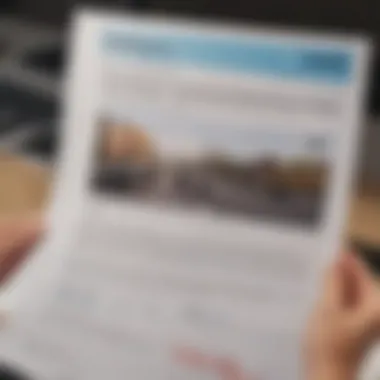

While TurboTax provides a free option, many users find that to truly maximize their experience, they may need to shell out extra cash. The truth is, some features that could be critical for your filing are locked behind a paywall. For example, if you're someone who needs expert live support or wants access to more complex tax situations that include rental properties or investments, those features aren’t always included in the free version.
- Live Support: Getting assistance from a tax expert in real-time is a valuable asset, but it usually requires upgrading to one of the paid tiers.
- Investment Handling: If you have various investments and need to file specific forms, count on additional charges.
- State Tax Filing: Many assume that filing their state taxes is also covered under the free option, but that's often not the case. You might find yourself facing a fee to file a state return, which can range from $29.99 to $49.99 or more, depending on your state.
"Free doesn’t always mean free, especially when there’s a twist waiting around the corner."
Comparing Free with Paid Versions
To get a proper grasp of what the free version offers in comparison to its paid counterparts, it's essential to lay out the differences side by side. This can highlight exactly why some users may find the free services frustrating or insufficient.
- Feature Availability: The free version typically covers simple tax situations but lacks the richness of available forms that cater to more complicated tax scenarios. In contrast, paid versions provide access to a broader range of forms and tax strategies.
- Guidance Level: Users might appreciate the tailored feedback and guidance that comes with paid services, helping them avoid common pitfalls in tax filing. The free version, while functional, may not provide the same level of in-depth advice.
- Decision Paralysis: Free users might find themselves in a bind if their tax situation fluctuates; the moment they realize they need something beyond the basics, it can mean a sudden, sometimes steep, upgrade cost.
In summary, while the free services offered by TurboTax can be enticing, especially for straightforward tax returns, the additional fees for essential features and the disparities between the free and paid services are hurdles that one should consider carefully. Knowing what to expect could save you a lot of headaches in the long run.
User Experience and Feedback
When it comes to tools such as TurboTax, user feedback is the lifeblood of improvement and adjustment. The very essence of understanding the efficacy of a product like TurboTax relies heavily on the experiences shared by its users. This section delves into the critical elements surrounding user experience and how feedback can shape a more efficient tax filing process, particularly for taxpayers dealing with Form 1099.
Feedback not only reveals the effectiveness of the free filing options but also outlines the trajectories of user satisfaction and frustration. For beginners, who might be navigating tax software for the first time, receiving real-world accounts from current users can provide invaluable insights. This direct line to the lived experiences of others helps demystify the often daunting tax filing season, easing anxiety as they approach this yearly task. Ultimately, this sharing of knowledge serves as a guiding light illuminating potential pitfalls and hidden advantages.
Common Concerns Among Users
Users have voiced a range of concerns when it comes to using TurboTax for free filing with Form 1099. These issues fall into various categories, often centered around usability, accessibility, and unexpected costs. Here are some common concerns that users highlight:
- Complexity of Forms: Many users find the 1099 forms complex and intimidating. Confusion about which specific 1099 form they need to use—be it the 1099-MISC or 1099-NEC—can lead to hesitation in filing.
- Hidden Fees: There’s often skepticism surrounding the concept of ‘free’ services. Users report feeling blindsided by additional fees when trying to access features that were expected to be free.
- Support Accessibility: While TurboTax provides support options, users sometimes struggle to find adequate help when they run into issues. The impression that customers have is often that assistance is either hard to reach or too generalized.
- Data Security: Security concerns have risen as more individuals use online filing. Users frequently question the safety of their sensitive information within the TurboTax ecosystem.
Success Stories and Challenges
Despite the hurdles, many users have shared success stories, fostering hope and enthusiasm in the TurboTax user community. These anecdotes reveal the other side of the coin, illuminating how the software can effectively streamline tax filing if approached correctly.
- Ease of Use with Guided Assistance: Many users praise the step-by-step guided assistance offered by TurboTax. First-time filers often report that the process felt less overwhelming when prompted through the necessary steps.
- Time-Saving Features: A majority found that the convenience of e-filing and real-time updates drastically reduced the time spent in front of the computer. They feel that TurboTax effectively simplifies what can often be a lengthy process.
- Responsive Updates: Users have noted that TurboTax frequently updates its software to reflect the latest tax laws and compliance requirements, making it a reliable resource for current information.
Nevertheless, challenges remain. Some users experience bugs or glitches, noting that at crucial moments in their filing, the platform may freeze or crash. Moreover, while many users leave feeling accomplished, that doesn’t negate the complexities encountered along the way. The discussions surrounding TurboTax are ever-present on forums like Reddit or Facebook, where users swap tips, vent frustrations, or celebrate their successes.
TurboTax vs. Other Tax Software
In today’s digital age, choosing the right tax software can feel like navigating a minefield. Many users have a host of options available to them, but TurboTax often emerges as a popular choice. Understanding how TurboTax stacks up against different tax preparation software is crucial for making a well-informed decision. This section delves into the important comparisons and differentiators that set TurboTax apart from its competition, enabling users to grasp the potential value and drawbacks of each service.
Key Comparisons with Competitors
When comparing TurboTax to other tax software, several criteria come into play, including usability, feature sets, and pricing. Let’s break down these elements:
- User Interface: TurboTax is often praised for its clean and intuitive interface. Navigating through the various features and forms is generally straightforward, which can be especially helpful for first-time filers. In contrast, software like H&R Block may have a steeper learning curve for some users.
- Availability of Forms: TurboTax provides access to an extensive range of tax forms, including various versions of Form 1099. This is a notable advantage for users with freelance income or diverse investments. Software options like TaxAct may have decent options, but they sometimes lack the breadth of specialized forms TurboTax offers.
- Customer Support: TurboTax users frequently have access to comprehensive customer support, including chat options, help articles, and even on-demand tax advice. Competitors may offer similar support, but the availability and responsiveness can vary significantly.
- Educational Resources: The wealth of resources available from TurboTax, including articles, videos, and community forums, can be extraordinarily helpful. While other platforms like Jackson Hewitt also provide guidance, TurboTax's library of materials appears more extensive and user-friendly.
Despite these strengths, TurboTax may fall short in a few areas. For example, its pricing tends to be on the higher side, particularly when users require additional features or assistance.
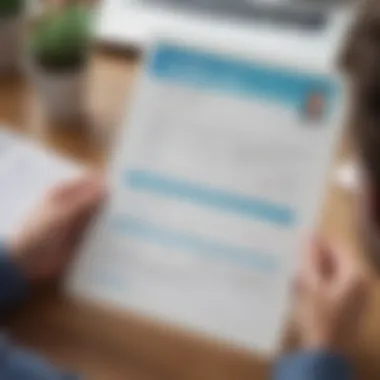

Cost-Benefit Analysis of Alternatives
While TurboTax offers a robust set of features, it’s vital to evaluate the value relative to cost. Users should consider their own tax needs, as these will influence whether TurboTax is indeed the best choice.
- Pricing Structure: Unlike some alternatives, TurboTax tends to charge additional fees for premium features, even in its free filing tier. This can be a drawback for users who might find similar services offered at a more accessible price.
- Alternative Options:
- H&R Block: This alternative offers free live support for certain products and is highly recommended for straightforward tax situations. Its pricing packages can be more budget-friendly than TurboTax, especially for simple filings, but lack TurboTax's comprehensive form support.
- TaxSlayer: An often-overlooked competitor, TaxSlayer provides a similar platform but at a lower price point. While it might not have all the bells and whistles of TurboTax, it serves as a solid choice for users with more basic requirements.
- Credit Karma Tax: This completely free option can be enticing, especially for those searching to maximize their savings. However, its limited features may not satisfy those who have more complex tax situations involving multiple 1099s.
Ultimately, when evaluating these alternatives, users must weigh the benefits against the potential costs. It’s essential to analyze which features are truly necessary for your tax situation and whether the convenience TurboTax offers justifies its price tag.
Best Practices for Filing with TurboTax
When tackling tax season, especially when it involves the complexities of Form 1099, it’s essential to have a strategy in place. Engaging with TurboTax effectively maximizes your chances of a smooth filing process and ensures you take full advantage of its free features. Incorporating best practices can alleviate the usual stresses associated with tax prep and lead to a more favorable outcome.
One major aspect of filing through TurboTax is understanding the platform's offerings. Staying ahead of the game means familiarizing yourself with the specific features available for free filing, while also recognizing limitations that might impact your filing experience. The following practices will not only simplify the process but also save you time and possibly even money.
Maximizing Free Features
Getting the most out of TurboTax’s free offerings is a bit like unearthing hidden treasures. There are gems within the software that may not be immediately visible but can significantly enhance your filing experience.
- Use the Questionnaire: TurboTax often prompts users with questions that can guide their filing. Make sure to answer all questions honestly and thoroughly. This helps the software tailor the experience to your unique tax situation, leading to potentially higher refunds or lower liabilities.
- Familiarize Yourself with Free Services: Things like income from freelance work, interest earnings, or even basic real estate entries can often be handled under the free tier. It’s smart to read through TurboTax’s documentation to identify exactly what is covered.
- Watch for Prompts: TurboTax may provide tips and suggestions at various points during the filing process. Be attentive to these prompts as they can help you with deductions and credits that you might otherwise miss.
- Utilize the Community: Engaging with forums like Reddit can offer real-world advice from fellow users on how they maximized their TurboTax experience. Sometimes the best tips come from those who have walked the path before.
Each of these tactics not only saves you money but could lead to a more simplified filing process.
Maintaining Tax Records for Forms
Keeping accurate records is paramount when dealing with Form 1099. Think of tax records as your financial diary; one misplaced entry can change the narrative significantly.
- Organize Documents: Maintain a systematic filing system for your 1099s. Whether you choose a digital or physical organization style, ensure that every document is stored appropriately. A simple folder method could work wonders.
- Timestamp Everything: Whenever you receive a 1099 form, note the date it was received and keep a record of how you intend to use the information—whether for investment income or freelance work. Documentation not only aids in filing but also serves as protection during audits.
- Cross-Reference: Regularly compare what has been reported in your records against what you expect to see reported by third parties. Mismatches can be resolved before they snowball into larger issues.
Keeping detailed records ensures that when tax day rolls around, you’re not scrambling to find documents. It also primes you for a seamless filing experience.
Overall, adopting these best practices for filing with TurboTax can enhance your efficiency, reduce pitfalls, and lower stress levels. A well-prepared approach leads to a clearer path through the tax maze, especially when armed with forms like the 1099.
Epilogue and Recommendations
In wrapping up our exploration of TurboTax's free filing options with Form 1099, it's vital to undersand the various elements that influence efficiency and ease in the tax-filing process. Navigating taxes can feel like sailing through murky waters for many, but knowing the ins and outs of TurboTax allows you to steer clear of hidden pitfalls and maximize benefits.
Summarizing Key Insights
Having discussed the diverse features of TurboTax's free filing option, several key insights emerge:
- Understanding the Free Services: TurboTax's free option is not just a blanket offering. It selectively covers certain filers based on specific income levels and the types of forms needed. This means potential users must clearly grasp the eligibility criteria to avoid unexpected fees at the end of the line.
- Form 1099 Importance: It's essential to recognize that Form 1099 comes in various flavors, such as 1099-MISC, 1099-NEC, and others. Each type serves different purposes and requires detailed entries. TurboTax's interface, designed to simplify this, can be a real ally.
- User Experiences: Feedback from users highlights a mixed bag; some find the platform intuitive and stress-free, while others experience roadblocks due to the limitations of the free service. These insights are critical in deciding whether to stick with the free version or consider a paid upgrade.
By focusing on these points, it becomes clear why understanding TurboTax's offerings and potential limitations matters.
Advising on the Best Filing Approach
When it comes to filing your taxes using TurboTax, a few strategies can help ensure you're getting the most out of the experience:
- Assess Your Situation: Before diving to TurboTax, make an honest evaluation of your tax situation. If your income stems from multiple sources or if you have various deductions, a paid version may be more appropriate.
- Stay Informed: Read up on current tax laws and guidelines. Changes can often affect your eligibility for free services, or the deductions you can claim.
- Utilize Available Resources: Leverage TurboTax’s online resources. They offer guides and FAQs that can clarify what forms you need and how to fill them out.
- Document Everything: Keep all tax-related documents organized and at your fingertips. This reduces the likelihood of missing any critical information when filing your taxes.
- Seek Help: If you hit a snag or feel uncertain, don't shy away from asking for help, whether from a tax profession, a knowledgeable friend, or TurboTax's customer support.







