Various Methods to Add Money to Your Cash App Card


Foreword
Managing finances can feel like juggling while riding a unicycle—tricky and often nerve-wracking. Cash App has emerged as a handy tool for many, allowing users to store money electronically and conduct transactions with ease. But what if you need to add funds to your Cash App card? That’s the burning question. This guide will cover several ways to fund your Cash App card—mixing a bit of traditional methods with some modern flair.
Key Terms and Concepts
In any financial discussion, understanding key terminology is essential. This ensures clarity and fosters better financial decision-making.
Definition of Key Terms
- Cash App Card: A debit card linked to your Cash App account, allowing you to spend balance effortlessly at stores that accept Visa.
- Direct Deposit: A method of payment where your employer deposits your paycheck directly into your Cash App account.
- Bank Transfer: Moving funds electronically from your bank account to your Cash App account.
- Linking a Bank Account: The process of connecting your traditional bank account to your Cash App for seamless transactions.
Importance of Understanding Terminology
Getting the terms right prevents potential hiccups. Misunderstanding can result in missed payments or unnecessary fees. For instance, knowing the difference between a
Understanding the Cash App Card
Grasping the concept of the Cash App card is fundamental for anyone looking to manage their financial transactions with ease. It's not merely a fancy piece of plastic; rather, it serves as a gateway to streamlined payments and budgeting. By understanding its features, benefits, and limitations, users can make more informed financial decisions and fully leverage its potential.
Definition and Features of Cash App Card
The Cash App card is a debit card linked directly to your Cash App balance, giving you the flexibility to spend your funds with the same ease as using a traditional debit card. One unique feature of this card is that it allows users to make purchases at various locations, both online and offline, utilizing the funds without needing to have a separate bank account.
Some of the prominent characteristics include:
- Virtual and Physical Cards: Users can choose between a physical card for in-person transactions and a virtual card for online purchases.
- Instant Availability: Once you load funds into your Cash App account, you can access them immediately using your Cash App card.
- Cash Back Offers: Many retailers partner with Cash App for cash back programs, allowing users to save money while they shop.
Understanding these features helps you see how important it is to use a Cash App card wisely in your financial dealings. Particularly, it offers a straightforward mechanism to manage funds, making it attractive for both everyday spending and budgeting.
Benefits of Using Cash App Card
Diving deeper into the advantages, several key points illustrate why the Cash App card stands out:
- Accessibility: Users can withdraw cash from ATMs directly using this card, providing an easy way to access cash without needing to visit the bank.
- Budget Control: Since it operates on a prepaid basis, users can control their spending and avoid overshooting their budgets, which is often a pitfall of traditional credit cards.
- Enhanced Security: The card offers security features such as the ability to disable it from the app immediately, which is a game-changer in protecting against theft or loss.
By understanding these benefits, users can appreciate how the Cash App card not only simplifies transactions but also enhances their overall financial management.
Prerequisites for Adding Money
Before diving into the various methods for adding funds to your Cash App card, it’s crucial to understand the prerequisites that lay the groundwork for smooth transactions. Setting up a strong foundation means fewer bumps in the road when you need to access your funds quickly.
Cash App Account Setup
The first step in ensuring your Cash App experience is seamless is setting up your account correctly. This process may sound straightforward, but overlooking certain details can lead to unnecessary complications.
When you first create your account, you’ll need to provide some basic information, including your name, email address, and phone number. It’s wise to use accurate information, as discrepancies may hinder future transactions. Make sure to link a reliable phone number, as Cash App will send verification codes and security alerts there.
Key steps for setup:
- Download the app from the Apple App Store or Google Play Store.
- Open the app and follow the prompts to create your account.
- Enter the verification code sent to your phone.
- Set up a unique PIN for security purposes.
- OPTIONAL: Add a profile picture. It’s not necessary, but it can help you identify your account more easily.
A little attention during this stage pays off later on. Investing time in properly setting up your account not only prevents future headaches but also helps you keep your funds secure.
Linking a Bank Account
Once your Cash App account is up and running, the next vital step is linking a bank account. This connection allows you to transfer funds quickly and easily. Think of it as your main waterline to your financial hub, providing access to your funds without much hassle.
To link your bank account, you will need to have your bank’s routing number and your account number handy. Here’s how to do it:
- Open the Cash App and tap on your profile icon in the top-left corner.
- Scroll down and select “Link Bank.”
- Input your bank’s routing number and your account number.
- Confirm the information is accurate and tap “Done.”
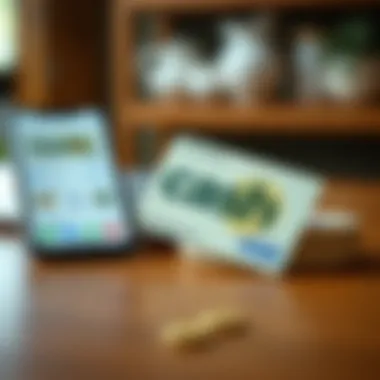

By adding your bank account, you ensure that you have a reliable source of funds ready when you need to add money to your Cash App card.
Important Note: Be sure to double-check your bank details. A typo could lead to transactions failing. This oversight can be an annoying hurdle that you can easily avoid.
The bottom line is that properly setting up your Cash App account and linking a bank account forms the backbone of your financial dealings with the app. Ignoring these aspects can lead to missed payments and frustrations down the line. So, taking the time to ensure everything is set up correctly saves you from potential headaches in the future.
Adding Funds via Bank Transfer
Adding money via bank transfer to your Cash App card is often a cornerstone for managing your finances efficiently. This method is not only straightforward but also integrates seamlessly with your existing banking structure. In an age where digital transactions govern everyday life, understanding how to navigate these processes gives you an upper hand.
The significance lies in its reliability and safety. When you link your bank account to Cash App, you create a direct route for your funds, eliminating the need for cash and making instantaneous access to your money possible.
Initiating Bank Transfers
To get the ball rolling with bank transfers, you first have to set up the connection between your Cash App and bank account. It’s akin to tying a string to a balloon; once the connection is made, lifting off becomes a breezy affair. Begin by opening the Cash App, and navigate to the “Banking” tab, where you can add a bank account. Filling in your account details is crucial. Double-check the spelling of your bank name and account number.
Steps to Initiate:
- Open the Cash App.
- Tap the 'Banking' tab or icon.
- Select 'Link Bank Account.'
- Enter the requested information, such as your routing and account number.
Once all the details are in place, you can initiate transfers. It’s just a couple of taps on your mobile screen.
Transferring Money from Linked Accounts
Money transfers are as simple as pie once your bank account is linked to the Cash App. You can send money directly from your linked bank account, which is often quicker than some other methods. Think of it as taking an express route on a road trip: you hit fewer bumps along the way and reach your destination faster.
To transfer funds, just follow these steps:
- Go to the “Banking” tab.
- Tap on “Transfer to Cash App.”
- Enter the amount you wish to add to your balance and confirm the transaction.
Processing Times and Fees
When it comes to processing times and fees, there are a few things to consider. Transfers from your bank account usually process within a few business days, depending on your bank’s policies. It’s crucial to set your expectations accordingly, or risk being left in the lurch waiting for those funds to appear.
"If you’re not mindful, you could end up with needs that far outpace your available balance."
As for fees, they vary based on your account type and the particular transfer method. Usually, you won’t face any fees, but if you're opting for quicker transfers or certain types of transactions, it may cost you.
In summary, understanding the methods of adding funds via bank transfer sets a solid foundation for utilizing your Cash App card effectively. The process is designed to be user-friendly, ensuring that anyone, whether a seasoned financial buff or a casual user, can manage their funds with confidence.
Utilizing Direct Deposit
Utilizing direct deposit to fund your Cash App card can be a game changer for many users. This method streamlines the way you receive funds, ensuring that your money is readily available at a moment's notice. Whether it's your paycheck, government benefits, or other regular payments, direct deposit allows for a hassle-free way to add money to your Cash App with minimal effort. Moreover, setting this up can enable quicker access to your funds compared to traditional banking methods, providing flexibility in how you manage your finances.
Setting Up Direct Deposit
To set up direct deposit with Cash App, follow these straightforward steps:
- Open Cash App: Launch the app on your mobile device.
- Navigate to the Banking Tab: Click on the banking icon, typically represented by a bank or dollar symbol.
- Get Account and Routing Numbers: Find your Cash App account number and routing number, which are necessary for direct deposits.
- Provide Information: Share your Cash App banking details with your employer or the organization that is sending you money. It’s vital to provide the correct numbers to avoid errors.
- Confirm and Wait for Approval: After you submit your information, there’ll usually be a processing period. Ensure you monitor your Cash App for the direct deposit to hit.
This process might sound overly simplistic, but it often helps to double-check every detail before submitting forms, especially the numbers because a tiny mistake can lead to unwanted delays.
Benefits of Direct Deposit to Cash App
Direct deposit offers several advantages that make it an appealing choice for users:
- Immediate Access: Funds are often accessible as soon as they are deposited, providing quick access to your cash. This can be very unique when you need to cover an urgent expense.
- Security: Unlike physical checks that can get lost or stolen, direct deposit transfers funds electronically, reducing the risk of theft.
- Convenience: No need to visit physical locations or deal with manual deposits. Everything happens in the background, which means less time and effort.
- Automatic Payment: Setting up direct deposit means you won’t miss a paycheck. This consistent stream of funds can be crucial for managing your budget and planning expenses.
- Easier Tracking: Cash App provides transaction notifications, making it easier to keep an eye on your funds and understand your financial flow.
"Convenience is key; direct deposit simplifies your financial life more than a paper check ever could."
Embracing direct deposit is not just about convenience; it also fosters a more organized approach to personal finance, allowing users to plan their spending and saving strategies effectively. Combining these benefits can provide a valuable edge in managing your Cash App balance.
Adding Cash through Retail Locations


Adding cash to your Cash App card through retail locations is not just a convenience; it opens up a world of possibilities for individuals who prefer physical transactions over digital ones. In today's digital age, where everything seems to be shifting online, having the option to add cash in person can make all the difference for many users. This method allows people who might not be fully comfortable with online banking or who don't have access to traditional banking services to load their Cash App cards easily. Plus, it provides a physical interaction that some users might prefer for the sake of security or simplicity.
One crucial aspect to understand is the range of participating retailers where you can add cash. This gives more options as you will find a place that is convenient for you. Partnering with established brands not only makes people feel secure about their transactions but also bridges the gap between the digital and physical worlds. When considering adding cash at these locations, it is essential to know that fees and limits may apply, which will be discussed further in the subsections.
Participating Retailers
You can add cash to your Cash App card at several retailers across the country. Some of the most notable include:
- Walmart
- Walgreens
- CVS
- 7-Eleven
- Rite Aid
- Duane Reade
Most of these stores are widespread, meaning you are likely to find one nearby. Before heading out, however, it's wise to check if your local store is a participating one. You can usually find this information on the Cash App website or through the app itself, ensuring that you're not making a wasted trip.
Step-by-Step Process of Adding Cash
Adding cash to your Cash App card in-store is pretty straightforward but requires you to be a bit methodical:
- Open Your Cash App: Start by launching the app on your mobile device.
- Locate ‘Add Cash’ Option: Tap on the button that lets you add cash and select the amount you wish to deposit.
- Find a Retailer: Look for a participating retail location nearby.
- Take Your Cash and App: Head to the store with the cash you want to add. It's advisable to take your phone with the Cash App open.
- Visit the Register: Once at the store, go to the register and inform the cashier that you want to add cash to your Cash App.
- Provide Information: Follow the cashier's instructions, which typically involves scanning a QR code on your app.
- Complete the Transaction: After handing over the cash, the cashier will process the payment, and the funds should reflect in your Cash App balance shortly.
It’s as easy as pie! Just remember to keep your receipt until you've confirmed that the funds have successfully added to your Cash App.
Fees and Limits Involved
When opting to add cash through retail locations, be aware that fees can vary depending on the retailer. Some may charge a flat fee, while others might take a percentage of the amount you wish to load. For instance:
- Walmart may charge around $3 per transaction.
- CVS and Walgreens might have similar or slightly different rates.
In terms of limits, the maximum amount you can load per transaction is generally capped at $500. Also, keep in mind that your account may have an overall limit per day or within a specific period, which could restrict how much you can add at once. Always check the latest updates from Cash App's official resources to stay informed about the fees and limitations.
Loading cash through retail is a practical choice if you prefer in-person transactions and if you pick your store wisely; it can be a seamless experience.
Alternative Methods for Funding Cash App
In the dynamic world of digital finance, understanding various avenues for adding funds to your Cash App card is paramount. These alternative methods often provide more flexibility and convenience, especially for those who may not always rely on traditional banking routes. Knowing these less conventional paths can ensure that your transactions are not only swift but also adaptable to your specific financial habits.
Using Debit or Credit Cards
Utilizing debit and credit cards to fund your Cash App balance represents an optimal method for many users. This approach allows immediate access to funds without the delay commonly associated with bank transfers. Moreover, it’s particularly advantageous for those who frequently move money between accounts on the fly. Here are some notable points to consider:
- Direct Linking: You can easily link your Visa, MasterCard, or other major debit or credit cards directly to your Cash App. This feature means you can bypass lengthy processes when you need quick access to your funds.
- Fund Transfer Features: Once linked, adding cash from your card is as simple as a few taps. Users can quickly send money to themselves or others, further streamlining their financial transactions.
- Transaction Fees: One potential downside is transaction fees. Cash App might charge a small fee for credit card transactions, often around 3%. It’s wise to be aware of this while planning how often you’ll fund your Cash App through cards.
"Using a credit card on Cash App can be convenient, but be aware of fees that may accumulate if you’re not careful."
In summary, while using debit or credit cards to fund your Cash App offers convenience and immediacy, users should always weigh the transaction fees against their financial needs.
Mobile Check Deposit
Mobile check deposit can be an efficient method to fund your Cash App, particularly for those who regularly receive checks. This method marries technology with traditional banking practices, allowing users to deposit funds from the comfort of their own homes. Here’s how to make the most out of mobile check deposits:
- Ease of Use: Cash App allows you to deposit checks by simply taking a picture of the front and back of the check. Once submitted, the app processes this deposit and adds the funds to your balance.
- Processing Time: Deposits using this method are generally processed quickly, although it can take a bit longer for checks to clear depending on various factors, like the bank or the amount of the check.
- Deposit Limits: Be mindful that Cash App has limits on how much you can deposit via this method. For instance, if you're frequently receiving larger checks, the application could take up to several days before clearing. Therefore, planning ahead is vital if you’re relying on this method for urgent financial transactions.
As the world of finance continues to evolve, knowing these alternative methods and their respective benefits can greatly enhance how effectively one manages their Cash App balance.
Managing Your Cash App Balance
Maintaining a clear oversight of your Cash App balance is crucial for several reasons. Not only does it prevent unforeseen overdrafts or excess spending, but it also positions you to handle transactions with utmost confidence. A well-managed balance allows users to budget effectively, ensuring that they have the cash readily available for purchases, bills, or unexpected expenses.
Successful management of your balance involves a couple of fundamental practices. Primarily, being aware of your current balance helps in making informed spending decisions. The balance can fluctuate, especially if you're engaging in multiple transactions. Keeping tabs on your balances ensures you do not find yourself in a tight spot, having to pause your buying due to insufficient funds.
Additionally, an organized tracking method can aid you in understanding spending patterns. Monitoring where and how your funds are allocated can lead to better financial decisions in the future. This understanding ultimately helps you stick to your budget and save for larger purchases or investments.
"Managing your balance is not just about watching numbers; it’s about controlling your financial destiny."
Tracking Your Transactions


Tracking the transactions on your Cash App is something that should not be overlooked. The good news is that Cash App provides a straightforward way to review all your transactions. By checking your transaction history, you can quickly verify your spending activity and identify incoming funds.
To track your transactions:
- Open the Cash App: Tap on the app icon on your mobile device.
- Go to the Activity Tab: This tab displays all of your transactions in chronological order.
- Review Details: Each transaction lists essential details such as the date, amount, and the recipient. Clicking on any transaction provides further information, including notes attached to the payment, which is useful for personal budgeting.
Regularly reviewing your transaction history can also help spot unauthorized transactions. If you notice something suspicious, you want to act fast. Reporting any discrepancies allows Cash App personnel to investigate. Taking note of such transactions plays a big part in keeping your finances secure.
Handling Refunds and Rejections
In the world of digital transactions, refunds and rejections can sometimes put a wrench in your plans. Understanding how to manage these situations can alleviate much of the frustration involved.
For refunds, generally, if you made a payment to a merchant or individual that you feel was erroneous, it’s best to reach out directly for a resolution. Merchants often have their own policies for returning funds, and starting the communication with them can lead to quicker resolutions.
Steps for handling refunds include:
- Contact the Merchant: Reach out via email or phone to explain the situation clearly.
- Provide Proof: Be prepared to share any documentation that supports your case for a refund. This can include transaction IDs or screenshots.
- Wait for Processing: Refunds can take a few days to process, depending on the bank or institution involved.
On the other hand, in the event of a rejected transaction, you will usually receive a notification explaining the cause - whether it's insufficient funds, issues with the linked bank account, or other technical problems. In such cases, checking your account balance, ensuring you have a valid and linked payment method, and if necessary, reaching out to Cash App support for help can be effective.
Common Issues and Solutions
Understanding the common issues that users might face while adding money to their Cash App card is crucial for anyone aiming for a smooth transaction experience. Not only does it help in troubleshooting immediate concerns, but it also empowers users to make informed decisions. The Fast-paced world we live in demands quick access to funds, and when hiccups arise, it can be a real hassle. This section covers some recurring problems and offers practical solutions, ensuring that users can address these situations effectively.
Failed Transactions
Failed transactions can be incredibly frustrating, particularly if you are in a rush or counting on those funds. Several factors might contribute to why transactions fail. Here are some common reasons:
- Insufficient Funds: One of the primary reasons for a failed transfer is a lack of sufficient balance in the linked bank account or Cash App itself. Always double-check your balance beforehand.
- Network Issues: Sometimes, connectivity problems can play a part. If your internet connection is shaky when you attempt a transfer, it may not go through.
- Incorrect Details: Entering the wrong account number or payment information can lead to an error. Ensure that all details are correctly filled out.
- Bank Restrictions: Some banks impose limitations on money transfers, particularly for new accounts or transactions above a certain threshold. Confirm with your bank to prevent these restrictions.
To troubleshoot failed transactions, consider these steps:
- Verify Your Balance: Check both your Cash App and bank account balances before transferring.
- Check Network Connection: Ensure a stable internet connection.
- Review Information Input: Go through the transaction details to ensure accuracy.
- Consult Your Bank: If issues persist, contact your bank to clarify any restrictions.
"Understanding the cause of a failed transaction is the first step in resolving the issue."
Delays in Fund Availability
Delays in fund availability can pose a different kind of headache. When you add money to your Cash App card, you expect to see it available for use right away. However, that is not always the case. Here are a few reasons why funds may not appear immediately:
- Processing Time: Depending on the method used to add funds, there can be a processing time. For bank transfers, it can take one to three business days for the money to show up.
- Third-Party Processing Issues: If you are using a debit card or a credit card from a different bank, it might take additional time for those funds to be applied.
- National Holidays or Weekends: Transactions around holidays or weekends can be delayed due to banking schedules. If you add funds during such times, be prepared for some hold-up.
- App Glitches: Occasional app glitches can also cause delays. Always keep your app updated to help mitigate this risk.
To minimize delays, consider the following measures:
- Plan Ahead: If you know you will need funds by a certain date, add them well in advance.
- Use Direct Deposit: Utilize direct deposit methods which often result in faster availability.
- Stay Informed: Keep yourself updated on Cash App notifications regarding any known issues or system updates.
By understanding these common issues and their respective solutions, you can navigate the Cash App experience with more confidence and ease.
The End and Best Practices
By now, you’ve journeyed through the various approaches to adding money to your Cash App card, each method tailored to fit different needs and preferences. Knowing these different ways creates flexibility for managing finances. The takeaways from this exploration are not just about the technical processes involved, but also about how each can fit into your broader financial strategy. Ensuring you have sufficient funds on your Cash App card allows for smoother, quick transactions whether you’re buying lunch, paying bills, or sending money to friends.
Furthermore, understanding potential pitfalls can save you from headaches down the line. Each method of loading funds has its nuances—be it fees, processing times, or possible transaction delays. Keeping these in mind helps you avoid unpleasant surprises. Ultimately, a thoughtful approach, grounded in best practices, can significantly enhance your experience with Cash App.
Recap of Effective Methods
To ensure a complete grasp of the subject, let’s briefly recap the effective methods discussed:
- Bank Transfers: This traditional approach allows you to move money from your linked account to your Cash App. It’s generally secure, but watch out for potential processing delays.
- Direct Deposit: If you want a consistent way to add funds, setting up direct deposit can be a game changer. This method lets your paycheck go straight into your Cash App account, ensuring you always have funds available.
- Retail Locations: For those who prefer cash transactions, many retailers allow you to load cash onto your Cash App card. Just remember that fees may apply and check for any limits.
- Mobile Check Deposit: This newer method leverages technology by allowing users to deposit checks electronically. It’s convenient, but be mindful of the cut-off times for deposits.
By keeping these methods in mind, you’ll be better equipped to manage your funds effectively.
Tips for Safe Transactions
Making transactions on your Cash App card can feel like a walk in the park, but it’s essential to take precautions to safeguard your money. Here are some key tips:
- Enable Security Features: Make sure to activate security features such as two-factor authentication. This can add an extra layer of protection against unauthorized access to your account.
- Monitor Your Account Activity: Regularly check your transaction history. This practice helps in spotting any unauthorized transactions or discrepancies early on.
- Be Cautious of Phishing Scams: Always be vigilant for suspicious emails or messages requesting your personal information. Cash App will never ask for your password via email or text.
- Use Strong Passwords: Create a robust password that combines uppercase letters, numbers, and symbols. A strong password can reduce the risk of unauthorized access.
- Stay Informed: Keep abreast of any new updates or changes that Cash App may implement. Familiarizing yourself with their latest features can not only enhance security but also improve your overall experience.
Following these best practices will ensure that your transactions remain smooth and safe, setting you up for financial success.







