Free eSignature Apps: Features and Comparisons
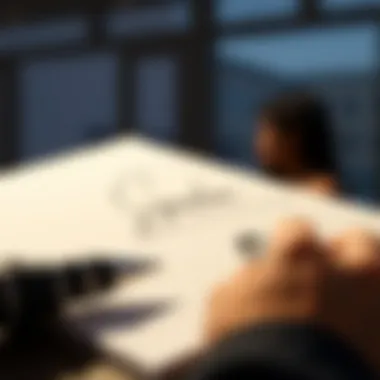

Intro
In today's fast-paced digital world, the need for swift and effective document signing has become paramount. Countless businesses, regardless of their size, are constantly on the lookout for solutions that streamline processes and save time. Enter free eSignature applications — these tools provide a straightforward way of signing documents electronically, thus eliminating the hassle of printing, signing, and scanning papers. But what exactly are these applications and how do they measure up against one another?
This article dives deep into the functionality of free eSignature apps, comparing various options available in the market today. From key features to security measures, we explore how these applications can cater to both novice users and seasoned professionals alike. Our goal is to arm you with the knowledge necessary to select an eSignature solution that is not just suitable, but ideal for your specific needs.
Understanding the nuances of eSignature applications is key. Each application comes packed with its own set of features, benefits, and limitations. Knowing what to look for can save you from future headaches and ensure that the tool you choose aligns perfectly with your workflow.
Let's start by unpacking some essential terms and concepts that will guide you through the world of eSignature applications.
Prelims to eSignature Apps
The pressure to transition to digital solutions is mounting, and eSignature apps stand at the forefront of this change. Their importance in today’s digital age cannot be overstated. As businesses, organizations, and individuals increasingly opt for paperless transactions, understanding eSignature technology becomes essential. These applications not only streamline the signing process but also enhance accessibility and improve overall efficiency.
Understanding eSignatures
eSignatures, or electronic signatures, serve as a modern alternative to traditional handwritten signatures. They allow individuals to sign documents electronically, making it easier to finalize agreements without the hassle of printing, signing, and scanning. It’s like switching from a horse-drawn carriage to a sports car for signing documents — faster and more efficient. Moreover, the legal standing of eSignatures continues to gain strength, thanks to numerous regulations and guidelines that affirm their validity in many jurisdictions.
Here are a few key aspects that define electronic signatures:
- Legal Recognition: In many countries, inclusive of the United States and European Union member states, electronic signatures are legally binding if they comply with specific standards.
- Types: eSignatures can come in various forms, ranging from a simple typed name to more sophisticated methods like biometric signatures or cryptographic secure signatures.
- Integration: They can be integrated into various document processes, making them adaptable for workflows in different sectors, whether in finance, healthcare, or legal frameworks.
The Need for Digital Signatures
The drive for digital signatures arises primarily from the demand for speed and convenience. In an ever-moving world, waiting for a physical signature typically seems outdated. Consider a scenario where a company needs to finalize an agreement with a client abroad. With traditional methods, there could be days of delays for postal services or in-person meetings.
Instead, eSignatures allow companies to close deals in mere minutes, facilitating seamless transactions. The advantages include:
- Cost-Effective: Reduced costs associated with paper, postage, and storage create savings that businesses can redirect to growth initiatives.
- Environmental Impact: By minimizing paper use, organizations contribute to greener practices, aligning with contemporary eco-conscious values.
- Traceability: Many eSignature apps provide audit trails that track the signing process, offering further security and verification should disputes arise.
"Time is money, and in today’s world, every second counts. eSignatures allow us to save time like never before."
Feature Overview of Free eSignature Apps
The significance of this section lies in its ability to dissect the various features offered by free eSignature applications, which can serve as the compass for users navigating their choices in the digital signing landscape. Unlike traditional signatures that often require time, effort, and sometimes a formal setting, eSignature apps usher in a realm where convenience reigns supreme.
While the allure of using a free tool might stand out, understanding which features are essential is key to maximizing their effectiveness. Users should be wary of going for the flashiest option; instead, they ought to consider practical aspects such as usability, security, and integration capabilities. This analysis is also vital for those who may find themselves dealing with multiple types of documents across different fields. Let's break down what users can expect.
Basic Features
Most free eSignature apps come with a set of foundational features that cater to basic signing requirements. Understanding these can help users gauge whether an app aligns with their needs:
- Document Uploading: The ability to easily upload various types of documents. Formats such as PDF, Word, and images should be supported.
- Signature Creation: Users can create a digital signature through various methods – drawing, uploading an image, or typing.
- Signing Workflow: Basic functionality usually includes a simple signing workflow, where users can send documents for signature via email.
- Templates: Some apps enable users to save frequently used documents as templates for quick access in future.
Familiarity with these basic features can streamline processes for both individuals and organizations. Choosing an app that covers the essentials without pocketing exorbitant fees is vital.
Advanced Functionalities
Once the basics are wallpapered over, users might want a deeper dive into the more sophisticated features. This level of functionality often distinguishes the wheat from the chaff.
- In-person Signing: Enables users to have documents signed in person, a game-changer for transaction-heavy scenarios.
- Audit Trail: A complete history of who signed the document and when can be crucial for compliance and accountability.
- Integration Options: The app’s ability to integrate with tools like Google Drive, Dropbox, or project management software is critical for enhancing productivity.
- Custom Branding: Having the ability to customize the interface with logos and color schemes often enhances professionalism in client-facing documents.
Users should tread carefully here. Not all free apps boast these advanced functionalities; thus, making a choice based solely on the allure of inclusion may land you with tools that underperform in practice.
User Interface and Experience
A great user interface is akin to the cherry on top of a well-baked cake; it can vastly improve the overall experience. When delving into free eSignature apps, attention must be paid to how intuitive the design is. Look for:
- Ease of Navigation: A cluttered interface can lead to confusion; simplicity is often best.
- Mobile Compatibility: In today's world, many users rely on smartphones. Thus, ensuring the app performs seamlessly on mobile can be a deal-maker.
- Real-time Collaboration: Users may benefit from functionalities that allow for comments and exchanges during the signing process, akin to document co-authoring.
- Support Resources: A well-documented help center or chat support can assist during frustrating moments when users face hurdles.
In essence, the interface and overall user experience of these apps can determine not only the efficiency of signing but also user satisfaction in the long haul.
Each feature holds its unique weightage based on individual or organizational needs. Thus, understanding the complete functionality landscape empowers users to choose wisely, ensuring their digital transition is not only smooth but also fruitful.


Benefits of Using Free eSignature Apps
In the digital age where speed and efficiency reign supreme, the emergence of free eSignature apps has opened a new frontier. These tools bring substantial advantages, catering not just to big businesses but also to freelancers, startups, and individuals seeking to streamline their document-signing processes.
Cost Efficiency
One of the most persuasive reasons to adopt free eSignature apps is undeniably their cost-effectiveness. Traditional methods of signing documents often incur hefty expenses – think printing, mailing, and filing. With eSignature apps, those costs vanish into thin air. Users typically have access to a range of features without parting with a single penny.
- No Paper Costs: Eliminate the need for physical documents and save on paper costs.
- Reduced Mailing Fees: Instant signoffs mean no more postage fees or waiting for the mailman.
- Scalable: As your business grows, you can keep expenses in check by sticking with free options instead of upgrading to pricey solutions.
For many small businesses, this can mean significant savings that can be redirected towards other essential functions. Saving money on signatures can provide that extra boost to invest in growth or innovation.
Time-Saving Aspects
The clock is always ticking. Free eSignature apps shine with their ability to drastically cut down the time spent on document workflows. Consider traditional signing processes. You send a document, wait for it to be printed, signed, and then scanned or mailed back. It can be exasperating, to say the least. In contrast, eSignature solutions enable instant signing and sharing of documents.
- Instant Notifications: Get real-time updates as soon as a document is signed.
- Quick Access: Access documents anytime, anywhere, making it simple to engage in timely transactions.
- Streamlined Processes: Easily collate all signing activities into one seamless flow, eliminating lengthy back-and-forth communications.
Ultimately, speeding up the signing process fosters stronger professional relationships and allows stakeholders to focus on more pressing matters.
Accessibility and Convenience
In a world where remote work is on the rise, eSignature apps stand as a beacon of convenience. No longer are you limited by office hours or physical locations.
- Cloud-Based Solutions: Most free apps operate in the cloud, so users can sign documents from any device—be it a laptop, tablet, or smartphone.
- User-Friendly Interfaces: These applications often boast intuitive designs, making it easy even for the less tech-savvy to navigate through the signing process.
- Global Reach: No matter where your collaborators are located, you can finalize documents effortlessly, transcending geographical barriers.
This unrestricted accessibility ensures that whether you’re signing a contract in a bustling café or from your living room, you'll always have the opportunity to close deals swiftly.
"Embrace the future of document signing where accessibility is key, and efficiency is the norm."
In sum, the adoption of free eSignature apps not only cuts costs but also enhances time management and offers unparalleled convenience for users looking to modernize their workflows.
Challenges Associated with Free eSignature Apps
Navigating the waters of free eSignature applications comes with its fair share of challenges. While these tools can significantly streamline workflows for both individuals and businesses alike, some pitfalls often lurk beneath the surface. Being aware of these issues is crucial for users to make informed decisions. This section unpacks the primary challenges associated with these apps, focusing on limitations, security concerns, and integration difficulties.
Limitations in Features
One of the most glaring issues with free eSignature apps is their limitations in features. While they may offer the basic functionality needed for digital signatures, advanced options often fall by the wayside. Many free apps restrict the number of documents that can be signed or impose limitations on storage capabilities. Users may find that they can't customize their signature fields as they would like, or that the templates available to them are quite rudimentary.
For example,
- User limits: Some applications cap the number of users in a single account, which can be a hassle for small teams wanting to collaborate.
- Restricted format support: Not all apps support various file formats, which can create challenges when working with specific documents.
- Limited template customization: Users might need predefined templates, but free versions often lack advanced editing tools, making it inconvenient for personalized branding.
In a nutshell, while these apps can serve basic needs, users seeking robust functionality may feel like they're trying to fit a square peg in a round hole.
Security Concerns
When it comes to digital signatures, security should be at the forefront of any user's mind. Unfortunately, many free eSignature apps do not offer the same level of protection seen in their paid counterparts. Without proper security measures in place, users expose themselves to unauthorized access and data breaches.
- Data encryption: Many free options may not have end-to-end encryption, meaning that sensitive information could be vulnerable during transmission.
- Inadequate user authentication: Weak or nonexistent user authentication can serve as an open door for unauthorized individuals to gain access to your documents.
- Lack of audit trails: Some free apps do not provide a detailed audit trail, which can create challenges in accountability and compliance for businesses.
Moreover, as more individuals and organizations move towards digital solutions, the risk of cyber threats increases. Hence, it becomes essential for users to carefully evaluate the security credentials of any eSignature app they choose to utilize.
"In an age where data breaches have become commonplace, ensuring security shouldn't just be an afterthought."
Integration Difficulties
Another challenge lies in the integration capabilities of free eSignature applications. Seamless integration with existing software systems can save users time and effort, but free solutions often fall short in this area.
For instance:
- Limited API access: Many free apps provide little to no API options for businesses wanting to connect their document management systems. This can lead to manual data entry or clunky workflows that waste valuable time.
- Compatibility issues: Some free solutions may not play well with popular business tools like Google Workspace or Microsoft Office, leading to frustration and inefficiency.
- Upgrades and scalability: As a business grows, it often requires more features or larger capabilities. Users may find themselves needing to switch apps entirely, which can disrupt productivity and increase transition costs.
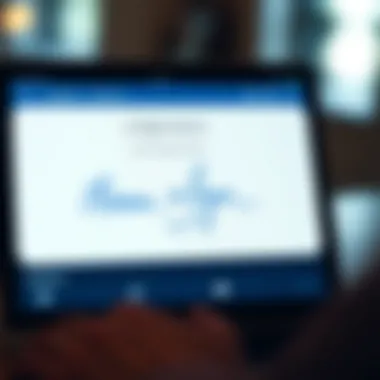

The ability to collaborate and integrate easily with other tools is essential for maintaining a smooth workflow, thus proving to be another hurdle that potential users should consider.
Navigating these challenges does not eliminate the value of free eSignature apps; instead, it highlights the importance of making a well-informed choice. Being aware of limitations, scrutinizing security measures, and anticipating integration difficulties can empower users to choose the most suitable eSignature solution for their unique needs.
Comparative Analysis of Top Free eSignature Apps
In the realm of electronic document signing, a comparative analysis of top free eSignature apps is pivotal for anyone navigating the choices available today. Given that these applications often vary significantly in their features, performance, and user experience, taking a detailed look allows users to make more informed decisions. For professionals or businesses considering the best tool for digital signatures, this analysis helps in identifying which application aligns best with their specific needs.
Overview of Available Options
When it comes to eSignature apps, the variety on the market can be overwhelming. Some of the commonly cited options include DocuSign, HelloSign, and SignNow. Each of these platforms come with their own set of strengths and weaknesses.
- DocuSign: Widely acknowledged for its robust features and extensive integrations with other software, it caters well to businesses requiring reliability and versatility.
- HelloSign: Known for its user-friendly interface, this app appeals to those who favor simplicity while still needing essential functionalities.
- SignNow: Offers a balance between usability and cost-effectiveness, making it an appealing choice for startups and freelancers.
Each of these applications provides valuable functionalities aimed at enhancing the signing experience, but the choices available extend beyond just these three.
Detailed Feature Comparison
Functionality
In exploring the functionality of different eSignature applications, one will find that capabilities can vary widely. The central aspect of functionality is how well an app handles essential tasks such as signing documents, uploading formats, and maintaining a comprehensive record of all activities. For instance, DocuSign shines with its advanced options, like assigning signing order or enabling bulk sending of documents. On the other hand, HelloSign enhances user experience through its straightforward signing process, yet it may lack some bells and whistles in complex document workflows. This difference in functionality leads users to weigh the pros and cons based on their specific requirements.
User Interface
User interface (UI) plays a crucial role in the overall effectiveness of an eSignature app. A well-designed UI streamlines the signing process and reduces the learning curve for users. With an easy-to-navigate layout, HelloSign's UI sets a benchmark for simplicity and ease of use. Alternatively, users might find that while DocuSign’s interface offers a plethora of features, it could be seen as cluttered in comparison. The choice here is clear: while a clean UI may enhance user satisfaction, robust features can be equally compelling, depending on a user’s needs.
Customer Support
An often-overlooked aspect is customer support, which can make or break a user's experience with an eSignature app. Excellent customer support ensures that clients can resolve any issues swiftly and efficiently. Platforms like SignNow have gained positive reviews for their responsive customer service, which provides assurance during critical moments. However, some users report challenges with responsiveness from larger companies like DocuSign due to their vast user base. Thus, the quality of customer support can significantly influence user satisfaction and retention.
User Reviews and Feedback
Diving into user reviews can provide real-world insights into the practicalities of these eSignature apps. On platforms like Reddit, users have shared experiences that outline both the strengths and pitfalls of various apps.
- Some highlight how DocuSign integrates seamlessly with project management tools, which is vital for teams.
- Others express frustration with HelloSign's limitations on the number of documents that can be signed for free, wishing for more flexibility in the free version.
- Additionally, SignNow users often rave about its budget-friendly nature and robust features, translating to positive feedback within the freelancer community.
Such insights help potential users develop a clearer idea of which application may fit into their workflow best.
As the digital landscape continues to evolve, evaluating these elements will remain essential for those seeking effective eSignature solutions.
Security Measures in eSignature Applications
When one thinks about the realm of digital signatures, security measures become paramount, akin to a solid fortress protecting valuable treasures. With cyber threats lurking around every digital corner, focusing on security in eSignature applications is critical. These measures not only safeguard sensitive data but also foster trust between users. When individuals and organizations engage in signing documents electronically, they need assurance that their information stays under lock and key.
Data Protection Measures
Encryption Standards
Encryption standards serve as the backbone of security for eSignature applications. This technique scrambles data, making it entirely unreadable to anyone who might intercept it. The major characteristic of robust encryption is its use of complex algorithms, which transform plain text into unintelligible code. In the world of eSignatures, AES (Advanced Encryption Standard) is often celebrated due to its efficiency and strength.
For instance, AES uses key lengths of 128, 192, and 256 bits, with longer keys offering higher levels of security. A unique feature here is that it is widely supported across various platforms and remains efficient even for large documents. The advantages of AES cover a broad spectrum, enhancing both user confidence and compliance with regulations. However, a notable downside is that processing resources can be stretched, especially if not optimized, leading to potential delays in document processing.
User Authentication
User authentication is another vital cog in the wheel of eSignature security. It ensures that only verified individuals can access or sign documents, thus maintaining the integrity of the process. This measure typically employs methods like passwords, biometric data, or two-factor authentication. Here, the hallmark characteristic is its role in creating a multi-layered defense against unauthorized access.
Two-factor authentication, for example, combines something a user knows (like a password) with something they possess (like a mobile device). This method has become a popular choice in eSignature applications because it significantly boosts security without sacrificing convenience. However, while it does enhance security, it can also introduce an added step, which some users may find cumbersome, particularly those less tech-savvy.
Regulatory Compliance
In an era where data breaches make headlines frequently, aligning with regulatory compliance becomes a fundamental necessity for eSignature applications. Legal frameworks like the General Data Protection Regulation (GDPR) and the Electronic Signatures in Global and National Commerce Act (ESIGN Act) dictate stringent requirements for protecting user data. These regulations aim to bolster trust and ensure that electronic signatures hold the same weight as traditional, pen-on-paper signatures.
Thus, compliance not only aids in maintaining data security but also shields organizations from potential legal repercussions. Moreover, an eSignature application that checks off all boxes for these regulations can enhance its reputation, attracting more users seeking a trustworthy platform.
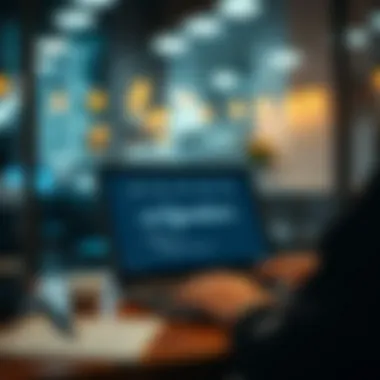

In summary, the measures for securing eSignature applications are multifaceted and critically important. As more businesses move towards digital solutions, understanding these security mechanisms can pave the way towards sound decision-making and safer transactions.
Best Practices for Using Free eSignature Apps
When diving into the world of eSignature apps, it’s crucial to steer clear of any pitfalls and maximize efficiency. Understanding best practices can not only enhance user experience but also ensure that your documents are handled securely and effectively. Providing the right guidance in this area can make the difference between seamless transactions and frustrating roadblocks.
Choosing the Right App
With a plethora of free eSignature applications available, selecting the right one is no small feat. Each app comes with its unique set of features that might appeal to different users. Start by identifying your primary needs.
Are you looking for a user-friendly interface or advanced security options?
It's essential to consider the key functionalities such as document upload options, signature workflows, and integration capabilities. Look for apps that offer a free trial or basic version to test their utility before committing.
When researching apps, check reviews from users on websites like Reddit or forums where professionals share their experiences. This can provide insight into how well an app performs in real-world settings, beyond just the advertised features.
Ensuring Document Security
Document security should be a top priority when using eSignature applications. Digital signatures must offer robust protection against unauthorized access and tampering. Look for features like:
- End-to-end encryption: This ensures data cannot be intercepted during transmission.
- Multi-factor authentication: A second layer of identification helps prevent unauthorized access.
- Audit trails: These provide records of when and how a document was accessed or modified.
By utilizing these security measures, you can breathe easy knowing your sensitive information is less likely to end up in the wrong hands. Furthermore, familiarizing yourself with the app's privacy policy can shed light on how your data is collected and used, which is a step you shouldn't skip.
Managing User Access
In collaborative environments, managing user access is critical for protecting documents. An effective eSignature app will allow you to control who can view, sign, and edit documents. For instance,
- Take advantage of user roles and permissions to tailor accessibility according to needs. Ensuring team members only have access to documents relevant to their role reduces the risk of errors or unauthorized edits.
- Regularly review access privileges to eliminate any outdated permissions, especially when team members leave or change roles. This proactive measure can help maintain document integrity.
By putting these best practices to use, you can harness the full potential of free eSignature apps, ensuring not just compliance but also a streamlined user experience. Remember, the goal is to strike a balance between efficiency and security, allowing you to focus on what truly matters—getting documents signed and sealed smoothly.
Future Trends in eSignature Technology
As we look ahead, the landscape of eSignature technology is dynamically changing. Emerging trends are shaping how users and organizations interact with digital signatures, offering enhanced functionalities and addressing various concerns tied to their adoption. Understanding these future trends is pivotal, as they not only determine current usability but also indicate where the technology is headed in the coming years.
Innovations in Features
Innovation in this area has never been more crucial. New features are rolling out to improve user experience, streamline processes, and enhance security. For instance, the integration of artificial intelligence is beginning to blossom in eSignature apps. This technology can offer smart suggestions for document editing, making it easier to draft and finalize contracts or agreements.
Moreover, mobile optimization continues to be a focal point. More users are on smartphones and tablets than ever before. Free eSignature apps are adapting by ensuring that their platforms provide seamless experiences on these devices. This leads to quicker sign-off times, which is a win-win for both parties involved in a transaction.
Additionally, customizable workflows are becoming more common. Users can create tailored signing processes that fit their specific needs, whether they’re managing a small project or navigating the complexities of corporate contracts. Options like conditional logic in document routing are getting more traction as well, allowing for smoother transactions.
Key Innovations to Watch
- AI-Driven Features: Enhanced recommendations on document drafting
- Mobile Capability: Improved performance on smartphones and tablets
- Custom Workflows: Personalization of signing processes
- Conditional Logic: Smooth routing through multi-party documents
Potential Impact of Regulatory Changes
Like any technology that involves data and legal documentation, eSignature applications must navigate the murky waters of regulation. Regulatory changes in data protection laws, such as GDPR in Europe or similar initiatives globally, are reshaping how eSignature apps operate. Compliance will not only affect data handling but also influence user trust.
As these laws evolve, eSignature providers will need to adapt their systems to ensure compliance. Enhanced privacy features, transparency in processing, and user rights will become paramount, meaning apps that stay ahead of the curve on regulations could see a competitive edge.
This also means that organizations using these applications must be vigilant. Keeping abreast of regulatory changes will be essential for maintaining compliance and avoiding legal pitfalls. There might come a time when organizations need to justify their choice of app based on how it handles user data and meets regulatory standards.
Considerations for Users
- Regulatory Awareness: Stay updated on laws affecting eSignatures
- Provider Compliance: Choose apps that prioritize legal adherence
- User Rights: Understand your rights concerning data usage and privacy
Epilogue
In this article, we have journeyed through the pivotal domain of free eSignature applications. Understanding their functionality, benefits, challenges, and the latest trends arms users with the knowledge to navigate an increasingly digital landscape where signatures have moved from paper to pixels. The significance of selecting the right eSignature app cannot be understated, particularly when considering security, compliance, and user satisfaction.
Recap of Key Points
- Free eSignature apps offer a range of functionalities that can suit different needs. This includes basic features for beginners and more advanced tools for seasoned professionals.
- There are undeniable benefits associated with these tools, particularly around cost efficiency and the potential to streamline workflows, saving not just money but also precious time.
- However, challenges persist, including but not limited to security concerns and limitations in features when sticking to free versions.
- A comparative analysis of the leading applications shows a varied landscape in options available. This includes user feedback which provides insight into real-world usage.
"In a world driven by efficiency, understanding the tools at our disposal, such as eSignature apps, can be a game-changer for businesses and individuals alike."
Final Thoughts on Free eSignature Apps
As digital transformation continues to evolve, the relevance of eSignature apps will only grow. While free options provide a cost-effective entry point, users need to assess their specific requirements against the tools available. This reflection on user needs, coupled with an understanding of the app's functionalities, can lead to more informed choices. Users should keep an eye on future innovations, as the integration of AI, improved security measures, and enhanced features in compliance with regulatory changes are on the horizon. Ultimately, with due diligence and assessment, the right eSignature solution can enhance productivity and make signing documents an effortless task.







