Connecting Your Bank Account to Robinhood: A Guide
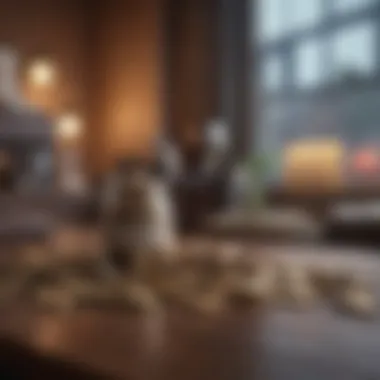

Intro
Connecting a bank account to Robinhood is crucial for anyone looking to trade stocks and options effectively. This process enables users to deposit and withdraw funds seamlessly, providing access to trading capital when needed. Understanding the steps and potential challenges involved can make the experience smooth and efficient.
In today’s digital age, where finance is increasingly intertwined with technology, linking your bank account to trading platforms like Robinhood is a common yet vital task. It facilitates a more streamlined trading experience, allowing users to focus on their investment strategies rather than on transfer delays or issues. Furthermore, it is important to grasp the terms and concepts associated with this process to navigate it successfully.
Key Terms and Concepts
Definition of Key Terms
In order to understand the nuances of connecting a bank account to Robinhood, some key terms must be defined:
- Brokerage Account: This is an account that allows an investor to buy and sell securities. Robinhood operates as a brokerage platform.
- ACH Transfers: Automated Clearing House transfers are a type of electronic funds transfer that enables the movement of money between bank accounts.
- Instant Deposit: This feature allows users to deposit funds into their trading account instantly, making them available for trades.
Importance of Understanding Terminology
Having a solid understanding of these terms is essential for anyone who wants to engage actively in trading. It helps users make informed decisions and navigate the platform more effectively. For example, knowing about ACH transfers can clarify how money flows between your bank account and Robinhood, avoiding potential delays and ensuring timely trades.
Steps to Connect Your Bank Account
To link your bank account with Robinhood, follow these steps:
- Open the App: Sign in to your Robinhood account.
- Navigate to Account Settings: There should be an option for linking bank accounts.
- Select 'Link Bank Account': Click on this option and choose your bank from the list of supported banks.
- Enter Your Bank Credentials: Provide your online banking username and password for verification.
- Confirm the Link: Follow any additional prompts to complete the connection.
After completing these steps, it is important to monitor your account for any discrepancies or issues.
Common Issues
Even though the process of connecting a bank account to Robinhood is straightforward, users may encounter some problems:
- Authentication Failures: If your bank credentials are incorrect or if the bank is temporarily unavailable, authentication may fail.
- Transfer Delays: Sometimes, delays can happen due to bank processing times.
- Insufficient Funds: Users need to ensure there are sufficient funds in their bank account to avoid failed transfers.
"Understanding the potential issues ahead of time can save you a lot of frustration later on."
Tips for Enhanced Security
When linking your bank account, it is crucial to maintain high-security standards. Here are several tips:
- Use Strong Passwords: Create complex passwords for both Robinhood and your bank account to enhance security.
- Enable Two-Factor Authentication: This adds an extra layer of security when accessing your accounts.
- Regularly Monitor Accounts: Check your transactions frequently to catch any unauthorized activities early.
By following these guidelines, users can ensure their financial information remains safeguarded while enjoying the benefits of a connected bank account.
Prolusion
Connecting your bank account to Robinhood is a crucial step for anyone looking to engage seriously in trading and investment. Robinhood offers a streamlined platform that empowers users to buy and sell stocks, ETFs, and options without the usual complexities found in traditional brokerage firms. However, the effectiveness of this service hinges significantly on establishing a reliable link to your bank account.
When you connect your bank account to Robinhood, you enable seamless transfers of funds for trading activities. This not only facilitates quick deposits for immediate investments but also simplifies withdrawals when an investor decides to realize profits. Understanding the importance of this connection can enhance your overall user experience, making it smoother and less stressful.
Moreover, a connected bank account allows you to manage your financial activities more efficiently. It streamlines tracking investments while offering an overview of your available funds. Without this connection, users may face limitations that could hinder their trading potential. Thus, in this guide, we will explore the process of linking your bank account with Robinhood, covering reasons for establishing this connection, the necessary steps involved, and troubleshooting tips for common issues that might arise.
"Connecting a bank account simplifies the trading journey and enhances financial management."
By the end of this article, both novice and seasoned investors will have a comprehensive understanding of how to integrate their financial accounts within Robinhood platform. This knowledge is essential for optimizing trading strategies and ensuring an efficient trading process.
Understanding Robinhood
Understanding Robinhood is crucial for users seeking to connect their bank accounts to this trading platform. Knowledge of Robinhood helps users appreciate the platform's potential and makes their trading journey smoother. The emphasis here is on grasping what Robinhood offers and its operational framework. Investors must comprehend these elements to make informed financial decisions.
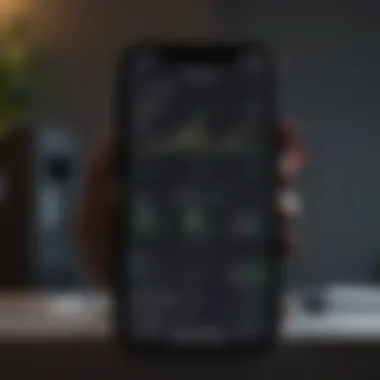

What is Robinhood?
Robinhood is a commission-free trading platform that allows users to invest in stocks, ETFs, and cryptocurrencies. Launched in 2013, it seeks to democratize finance and make investing accessible to everyone, not only to experienced investors. The platform utilizes a simple, user-friendly interface designed to minimize complexity.
Through Robinhood, individuals can trade without incurring traditional brokerage fees. This aspect is particularly appealing to beginner investors who may feel overwhelmed by the traditional finance landscape. Furthermore, Robinhood offers a mobile application, allowing users to trade on the go. This flexibility aligns with today’s fast-paced lifestyle, making it easier for individuals to manage their investments effectively.
Key Features of Robinhood
Robinhood includes several features that enrich the user experience:
- Commission-Free Trades: Users can buy and sell stocks without paying commissions, helping to maximize potential returns.
- Instant Deposits: When connecting a bank account, users often receive instant access to funds for trading, enhancing liquidity.
- Fractional Shares: This feature allows investors to purchase a portion of a share rather than the entire share, making it easier to invest in high-priced stocks.
- User Interface: The straightforward layout and design of the app make it simple for users to navigate.
- Educational Resources: Robinhood provides users with articles and tutorials to enhance their understanding of investment concepts.
"Robinhood aims to create a financial ecosystem where everyone has the opportunity to invest and grow their wealth."
Understanding these features equips users with the tools necessary to maximize their trading efforts. Whether they are managing a modest portfolio or delving into more complex investments, knowing how Robinhood operates is an invaluable step before connecting a bank account.
Why Connect Your Bank Account?
Connecting your bank account to Robinhood is a significant step for individuals who wish to participate actively in trading. This link empowers users by streamlining their financial transactions, allowing for a more effective trading experience. The importance of this connection cannot be overstated, especially for those who are serious about managing their investments.
Facilitating Deposits and Withdrawals
One of the primary advantages of connecting your bank account is the simplicity it brings to deposits and withdrawals. When you link your bank account, transferring funds to your Robinhood account becomes a straightforward process. You can initiate deposits instantly, which means you can quickly take advantage of market opportunities. This immediacy can be crucial when timing is essential.
Also, withdrawals are easier. You can transfer your profits back to your bank account without unnecessary delays. This convenience removes barriers to accessing your funds and provides peace of mind for traders who want swift access to their financial resources. To summarize, linking your bank account means:
- Quick deposits and access to trading funds.
- Speedy withdrawals directly into your account.
- Ease of transfer between accounts, enhancing liquidity.
"Linking your bank account is not just a preference; it is essential for ensuring your trading activities are efficient and responsive to market demands."
Enhancing Your Trading Experience
Connecting your bank account also enhances your overall trading experience on Robinhood. By establishing this link, you gain valuable insights into your trading habits and financial health. This connection allows for better budget management. Funds can be allocated seamlessly, allowing users to strategically invest based on their financial goals.
Moreover, the linked account can enable features such as automatic deposits. This setup allows you to regularly fund your trading account, mitigating the risk of missing out on investment opportunities. The ability to keep your account funded automatically is especially beneficial for those who prefer a more hands-off approach to investing.
In addition, tracking your spending and investing becomes clearer. You can easily see how much you are investing compared to your overall financial situation. To elaborate further, the benefits of a connected bank account include:
- Improved budget tracking and financial oversight.
- Automatic funding options for convenience.
- Better alignment of investment strategies with financial capabilities.
Prerequisites for Connecting Your Bank Account
Connecting your bank account to Robinhood is an essential step for engaging effectively with the platform. Understanding the prerequisites ensures a smoother process. If you begin with these points in mind, you can avoid potential headaches later. Knowing what to prepare helps in making quick and efficient decisions.
Eligible Bank Accounts
To connect to Robinhood, not all bank accounts qualify. Generally, you need a checking account to facilitate trading operations effectively. Robinhood supports most major banks, including Chase, Bank of America, and Wells Fargo. However, some smaller banks or credit unions may not have compatibility with the platform.
Additionally, ensure that your account is active. If it has been inactive for a long time, Robinhood may not allow the connection. To check your bank's eligibility, visit Robinhood's official website or consult the app for the most updated list of supported institutions.
Required Information
Gathering the necessary information beforehand is advantageous. You will need to provide certain details when connecting your bank account to Robinhood. Typically, this includes:
- Account Number: This is a unique number assigned to your bank account.
- Routing Number: This number identifies your specific bank and is also essential for direct deposits and withdrawals.
- Personal Information: Expect to confirm your identity which might include your name, address, and social security number.
Make sure that all information is accurate. Small mistakes can lead to verification issues or cause the connection to fail. Ensuring readiness with this information can make the entire process straightforward.
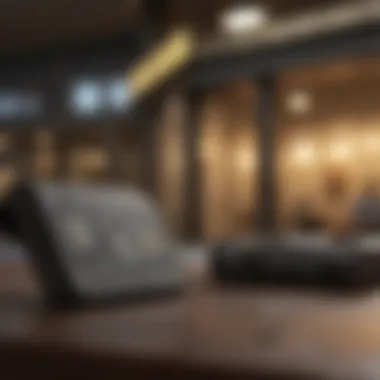

Steps to Connect Your Bank Account
Connecting your bank account to Robinhood is a crucial step for anyone looking to engage with financial markets. This connection enables users to fund their accounts easily, making trading more accessible and convenient. Understanding the specific steps to achieve this connection will enhance your trading experience and provide quicker access to your investment capital. Moreover, it allows for smooth withdrawals, ensuring that profits can be accessed promptly. Thus, the steps outlined below are designed to guide you through this essential process efficiently.
Accessing the Banking Section
To begin the process of connecting your bank account, you first need to locate the banking section within the Robinhood app or website. This section is typically found in the account settings area. You can follow these steps:
- Open the Robinhood app or log in to their website.
- Navigate to your account icon, usually located at the bottom right for mobile users or at the top right for web users.
- Look for the option labeled "Account" or "Settings.”
- Within this menu, find and select "Banking," where you can start the connection process.
This section acts as the gateway to linking your financial accounts. It is important to ensure you have a stable internet connection to avoid interruptions while accessing this part of the platform.
Entering Your Bank Details
Once you have accessed the banking section, the next step is to input your bank details. This phase requires precision to ensure that your information is accurate. Here’s what you need to do:
- Select the option to link a bank account.
- You will be prompted to provide your bank’s name, account type (checking or savings), and account number.
- Additionally, you might need to enter routing numbers, which you can usually find on your checks or through your bank's website.
Many banks have direct integrations with Robinhood, allowing for a more seamless connection. Ensure that you double-check all the information entered to minimize the risk of errors. Any mistakes can complicate the connection and delay your trading activities.
Verification Process
After you have entered your bank details, the next step is the verification. This process ensures the security of your account and the integrity of the transaction. Depending on your bank, you may encounter one of the following verification methods:
- Instant Verification: Some banks allow for instant verification where you simply log into your online banking account and confirm the connection. This is the fastest method.
- Micro-Deposits: If instant verification is not available, Robinhood will send small deposits (usually a few cents) to your bank account. You will have to verify those amounts in the app or website to complete the connection.
The verification process is essential. It confirms that you are the rightful owner of the bank account you are connecting. This step helps prevent fraud and unauthorized transactions, safeguarding your investments. Ensure to monitor your bank account for these micro-deposits if applicable.
"Always keep your bank information secure and review your connected accounts periodically."
Understanding these steps allows users to navigate the process with confidence. Connecting your bank account to Robinhood not only opens doors for trading but also ensures that your financial transactions are handled effectively.
Troubleshooting Common Issues
Connecting your bank account to Robinhood is a crucial step in ensuring a smooth trading experience. However, it’s not uncommon for users to face some difficulties during this process. Addressing these common issues is essential for both novice and seasoned investors, as it allows for a more seamless integration and reduces frustration. Understanding potential problems can save time and enhance your confidence while using the platform. The following sections focus on specific challenges that may arise and provide ways to navigate these hurdles effectively.
Failed Verification
One of the common issues users encounter when linking their bank accounts to Robinhood is failed verification. This process is vital as it ensures that your bank account is legitimate and that you are the rightful owner. When verification fails, it can be due to several factors, such as entering incorrect banking credentials, a mismatch in personal information, or even temporary technical glitches associated with the banking institution.
To address a failed verification, start by reviewing the information you have entered. Check that your account number and routing number are accurate. If you find discrepancies, re-enter the details as necessary. Additionally, ensure that the personal information supplied during the linking process matches what your bank has on file. In some cases, reaching out to your bank’s customer service may clarify if there are any restrictions linked to your account that could lead to verification issues.
If successful verification persists to be elusive, consider trying the process again later. Sometimes, network connectivity or transient issues with Robinhood can disrupt verification. A simple refresh or waiting for a few hours can sometimes resolve these hindrances.
Tip: Always use the official Robinhood app or website when connecting your bank account. Avoid third-party platforms to ensure your information remains secure.
Bank Not Supported
Another barrier to connecting your bank account can be finding out that your financial institution is not supported by Robinhood. While the platform covers a broad range of banks, several may still lack compatibility. As a user, knowing whether your bank is supported before completing the process can save you valuable time.
To verify support, Robinhood offers a list of commonly accepted banks. It is advisable to check their website or app for updates regarding bank partnerships. If your bank does not appear on the list, you can explore the possibility of using a different bank account. Many users often opt for larger institutions that integrate seamlessly with trading platforms like Robinhood.
If switching banks is not an option for you, please reach out to customer support. They can provide guidance on whether your bank plans to join Robinhood’s supported list in the future. In some cases, alternative solutions may be available, allowing you to fund your account through different means, such as wire transfers.
Taking preemptive measures before attempting to link your bank can alleviate frustration and streamline your banking integration on Robinhood.
Security Considerations
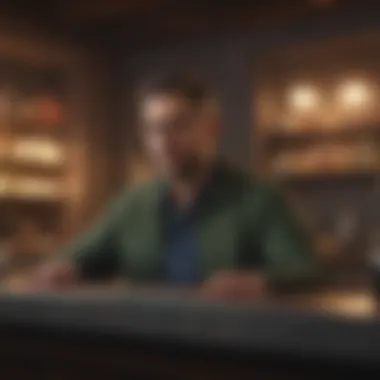

When connecting your bank account to Robinhood, security is a paramount concern. This section delves into the critical elements of safeguarding your financial data. Trusting a trading platform with your sensitive information is no small matter, and understanding the security protocols in place can enhance your peace of mind.
Protecting Your Information
Your personal and financial data requires diligent protection. Various strategies can help ensure that your information remains secure while using Robinhood. The first step is to use strong passwords. A mix of uppercase and lowercase letters, numbers, and special characters is ideal. Avoid common phrases or easily guessed information.
Additionally, be wary of phishing attempts. Emails or messages claiming to be from Robinhood might request personal data. Always verify the source before giving any information. Using secure internet connections is also crucial; avoid public Wi-Fi when accessing financial accounts. You might think these are minor steps, but they help in fortifying your defenses against unauthorized access.
"Security is not merely a precaution, but a fundamental necessity in modern finance."
Two-Factor Authentication
Implementing two-factor authentication (2FA) adds an extra layer of security. This method requires not only your password but also a second factor, typically a code sent to your mobile device. When setting up your account, don’t skip this step. It considerably reduces the risk of your account being compromised.
With 2FA enabled, even if someone has your password, they cannot access your account without that second verification method. This dual layer is quite effective. If you change your device or number, keep the backup codes in a safe place. It avoids complications in the future should you need access but find yourself locked out. Emphasizing these security considerations can lead to a safer trading experience on Robinhood.
Post-Connection Steps
After successfully linking your bank account to Robinhood, it is crucial to follow certain steps to ensure a smooth transition into trading. This phase includes confirming the connection and managing your accounts effectively. Understanding these aspects can enhance user experience and instill confidence as you start engaging with your investments.
Confirming Successful Connection
Verifying that your bank account is properly connected to Robinhood is essential. This step helps prevent any disruptions in funding your trading activities. To confirm your connection, check for a notification in the app indicating a successful link. Additionally, you can look at the banking section under your account settings.
If you see your bank’s name listed there, it is linked correctly. You may also test the functionality by making a small deposit to your Robinhood account. If the funds appear promptly, you can be assured that the connection works.
If there are no notifications of a successful connection, or if you encounter issues, revisit the connection steps or contact support for assistance.
Managing Your Connected Accounts
Once your bank account is linked successfully, proper management of this connection becomes necessary. This helps ensure all transactions are efficient. Here are a few considerations:
- Monitor Transaction History: Regularly review your transaction history within the Robinhood app. This includes deposits, withdrawals, and trading activities.
- Update Account Information: If you change your bank or need to update your details, be prepared to reconnect.
- Set Up Alerts: Using Robinhood's notification feature can help you stay informed when transactions occur. This can be beneficial to track expenses and withdrawals.
With these steps, you will maintain a seamless integration of your bank account with Robinhood, making it easier to focus on your financial growth.
Frequently Asked Questions
In today's intricate financial landscape, connecting your bank account to Robinhood raises several pertinent questions. These inquiries signify common concerns among users as they navigate the integration process. Addressing these frequently asked questions is crucial, as it fosters a greater understanding of how this connection operates and can enhance the user experience with the platform.
The sections in this part elucidate specific elements related to linking bank accounts, ultimately helping users make informed decisions. It also highlights various benefits one might derive from having direct bank connections. Considering the nuances of linking a bank account will lead to smoother transactions and an optimized trading experience.
What If Change Banks?
Changing banks can be a significant decision. If you find yourself in this situation, it's crucial to understand how it impacts your connection with Robinhood. When you switch to a new bank, it is necessary to update your banking information on Robinhood. This ensures that all deposits and withdrawals function without disruption.
To change banks, you must first unlink your current bank account from the Robinhood app. After unlinking, you can proceed to the steps for connecting your new account. Bear in mind that the verification process may need to be repeated, as Robinhood requires confirmation of new bank details. A key consideration here is to maintain financial continuity; avoid having no connected bank account for an extended period.
Can Link Multiple Accounts?
Linking multiple bank accounts to Robinhood is permissible and can be highly advantageous. This feature provides users with flexibility, particularly for managing diverse funding sources. By linking different bank accounts, you can allocate funds based on your trading strategy or personal financial needs more effectively.
However, it's worth noting that managing multiple accounts does come with responsibilities. Each bank account needs its verification process, which means you may have to input your details multiple times. Additionally, maintaining clear records of transactions and monitoring which account is in use at any time becomes essential for financial management.
In summary, both changing banks and linking multiple accounts are feasible actions within Robinhood. Understanding the processes involved ensures that users remain in control of their trading activities without facing unnecessary delays or complications.
The End
Connecting your bank account to Robinhood is a critical step for any user looking to engage with the stock market effectively. This process enables seamless deposits and withdrawals, facilitating a smoother trading experience. By linking your financial accounts, you can manage funds more efficiently, allowing for quick responses to market movements, which is essential in today’s fast-paced trading environment.
Moreover, successfully completing the connection process reinforces the security of your financial data. With robust verification and security features, users can trade with confidence, knowing their information is protected. Integrating your bank account enhances not only the ease of transactions but also encourages regular trading activity, thus enhancing potential investment growth.
In summary, connecting a bank account is not merely a procedural step; it lays the groundwork for a more engaged and informed investment experience. Understanding how to navigate this connection process will lead users to make more timely decisions, maximizing the potential for financial success in their trading ventures.







